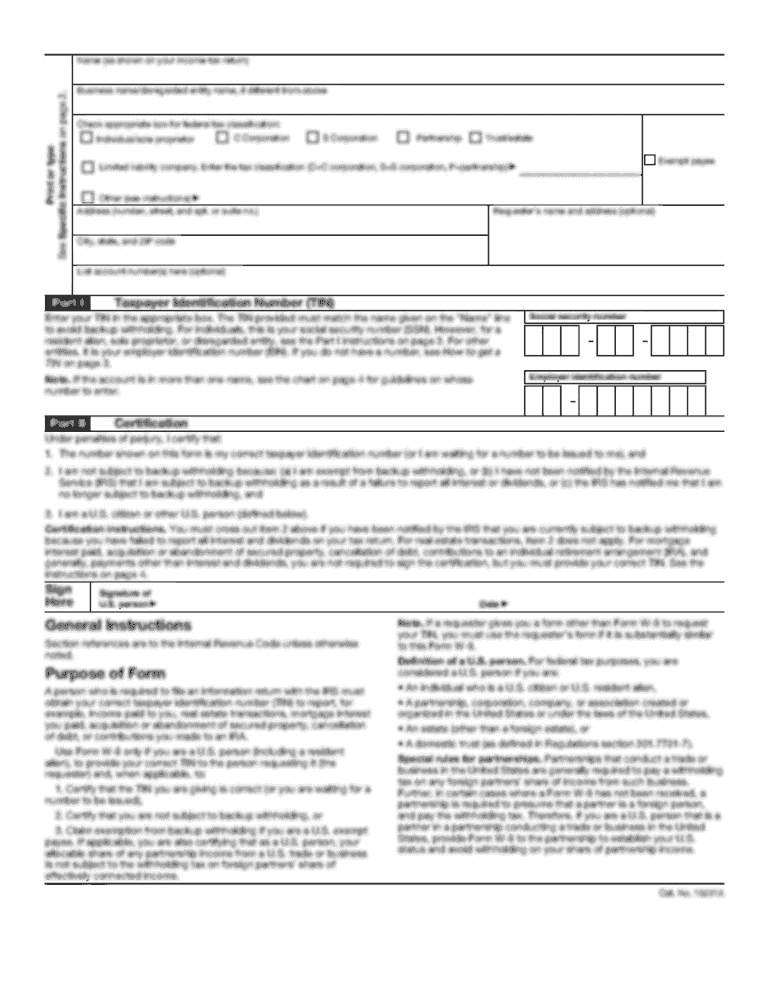Definition and Purpose of Clearwater Inspection
The Clearwater Inspection Form is required for account transfers or new account requests within the City of South Beloit, Illinois. It serves to verify the compliance of plumbing systems with local regulations. This ensures that all plumbing installations align with safety and operational standards before a property transaction is completed. The form collects detailed information about the building and its plumbing system, emphasizing code compliance.
Components of the Clearwater Inspection Form
- Building Details: This section gathers information about the property, such as its type and location. It is essential for identifying the building that requires inspection.
- Owner Information: Includes the name and contact details of the property owner. This information is necessary for follow-ups or any additional queries.
- Plumbing Compliance: Focuses on the adherence of the plumbing system to city codes. The inspecting plumber must verify that all installations meet the required standards.
How to Use the Clearwater Inspection Form
Utilizing the Clearwater Inspection Form involves understanding its sections and completing it accurately to avoid delays in processing.
Step-by-Step Usage Instructions
- Gather Building Information: Start by assembling relevant details about the property, including its type and structural setup.
- Input Owner Contact Information: Accurately fill out the contact parts to ensure clear communication lines.
- Consult a Licensed Plumber: Engage an Illinois-licensed plumber to assess the plumbing's compliance with city regulations.
- Complete Plumbing Compliance Sections: Have the plumber fill out the parts indicating whether the systems meet necessary codes.
Scenarios of Usage
- Property Sale: Often used during property transactions to ensure plumbing systems are up to standard before closing deals.
- New Account Changes: Required when establishing new utility accounts in South Beloit to confirm all systems are compliant.
Key Elements of the Clearwater Inspection Form
The form contains several critical elements that must be addressed to ensure compliance and proper processing.
Essential Sections
- Plumber’s Certification: A certified plumber must sign off on the form, verifying that the inspection was thorough and accurate.
- Submission Requirements: The form should be submitted at least ten days prior to the property closing to allow for any necessary follow-up actions.
- Signature and Date: The plumber's signature and the date of inspection are crucial for verifying timeliness and accuracy.
Steps to Complete the Clearwater Inspection
Completing the form is a structured process that requires attention to detail and adherence to regulations.
- Hire a Qualified Plumber: Ensure the plumber holds a valid Illinois license.
- Conduct the Inspection: Allow the plumber to conduct a comprehensive review of the plumbing systems.
- Complete Form Sections: The plumber should fill out plumbing compliance details and certify with a signature.
- Submit the Form: Ensure submission to the appropriate department within the stipulated timeline.
Tips for Accurate Completion
- Double-check all contact and building information to eliminate errors.
- Confirm that all plumbing compliance checks are thoroughly documented and certified by the inspecting plumber.
Important Terms Related to Clearwater Inspection
Understanding certain terms is crucial for anyone completing or handling this form.
Key Terminology
- Compliance: Refers to adherence to prescribed city plumbing codes and regulations.
- Certification: A licensed plumber's confirmation that the systems comply with relevant laws.
- Account Transfer: The process of transferring utility accounts, often necessitating a completed inspection form.
Legal Use of the Clearwater Inspection Form
The form holds legal significance as it pertains to property transfers and utility account setups.
Legal Compliance and Verification
- Plumber’s Responsibility: Legally, the plumber must be Illinois-licensed to certify the inspection.
- Buyer’s Obligation: Buyers must ensure the inspection is completed before acquiring a property, ensuring all legal requirements are met.
State-Specific Rules for the Clearwater Inspection
Although this form is specific to South Beloit, Illinois, understanding its state-specific nature is critical.
Illinois Regulations
- Municipal Code Alignment: Compliance with local municipal codes is mandatory.
- Timely Submission: Submission mandates require a lead time of ten days before closing to ensure inspections are filed and processed.
Examples of Using the Clearwater Inspection Form
Practical applications of the form help illustrate its importance and use in real-world settings.
Real-World Scenarios
- Homebuyer: A prospective buyer in South Beloit uses the form to verify plumbing compliance before purchasing a house.
- Realtor: A realtor oversees the completion of the form as part of the property transaction process.
Case Examples
- New Property Development: When a developer opens new utility accounts for a completed residential complex, ensuring that inspections are verified is key to a smooth transaction.