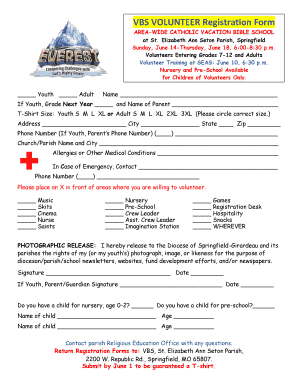Definition & Meaning
The concept of e-filing Rhode Island State Tax Returns through a service like eSmart Tax refers to the process of submitting state tax forms electronically, rather than mailing physical copies. E-filing simplifies and streamlines the tax submission process, allowing individuals to file returns from anywhere with an internet connection. This form acts as a bridge between individual taxpayers and the Rhode Island Division of Taxation, facilitating smoother, quicker, and more accurate handling of tax-related information.
Steps to Complete the Efile Rhode Island State Tax Returns - eSmart Tax
-
Gather Necessary Documents: Before starting your e-filing process, ensure that you have all necessary documents, such as your W-2, 1099 forms, and any applicable deduction or credit records.
-
Log into eSmart Tax: Access the eSmart Tax platform by logging into your account. New users will need to create an account by providing basic identification and contact information.
-
Input Personal Information: Provide personal and financial details as prompted by the platform, including your Social Security Number, address, and income details.
-
Select State Forms: Choose the Rhode Island state forms required for your tax situation. The platform will guide you to the appropriate forms based on the information you have supplied.
-
Review and Confirm Entries: Carefully review all entries for accuracy, verifying details such as total income, deductions, credits, and personal information.
-
Submit Your Return: Once reviewed, proceed to submit your form electronically. eSmart Tax will send a confirmation receipt upon successful submission.
-
Keep Records: Save and print a copy of your filed return for personal records and future reference.
Why Should You Efile Rhode Island State Tax Returns - eSmart Tax
- Efficiency: E-filing with eSmart Tax significantly reduces processing time compared to traditional paper submissions, allowing for faster tax refunds.
- Accuracy: The platform minimizes errors through guided submissions and real-time calculations.
- Convenience: Taxpayers can file their returns from the comfort of home, without needing to visit a tax office or post office.
- Security: Efiling provides a secure channel for sensitive personal and financial data, using encryption technologies to protect taxpayer information.
- Environmentally Friendly: Reducing paperwork supports eco-friendly initiatives by decreasing reliance on physical documents.
Important Terms Related to Efile Rhode Island State Tax Returns - eSmart Tax
- E-file: Short for electronic filing, it refers to the process of submitting tax returns over the internet.
- W-2/1099 Forms: Documents stating earnings and tax withheld used in preparing tax returns.
- Tax Deduction: Eligible expenses that can decrease taxable income.
- Tax Credit: Direct reductions to the amount of tax owed, often seen as more beneficial than deductions.
- SSN (Social Security Number): A nine-digit number issued to individuals primarily for tracking earnings and social security benefits.
Filing Deadlines / Important Dates
- Annual Filing Date: Typically April 15 is the deadline to file tax returns. If it falls on a weekend or holiday, the deadline may be extended to the next business day.
- Extension Deadline: If granted an extension, taxpayers generally have until October 15 to file their returns.
- Payment Deadlines: Taxes owed must be paid by April 15, regardless of an extension for filing the return.
Required Documents
- Income Statements: Includes W-2, 1099, and other forms documenting earnings.
- Deduction and Credit Records: Documents showing college tuition, mortgage interest, property taxes, and other deductible expenses.
- Previous Year’s Tax Return: Useful for reference and ensuring consistency in declared information.
Form Submission Methods (Online / Mail / In-Person)
- Online: Efiling is the primary method through eSmart Tax, offering direct submission to state tax authorities.
- Mail: Paper forms can still be submitted by mail, though this requires more time for processing and increases the potential for errors.
- In-Person: Less common, but some may choose to visit a local tax office for direct submission, especially if assistance is needed.
Penalties for Non-Compliance
- Late Filing Penalty: Rhode Island imposes a penalty for late filing, which is typically 5% of the unpaid tax per month, capped at 25%.
- Late Payment Penalty: If taxes are not paid by the due date, the penalty generally amounts to 0.5% of the fiscally unpaid tax, monthly.
- Inaccuracy Penalty: Failing to accurately report income or deductions may result in penalties and interest on the underpaid taxes.