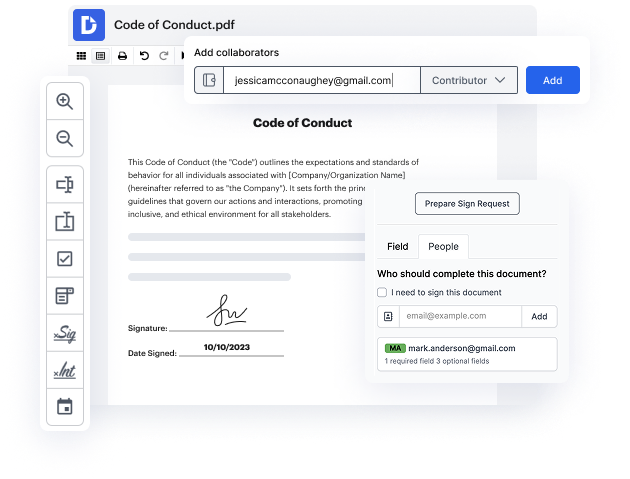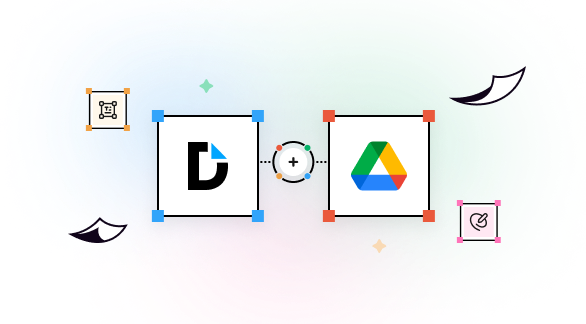

Instructors and learners can now streamline and accelerate document editing and sharing without leaving their virtual study space. With the DocHub integration with Google Classroom, you can Send PDF via Fax and make other adjustments to your learning materials in effective collaboration with your group in minutes.
Enjoy the power of this valuable DocHub integration and get all the required tools to manage and collaborate on your training materials. Send PDF via Fax and do whatever you need with your paperwork without leaving your virtual learning space. Get started now!
integration spotlight
Transform your classroom into a dynamic and interactive learning space for both students and teachers. With DocHub, you can effortlessly edit, complete and collaborate on assignments, and sign and send documents, all from the comfort of Google Classroom.




Complete assignments with an array of digital tools
Use one solution instead of many to edit, annotate, and share assignments, lesson plans, and worksheets directly from Google Classroom.

Create a collaborative learning environment
DocHub enables students and teachers to interact with each other using reusable templates and role-based document access permissions.

Collect signatures faster
Collect teacher and student signatures faster than ever. Set signing orders, add roles, and keep track of every signature in real time.

Capture data online
DocHub fillable forms allow you to simplify course enrollment, track student attendance, or gather feedback in Google Classroom.

DocHub complies with industry-leading standards, regulations, and certifications to ensure the most effective and secure workflows.





Powerful features in the free version
DocHub offers free access to premium tools without any time limits or hidden costs. Test out DocHub's advanced functionality with a free 30-day trial.
Google integrations
DocHub is deeply integrated with the Google ecosystem, making it super easy to edit, sign, and manage documents without leaving your favorite Google Apps.
Security
DocHub ensures the security of your data with 256-bit SSL encryption, OAuth 2.0 authentication, and encrypted storage.