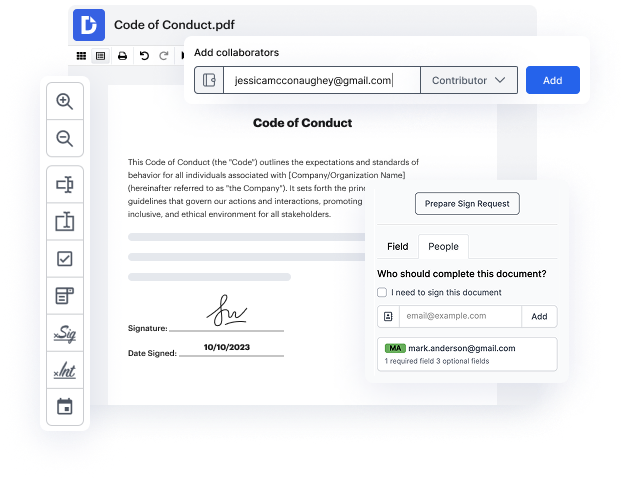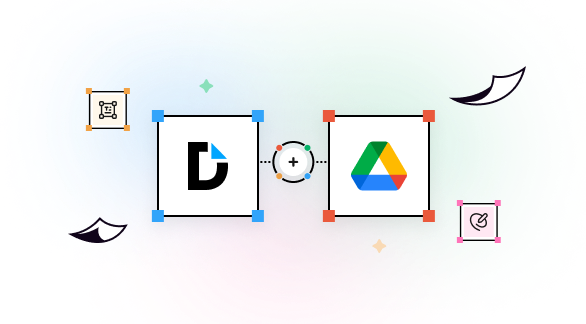

A quick-paced business setting calls for smart software to boost day-to-day document workflows. DocHub provides several cloud service Integration choices, including Dropbox for Finance, to maximize your productivity and effectiveness without reducing your document quality. Create a New Copy, eSign, and securely export and transfer your files with no missing information as you go along.
Introduce effortless information sharing and streamline your everyday document management. Make a Template for frequently used documents, work together with your team, while keeping your documents organized and Create a New Copy in Dropbox for Finance with DocHub Integration. Join DocHub right now and discover the available integrations.
integration spotlight
Connect DocHub to Dropbox to easily make edits and annotations, sign, and send any Dropbox file or turn it into a fillable form or reusable template and sync it back to Dropbox – all with advanced security and process visibility.





Simplify document management
DocHub brings PDF editing, eSigning, and form creation capabilities to Dropbox so you can work productively in one place.

Improve teamwork
Keep collaboration going from anywhere. Leave comments in Dropbox documents and set permissions to let others view or make edits.

Ensure document security
Use DocHub to securely work on documents stored in Dropbox. Protect your documents with a password or two-factor user authentication.

Run your business from anywhere
Say goodbye to printing and scanning. Get your documents signed in minutes and keep track of every change with a detailed audit trail.

DocHub complies with industry-leading standards, regulations, and certifications to ensure the most effective and secure workflows.





Powerful features in the free version
DocHub offers free access to premium tools without any time limits or hidden costs. Test out DocHub's advanced functionality with a free 30-day trial.
Google integrations
DocHub is deeply integrated with the Google ecosystem, making it super easy to edit, sign, and manage documents without leaving your favorite Google Apps.
Security
DocHub ensures the security of your data with 256-bit SSL encryption, OAuth 2.0 authentication, and encrypted storage.