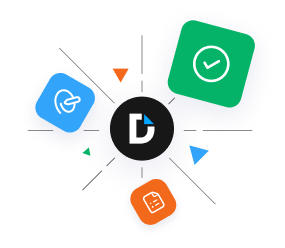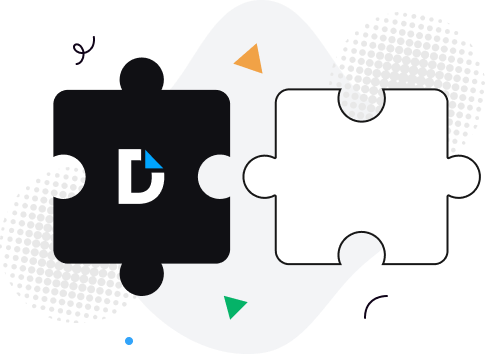
Send your documents to be signed by others in minutes from anywhere. No need to spend days chasing down people for signatures.
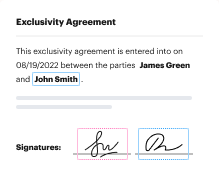
With role-based document access, reusable templates, and real-time notifications, your teamwork can work productively from anywhere.
Use DocHub password protection, encrypted folders, and two-factor authentication to securely share and work on documents.
From PDF editing, form creation, and eSignatures to diverse sharing options - DocHub makes it easy to get your documents done online.