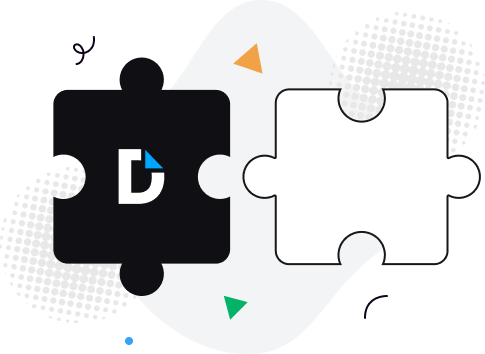
Boost team productivity. Open PDF from Edge or Chrome, add comments, and share with specific permissions for others to view or edit.
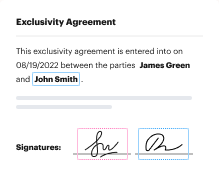
Experience PDF editing, eSigning, and form creation on Chrome and Edge. Create documents, collect data and signatures while web browsing.
Secure PDFs in your browser with DocHub’s encryption and two-factor authentication while complying with data security regulations.
No more chasing contracts. Sign a PDF yourself, or invite others to sign it in any order. Track signatures with real-time alerts.
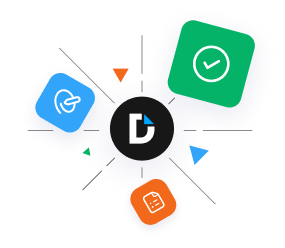
Exhausted from switching between tabs and installing costly applications to modify and manage your PDF files? Look no further than DocHub's browser add-on. With only a few clicks, you can execute all the essential actions right from your browser. Follow the easy instructions to get started:
All ready! Let the DocHub add-on simplify your PDF management duties with efficiency and productivity.