Enhance order document management process and browse Work sign company Order Forms online collection. Find case-specific documents, modify them, and safely distribute them with other contributors.


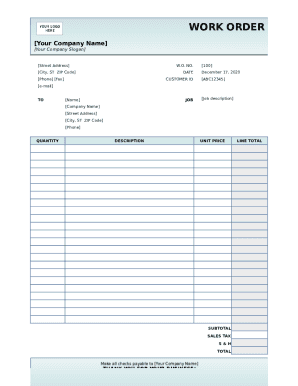
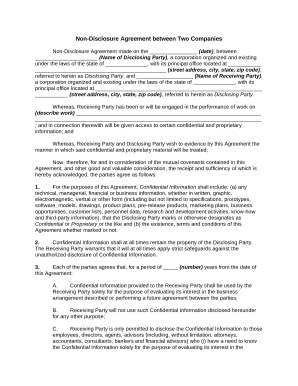
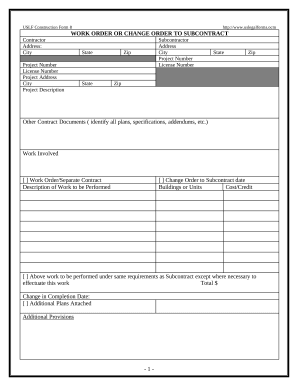
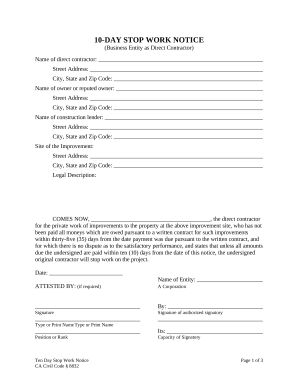
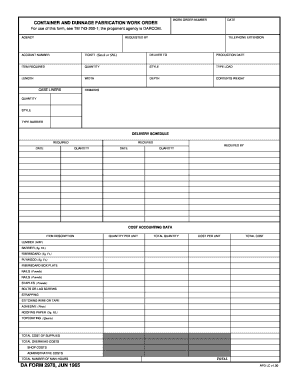
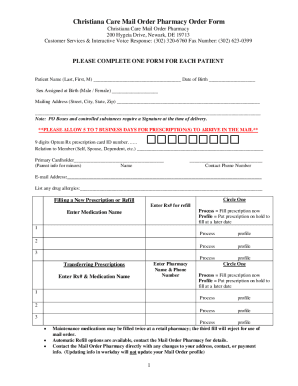


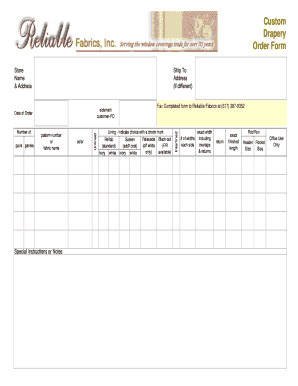

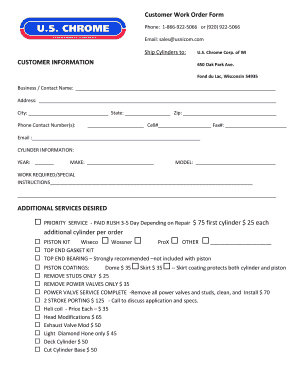
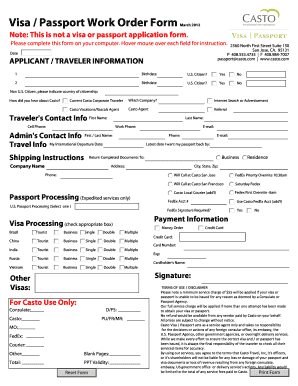

Your workflows always benefit when you are able to get all of the forms and documents you may need on hand. DocHub delivers a wide array of document templates to relieve your daily pains. Get a hold of Work sign company Order Forms category and easily discover your document.
Start working with Work sign company Order Forms in several clicks:
Enjoy easy form administration with DocHub. Explore our Work sign company Order Forms collection and look for your form right now!