Discover appropriate templates in School t shirt Order Forms web catalog and effortlessly adjust them online. Have complete control of your documents and ensure document safety and compliance without difficulty.

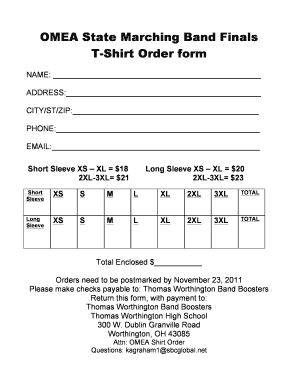

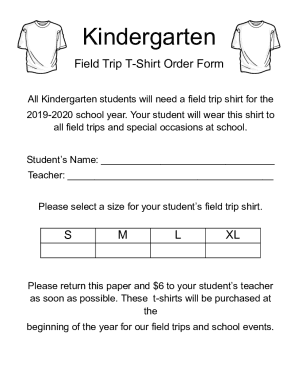


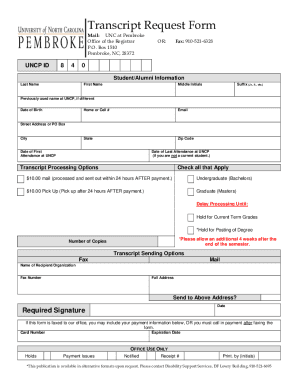
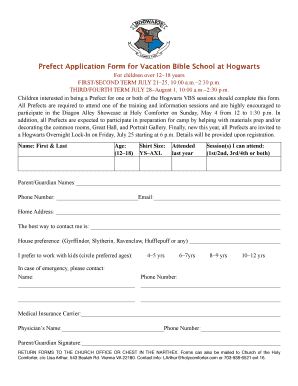




Form managing consumes to half of your office hours. With DocHub, it is easy to reclaim your time and effort and enhance your team's productivity. Access School t shirt Order Forms collection and discover all document templates relevant to your daily workflows.
Easily use School t shirt Order Forms:
Accelerate your daily document managing with the School t shirt Order Forms. Get your free DocHub profile today to discover all forms.