Find appropriate documents with Product Order Forms collection. Choose the form, modify and send it, and securely keep completed documents in your DocHub profile.

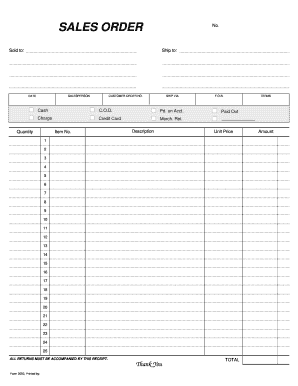

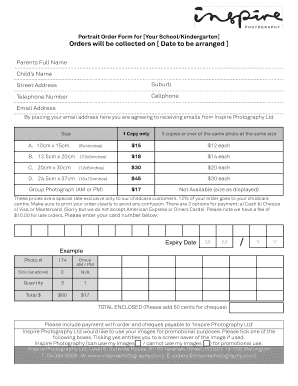

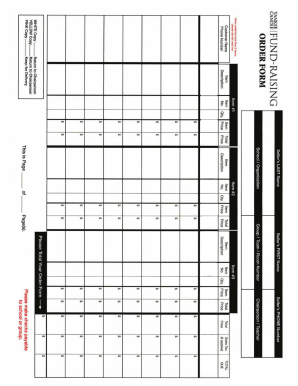
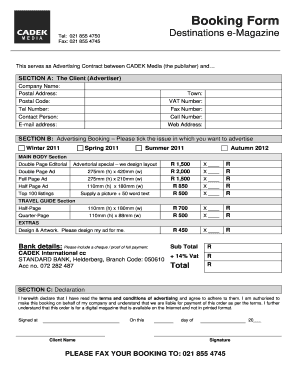
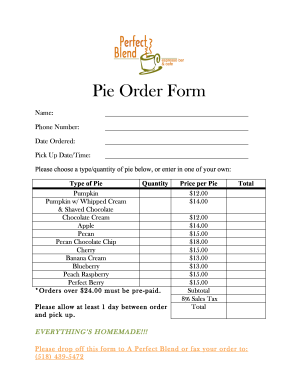
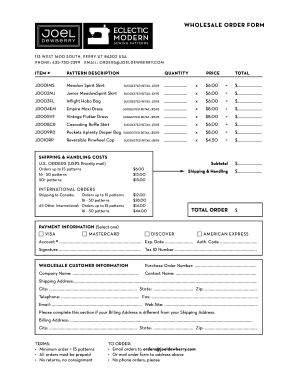
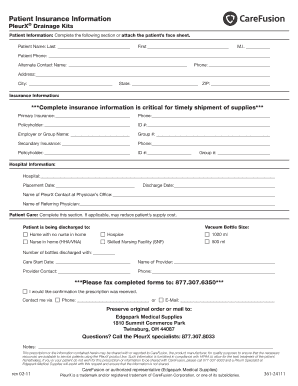
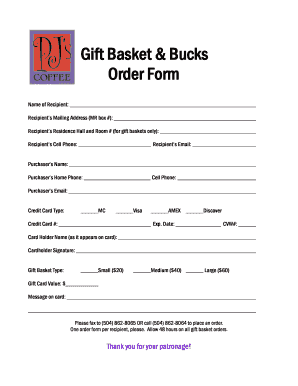
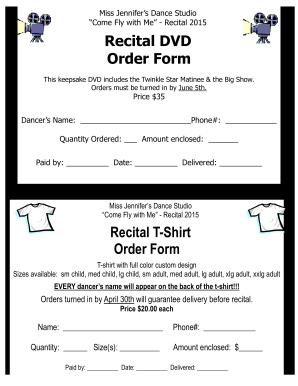
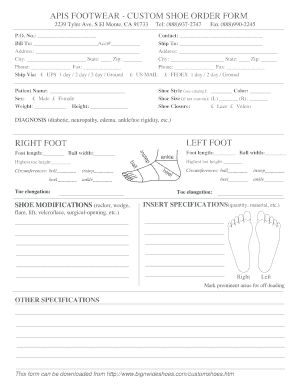
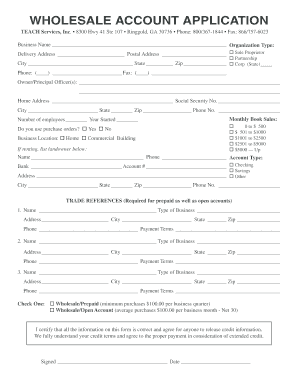

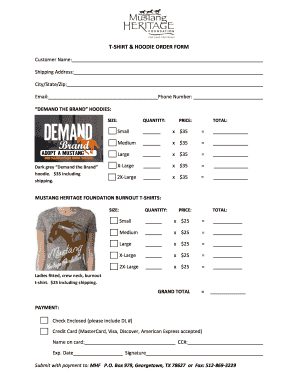
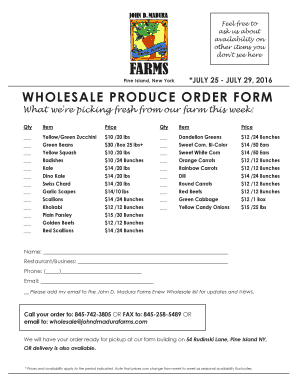
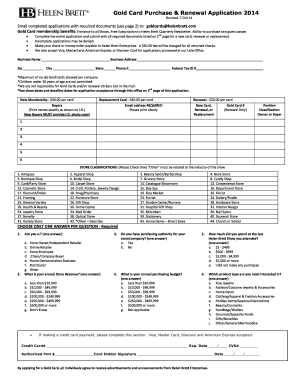
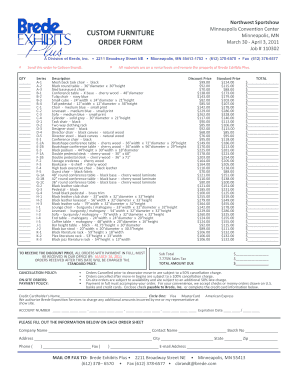


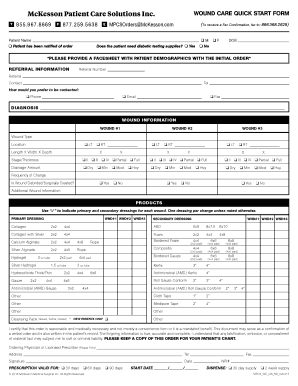
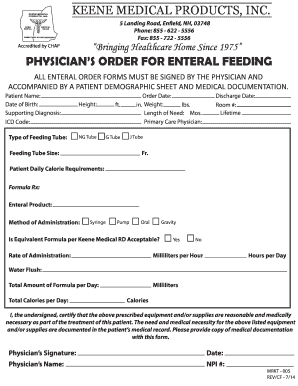



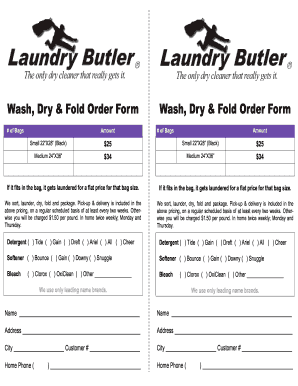


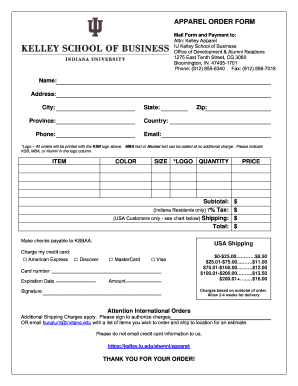

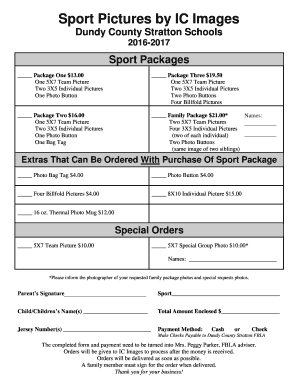
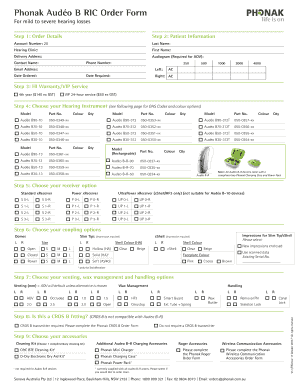
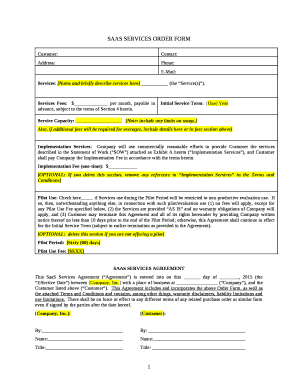
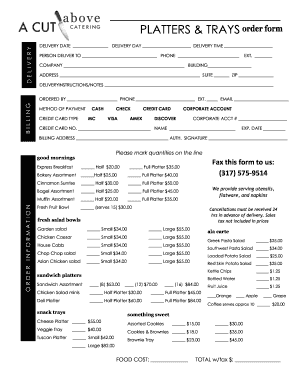

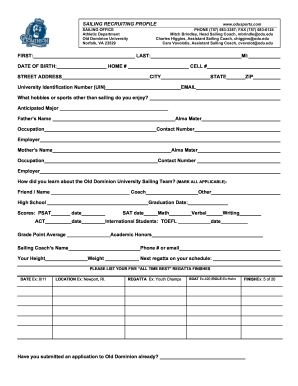
Speed up your file management with our Product Order Forms library with ready-made form templates that suit your requirements. Get the document template, change it, fill it, and share it with your contributors without breaking a sweat. Begin working more efficiently together with your documents.
How to use our Product Order Forms:
Discover all the possibilities for your online document administration using our Product Order Forms. Get a free free DocHub profile today!