Maintain your records arranged and up-to-date with our extensive Custom job work Order Forms library. Effortlessly personalize and adjust documents to ensure data accuracy.

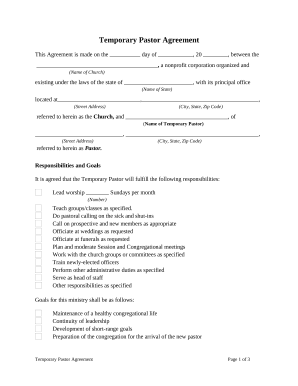
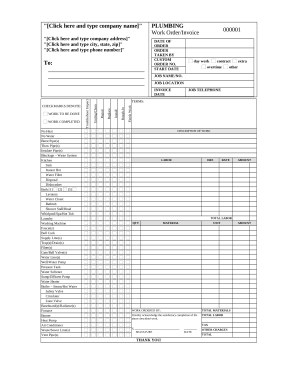
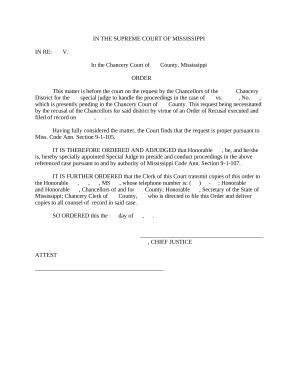
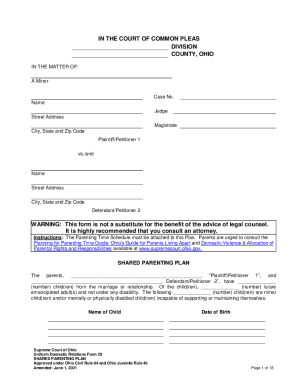


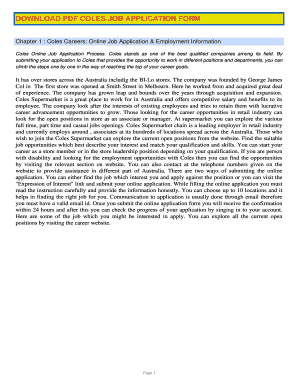
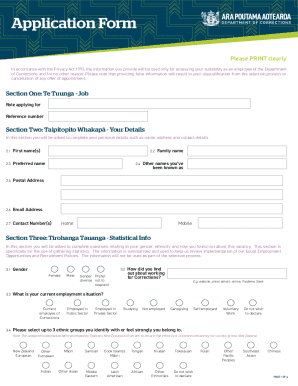
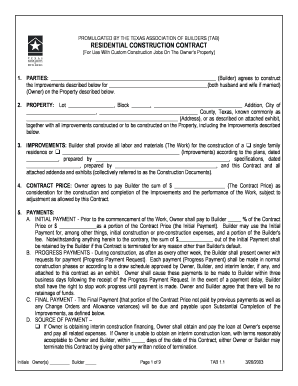
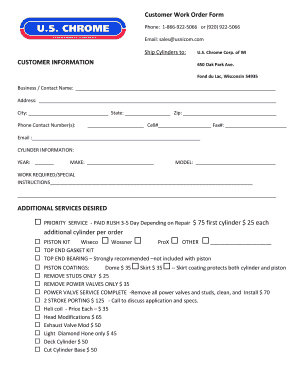

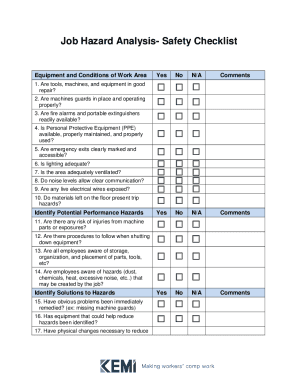
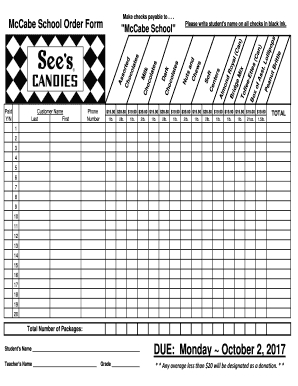

Papers managing occupies to half of your business hours. With DocHub, it is easy to reclaim your office time and boost your team's efficiency. Access Custom job work Order Forms online library and discover all document templates related to your everyday workflows.
Effortlessly use Custom job work Order Forms:
Speed up your everyday document managing with the Custom job work Order Forms. Get your free DocHub profile right now to discover all templates.