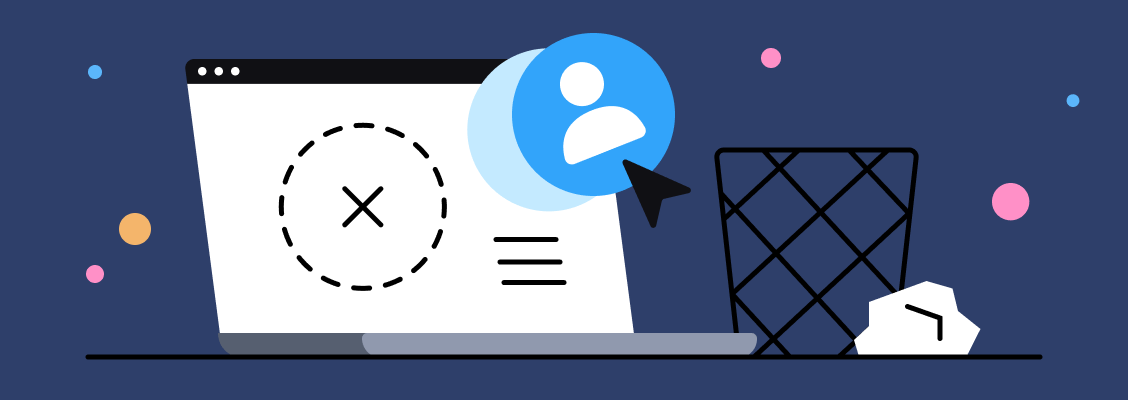Ready to cancel your ESignLive subscription? Our step-by-step guide will take you through the process, so you can quickly and efficiently terminate your payments.
This guide provides a clear and concise step-by-step process for canceling your ESignLive subscription. Whether you are considering cancelation due to budget constraints or simply no longer need the service, this article will walk you through the necessary steps to ensure that your subscription is canceled successfully.
Cancelling your ESignLive subscription is a straightforward process if you follow the above steps. Remember to check your email for confirmation and ensure that no further charges will occur. If you have any concerns or wish to reactivate your subscription in the future, you can always reach out to ESignLive's customer support.
Are you looking to cancel your ESignLive subscription on your iPhone or iPad? This guide will walk you through the easy steps to ensure your cancellation is processed smoothly, allowing you to manage your subscriptions effortlessly.
By following these steps, you have successfully canceled your ESignLive subscription on your iPhone or iPad. If you change your mind, you can always resubscribe at any time.
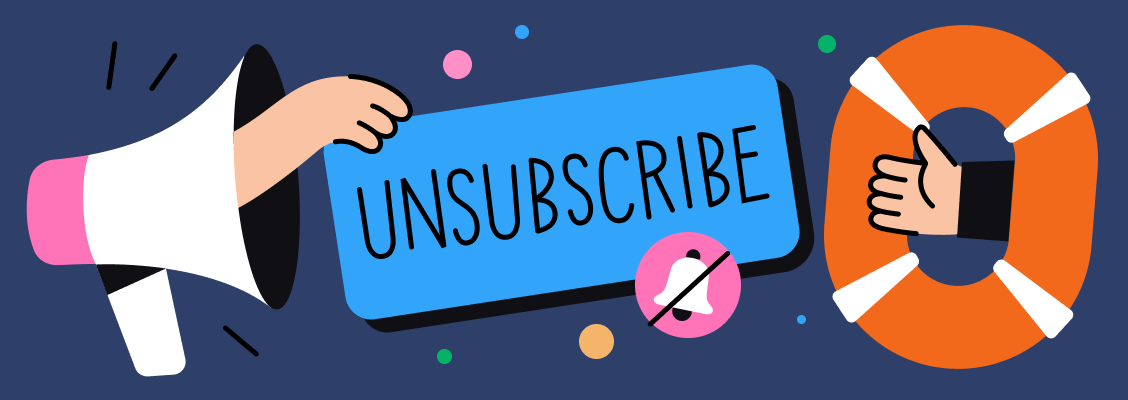
If you've decided to cancel your ESignLive subscription on your Android device, you're in the right place. This guide will provide you with a clear and straightforward process to help you through the cancellation steps efficiently.
Cancelling your ESignLive subscription on an Android device is a simple process. By following the steps outlined above, you can ensure that you have successfully completed the cancellation. Don't forget to check your email for confirmation of the cancellation.
Managing digital documents can sometimes lead to unexpected frustrations, and for many users, ESignLive may not meet all their expectations. Whether it’s due to limited features, high costs, or customer support challenges, the decision to cancel an ESignLive subscription is not taken lightly. Users may find themselves evaluating their options, especially when seeking more efficient and user-friendly software solutions that cater to their specific needs. Another significant aspect is the growing competition in the digital signature space. Many alternative platforms offer advanced features at a more competitive price or with better user experiences. Consequently, these factors can contribute to a user’s inclination to consider canceling their ESignLive subscription as they search for a service that aligns better with their requirements.
Users may explore various reasons for canceling their ESignLive subscription, including cost concerns, insufficient features, user experience issues, customer support challenges, and integration limitations. Each of these factors can significantly affect the overall satisfaction with the platform. Evaluating these aspects can lead to more informed decisions on whether to continue with ESignLive or migrate to a solution that better aligns with both individual and organizational needs.
Canceling a subscription can sometimes lead to unexpected charges. Users may want to avoid these charges due to financial constraints or simply because they no longer require the service. Understanding the right steps to ensure that the cancellation is processed correctly and that no further payments are authorized is crucial.
Being vigilant throughout the cancellation process is essential. Take the necessary steps to ensure that you are not billed after deciding to end your subscription.
Understanding how to reach customer support for subscription cancellations is crucial for a seamless experience when needing to make changes to your services. Ensuring you have the right steps can save time and reduce frustration when you wish to discontinue a subscription.
Contacting ESignLive customer support involves accessing their website, choosing your preferred method of communication, and clearly stating your cancellation request while providing necessary account details.
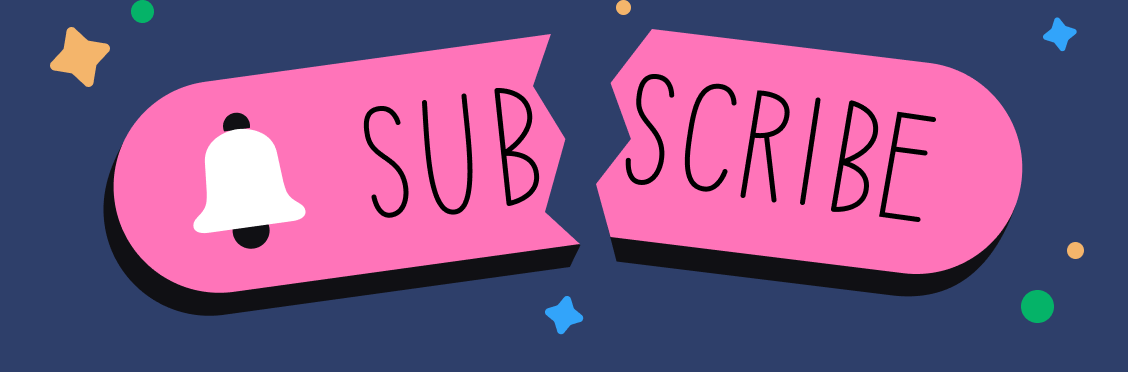
ESignLive is a well-known electronic signature solution offering features such as customizable workflows, compliance support, and integration capabilities. However, users may seek alternatives due to pricing, interface preferences, or additional functionalities. This article presents several viable alternatives that users can consider after canceling their ESignLive subscription, providing insights into features, pricing, and user-friendliness.
When choosing an alternative to ESignLive, consider options such as DocuSign, HelloSign, Adobe Sign, SignNow, and PandaDoc for diverse features and pricing plans. Each offers unique advantages suited to different business needs. Evaluate these options to find a document management solution that best fits your requirements and facilitates seamless operations.
The ESignLive refund policy provides a structured way for customers to request refunds after canceling their subscriptions. Generally, customers are eligible for a refund if they cancel within a specified period, typically 30 days, depending on the payment cycle. Customer experiences indicate that the process is straightforward if all necessary steps are followed.
To successfully obtain a refund after canceling your ESignLive subscription, ensure you follow each step meticulously. Start by accessing your account and following the cancellation protocol. If needed, contact customer support for assistance. Acting promptly will facilitate a smoother refund process.
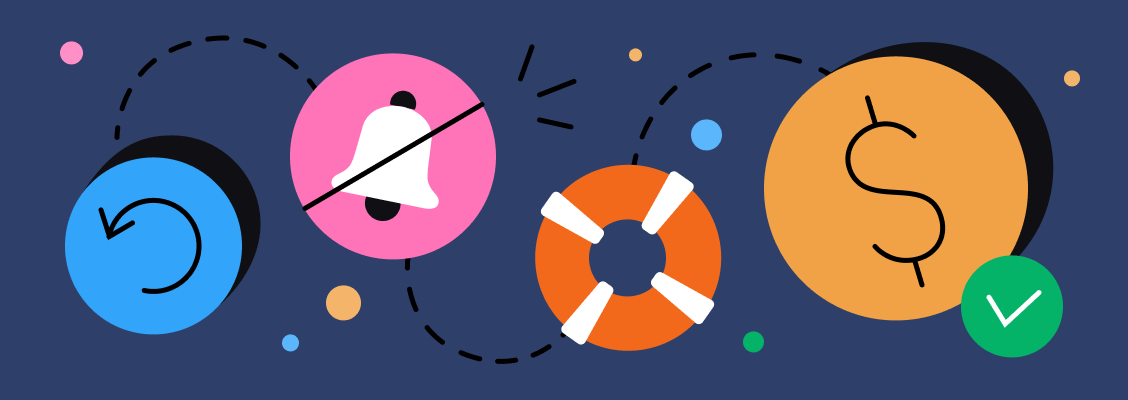
ESignLive, a leading electronic signature platform, has garnered attention for its robust features and user-friendly interface. As organizations increasingly adopt digital solutions, understanding the advantages and drawbacks of such platforms is crucial for informed decision-making.
Advantages of ESignLive
Disadvantages of ESignLive
ESignLive presents a well-rounded option for organizations looking for a reliable electronic signature solution. While it offers significant advantages, including strong compliance and user-friendly features, potential users should weigh these against its drawbacks, particularly pricing and support concerns. Evaluating your specific needs and conducting a trial may provide more clarity before making a commitment.
Deleting your ESignLive account can be a necessary step for various reasons, whether it's due to privacy concerns, a shift to a different platform, or a general decision to no longer use the services. It is essential to recognize that this action will lead to the permanent loss of all your data stored with ESignLive. Users have full control over their data and should ensure that they are informed about the implications of such a decision.
The account deletion process should typically be completed within a few minutes. However, if the account still appears active after this period, it is advisable to attempt logging in again. If the account remains visible, please try to repeat the deletion steps or contact customer support for assistance.
Once your account is deleted, the data associated with it is permanently removed. Be aware that depending on ESignLive's policies, you may have a window of time during which your account could potentially be recoverable. Additionally, there might be a waiting period before you can create a new account with the same email address.
If you are not ready to delete your ESignLive account completely, consider options such as temporarily deactivating your account, adjusting your privacy settings to limit data access, or disabling notifications to manage your account usage without finalizing deletion.
If you encounter any issues during the account deletion process or have questions, it is best to reach out to ESignLive's customer support. You can usually find support contact options within your account settings or on the ESignLive website. Expect a response time that may vary but typically falls within 24-48 hours.
In summary, while deleting your ESignLive account is a straightforward process, it is crucial to carefully consider this decision due to its irreversible nature. Ensure you back up any important data and are fully prepared to lose access to all the information associated with your account before proceeding.