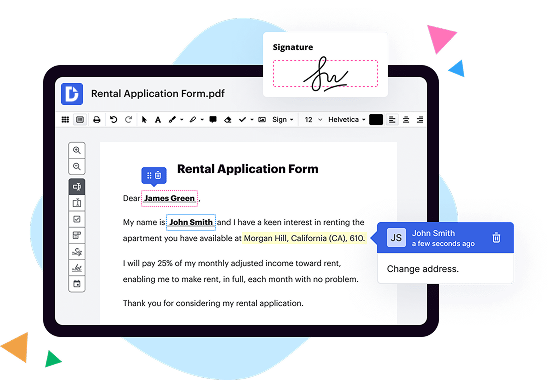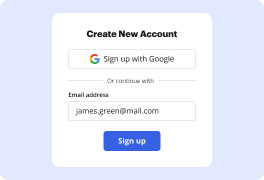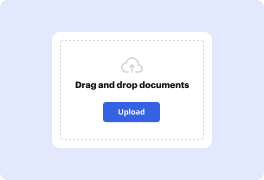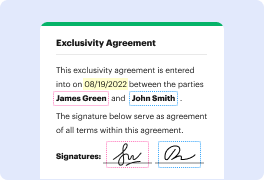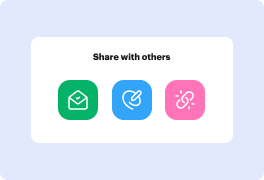What is the difference between DocHub and Pandadoc in Android?
DocHub stands out as a top-notch document management tool available for Android users. While both DocHub and Pandadoc offer similar functionalities, DocHub is more comprehensive and user-friendly, providing an exceptional experience for all your document needs.
Unlike other document management tools, DocHub goes above and beyond by empowering anyone to effortlessly streamline the entire document process. From editing and signing to distribution and form completion, all the necessary features are intuitively at your fingertips.
One of the standout features of DocHub is its deep integration with Google Workspace. This integration allows Android users to seamlessly import, export, modify, and sign documents directly from Google apps. It's a seamless experience that saves time and effort, ensuring a hassle-free document management journey.
With DocHub, you can confidently take control of your documents with its user-friendly interface and straightforward functionalities. Whether you're a professional looking to streamline your workflows or a student needing to edit and sign assignments, DocHub has got you covered.
In summary, DocHub is a powerful solution that offers a wide range of document management features, making it a standout choice for Android users. Its deep integration with Google Workspace sets it apart and provides a seamless experience. With DocHub, you can streamline document editing, signing, distribution, and form completion with ease. Take advantage of its comprehensive features and simplify your document management process today.
Does DocHub vs. Pandadoc have more enterprise-ready document-centered features?
DocHub comes in handy no matter which document-driven workflow challenges your business or organization faces. Our robust platform scales seamlessly to meet your every need. Whether you need simple PDF editing and creating fillable forms or you need to tackle more complex workflows involving eSignature and automation, all your document needs are covered. You can stay ahead of your competitors and get things done faster and simpler. Make the right decision by choosing DocHub over Pandadoc.
Is DocHub an excellent alternative to Pandadoc when it comes to pricing for small businesses?
DocHub offers two subscription options — Free and Pro. Each plan caters to the needs of individuals and businesses of any size. The Free plan has certain restrictions on the number of documents, signature requests, and attachments you can use. The Pro plan costs $14 per user/per month. It offers unlimited document workflow capabilities, which makes DocHub one of the most competitive solutions on the market. It’s a great alternative to Pandadoc.
What makes DocHub the best document management solution?
DocHub is shaping the future of robust, intuitive, and hassle-free document editing, signing, completion, and distribution experiences. It offers all the features you need to simplify complex document-driven workflows by supercharging them with multi-signer options, as well as an extensive PDF editing toolset, reusable templates, and various integration and collaboration capabilities. Over 83 million users can’t be wrong in choosing DocHub. Become one of them today!
What is Pandadoc and how does it work?
Pandadoc is an amazing platform that simplifies the whole document creation and management process. It offers an innovative solution to create, send, and track documents in a more efficient and seamless way.
With Pandadoc, you can easily create professional-looking documents such as contracts, proposals, and quotes. Gone are the days of struggling with formatting and design because Pandadoc provides you with easy-to-use templates and drag-and-drop functionality.
Once your document is ready, you can send it to your recipients directly through Pandadoc. No more dealing with printing, scanning, or mailing. Everything is done electronically, saving you time and resources.
But that's not all! Pandadoc also allows you to track the progress of your document. You can see who has viewed it, how long they spent on each page, and even get real-time notifications when someone opens it. This gives you valuable insights and helps you follow up with potential clients or partners more effectively.
In addition, Pandadoc integrates seamlessly with other popular business tools like CRM systems and payment processors. This means you can easily import data from your CRM, populate it into your documents, and even collect signatures and payments without leaving the platform. It's a true game-changer.
With its user-friendly interface, powerful features, and seamless integrations, Pandadoc truly revolutionizes the way you handle documents. Whether you're a small business, a freelancer, or a large enterprise, Pandadoc can save you time, make your workflow more efficient, and ultimately help you close deals faster. Give it a try and experience the magic yourself!
How much does DocHub cost?
The price for the Pro plan starts at $14 per user/per month. If you pay for one year upfront, you will save 29%, and the monthly price will be $10. DocHub also offers special discounts for non-profits, charities, and schools. For more information, please contact the DocHub support team.
Is Pandadoc free to use?
Yes, you can absolutely use Pandadoc without any cost. Pandadoc offers a free plan that allows you to create, send, and e-sign documents seamlessly. Whether you're an individual, a small team, or a growing business, Pandadoc provides you with the tools you need to streamline your document management process. So go ahead and take advantage of Pandadoc's user-friendly platform and start creating professional documents stress-free.
Is DocHub free?
Yes, DocHub allows you to manage your documents without being charged. You can create a free account and use the service for a limited number of documents, electronic signatures, and email attachments. Also, a free 30-day trial will give you access to its complete set of features to help you decide if you want to switch to a Pro account.
How much does Pandadoc cost?
Pandadoc's pricing is designed to be flexible and cater to the needs of different businesses. The cost of using Pandadoc varies depending on the specific plan and features you choose. However, I can confidently say that Pandadoc offers competitive pricing options that provide excellent value for money.
Pandadoc's pricing structure ensures that you only pay for the features and functionality that you require. This allows you to customize your plan according to your unique business needs, ensuring you get the most out of the platform without any unnecessary expenses.
Whether you're a small business looking for a cost-effective solution or a larger enterprise in need of advanced features, Pandadoc has got you covered. With a range of plans available, you can find one that aligns perfectly with your budget and requirements.
Additionally, Pandadoc offers a free trial period, allowing you to test drive the platform and experience its benefits firsthand. This ensures that you can make an informed decision and see if Pandadoc is the right fit for your business before committing to a specific plan.
In summary, Pandadoc offers competitive and flexible pricing options that cater to the diverse needs of businesses. By choosing Pandadoc, you can confidently streamline your document management processes while maintaining control over your expenses.
How can I additionally protect documents in DocHub?
To ensure no third party will open your document after you share it with your recipients, you can protect it with a password. Edit your form and add fields for fill-out according to your requirements, and then proceed to the dropdown menu on the top of the page and choose Send → Email Attachment. Check the Password Protect option and type your secret combination in the relative field.
Is Pandadoc safe?
Pandadoc is indeed a safe platform for all your document management needs. Rest assured, dear user, that your files and information are in secure hands. With stringent security measures in place, Pandadoc prioritizes the protection of your sensitive data. By utilizing advanced encryption technology, your documents are safeguarded from unauthorized access. Moreover, the platform undergoes regular audits and adheres to industry standards to ensure the highest level of data security. So, you can confidently rely on Pandadoc to handle your important documents with utmost safety and reliability.
Is DocHub’s eSignature legally binding?
Yes, DocHub's eSignature is legally binding. When you use our platform to sign documents electronically, you can trust that it carries the same legal weight as a traditional pen and paper signature. Our eSignature functionality complies with established laws and regulations, ensuring the validity and enforceability of your signed documents. Rest assured that your electronic signature is recognized and accepted by legal authorities.
Are Pandadoc signatures legal?
Yes, Pandadoc signatures are indeed legal. When you use Pandadoc to electronically sign documents, the signatures hold the same legal weight as traditional handwritten signatures. So, rest assured that your electronically signed documents are legally binding and enforceable.
In today's digital world, many businesses and individuals choose to leverage technology for convenience and efficiency. Pandadoc provides a secure and reliable platform that allows you to streamline your document signing process. By eliminating the need for paper and physical presence, you can save time, reduce costs, and easily manage your documents from anywhere.
Pandadoc follows industry best practices to ensure the validity and integrity of electronic signatures. The platform utilizes various security measures, such as encryption and authentication, to safeguard your documents and signatures against unauthorized access or alteration. This ensures that your signed contracts, agreements, and other documents comply with legal requirements.
So, whether you're a freelancer, a small business owner, or a large enterprise, you can confidently utilize Pandadoc signatures to streamline your document signing process while ensuring legal compliance. With Pandadoc, you can simplify your workflow, boost productivity, and close deals faster—all while enjoying the peace of mind that your electronically signed documents are legally binding.
How do you use DocHub?
DocHub offers a very intuitive interface, so editing existing documents and creating new forms from scratch is straightforward and fast. Use the top pane to add, highlight, or erase text, insert images, and produce electronic signatures. You can adjust your form with additional fillable fields with the side tool pane. When your document is ready, choose how you want to share it with your recipients, convert it into a multi-use template, or download/export it to your preferred storage.
How do I use Pandadoc?
To use Pandadoc, follow these simple steps. First, visit the Pandadoc website and sign up for an account - it's quick and easy! Once you're logged in, you can start creating your documents. Use the intuitive user interface to add your own content, such as text, images, and tables. Need to make your document more interactive? No worries! You can embed videos, links, and even electronic signatures.
Next, customize your document by choosing from a variety of professionally designed templates and themes. Make it stand out and reflect your unique style! What's great is that Pandadoc also allows you to collaborate with others in real-time. You can invite team members to work on the document together, making the process efficient and enjoyable.
Once your document is ready, you can easily share it with others. Send it via email or generate a shareable link. You also have the option to track the document's progress, so you'll know when it's been viewed or signed.
Lastly, managing and organizing your documents is a breeze with Pandadoc's comprehensive features. Store all your documents securely in one place, create folders for easy access, and use the search function to find what you need in a snap.
In conclusion, using Pandadoc is an effortless and rewarding experience. With its user-friendly interface, customizable options, and powerful collaboration features, you'll transform the way you create and manage documents. Start harnessing the full potential of Pandadoc today!
What is better than DocHub?
There are no one-size-fits-all tools. Choosing between Dochub and its alternative editors depends on your individual situation and document management requirements. When you select a document editor, you should consider many factors, such as security and compliance, the number of features provided, pricing, integration opportunities, etc. Consider subscribing to each editor’s free trial to see which one works better for you.
What are the 10 best Pandadoc alternatives in Android?
Looking for the best Pandadoc alternatives for Android? We've got you covered! While there are several options out there, one standout solution that you should definitely consider is DocHub.
DocHub is a powerful tool that takes document editing, signing, distribution, and form completion to the next level. It simplifies the entire process, making it a breeze to manage your documents on the go. Plus, it's designed with user-friendliness in mind, so you don't need to be a tech-savvy person to use it effectively.
One of the key advantages of DocHub is its deep integration with Google Workspace. This means that you can seamlessly import, export, modify, and sign your documents directly from Google apps, such as Google Drive, Google Docs, and more. This integration not only saves you time but also ensures that your workflow remains smooth and efficient.
Now, let's talk about the top 10 best Pandadoc alternatives for Android:
1. DocuSign - A widely recognized and trusted e-signature solution with robust features and security measures.
2. Adobe Sign - From the creators of PDF, Adobe Sign offers comprehensive document management and e-signature capabilities.
3. HelloSign - A simple and intuitive platform that allows you to create, sign, and send documents effortlessly.
4. SignNow - A versatile solution that enables you to collect signatures, fill forms, and collaborate on documents.
5. SignEasy - A user-friendly app that lets you sign documents, fill out forms, and send them securely.
6. Formstack Sign - Simplify your document workflows with this easy-to-use e-signature solution.
7. eSign Genie - Get documents signed securely and effortlessly with this feature-rich platform.
8. SignRequest - An intuitive e-signature solution that simplifies the signing process for both you and your clients.
9. Signable - A user-friendly platform that makes document signing and management a breeze.
10. PDFfiller - An all-in-one solution for editing, signing, and filling out PDF forms with ease.
These alternatives offer a range of features and benefits, but DocHub truly stands out for its comprehensive functionality and seamless integration with Google Workspace. Give it a try and experience the power of streamlined document management on your Android device today!