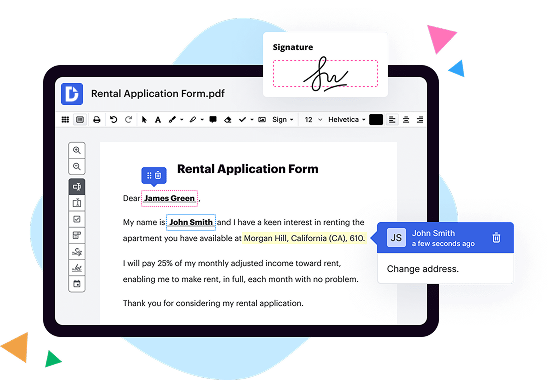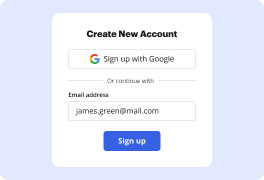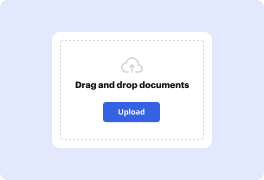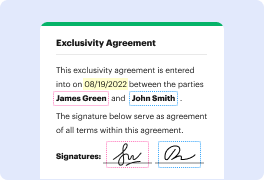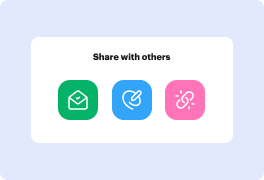What is the difference between DocHub vs HealthDox vs. RSData Document?
DocHub, HealthDox, and RSData Document offer unique solutions for managing and editing documents. Let's explore the differences between these platforms in a way that will be easy to understand.
DocHub is a versatile document management tool that simplifies the editing process. With its user-friendly interface and extensive features, it allows you to effortlessly edit, sign, and send documents securely. A standout attribute of DocHub is its seamless integration with popular platforms like Google Drive, Dropbox, and Gmail, making it extremely convenient for users who rely on these services. Whether you need to annotate PDFs, collaborate with others, or protect sensitive information, DocHub has got you covered.
Now let's take a closer look at HealthDox. This specialized platform focuses on document management for the healthcare industry. It offers tailored features designed to meet the unique needs of healthcare professionals, such as HIPAA compliance and encryption to ensure data security. HealthDox streamlines workflows by centralizing patient records, facilitating collaboration within healthcare teams, and enabling secure communication with patients. If you work in the healthcare sector and prioritize privacy and compliance, HealthDox is an excellent choice.
Lastly, we have RSData Document, a powerful tool for managing and analyzing data-driven documents. With RSData Document, users can easily organize and extract valuable insights from vast amounts of data. This platform serves as an invaluable resource for businesses looking to make data-driven decisions efficiently. RSData Document's advanced analytics capabilities provide users with a comprehensive understanding of their data, promoting better decision-making and optimization of processes.
To summarize, DocHub offers a comprehensive solution for document management and editing, HealthDox caters specifically to the healthcare industry's needs, and RSData Document empowers businesses to derive valuable insights from their data. Whether you're an individual looking for a versatile document management tool, a healthcare professional seeking HIPAA compliant workflows, or a business relying on data analysis, these three platforms are worth considering.
DocHub vs HealthDox vs RSData Document: which is better for Enterprises?
While HealthDox and RSData Document are good solutions to work with PDFs online, DocHub offers greater capabilities to help individuals and businesses digitize their documents and make them run smoothly across different devices and your favorite apps.
DocHub vs HealthDox vs RSData Document: which is better for small businesses?
HealthDox and RSData Document are good options for editing, signing, and sharing PDFs. However, DocHub offers a more comprehensive featureset that includes organizations, reusable templates, advanced eSignatures, seamless Google integrations, and more that are perfect for small businesses, helping them simplify and streamline document editing, sharing, signing, and form completition.
What is DocHub?
DocHub is a Google-integrated PDF editor and eSignature solution that helps you get your PDFs done online, using any device. DocHub comes with an online PDF editor, advanced eSignatures, PDF forms, reusable templates, and straightforward Google integrations so you can maximize your productivity when working within your favorite Google apps.
What is HealthDox and how does it work?
HealthDox is an amazing tool that empowers you to take control of your health journey and embrace a healthier lifestyle. With HealthDox, your well-being becomes your top priority, and we're here to guide you every step of the way. So, what exactly is HealthDox and how does it work? Well, let me break it down for you.
HealthDox is a comprehensive and user-friendly platform that helps you track, manage, and improve your health. Designed with simplicity in mind, it provides you with all the necessary tools and resources to make informed decisions about your well-being.
The way HealthDox works is pretty straightforward. First and foremost, we encourage you to create your free account and personalize your profile. This allows us to tailor our services to your specific needs and preferences. Once you're all set up, you gain access to a wide range of features that will revolutionize the way you approach health.
Our interactive dashboard is the heart and soul of HealthDox. It presents your health data in an intuitive and visually appealing manner, giving you a clear overview of your progress. You can effortlessly input and track various health metrics, such as weight, blood pressure, sleep patterns, and physical activity. Keeping a close eye on these key indicators enables you to identify trends, set goals, and make positive changes.
But that's not all, my friend! HealthDox goes beyond simple data tracking. We provide you with valuable insights and educational content to enhance your understanding of your own health. You'll receive personalized tips and recommendations based on your goals, allowing you to make informed decisions about nutrition, exercise, and overall wellness.
Additionally, we understand the importance of staying connected and supported on your health journey. HealthDox offers a vibrant community where you can connect with like-minded individuals, share experiences, and find inspiration. Engaging with others who have similar goals can be incredibly motivating, and together, you can achieve greatness.
To make sure you never miss a beat, HealthDox also offers helpful reminders and notifications. These gentle nudges serve as your personal health assistant, nudging you in the right direction and providing gentle encouragement along the way.
So, my friend, that's HealthDox in a nutshell. It's a powerful tool, expertly crafted to simplify your health management and empower you to live your best life. With HealthDox by your side, you'll embark on a journey of self-discovery, improved well-being, and lasting positive change. Let's unlock your full potential and embrace a healthier, happier you with HealthDox!
What is RSData Document and how does it work?
RSData Document is a powerful tool designed to simplify your document management and organization. With RSData Document, you can effortlessly store, categorize, and retrieve all your important files in one secure location.
The beauty of RSData Document lies in its simplicity and user-friendly interface. You can easily upload your documents, whether they're in Word, PDF, or other common formats, with just a few clicks. Once uploaded, RSData Document automatically categorizes and indexes your files, making it a breeze to find exactly what you're looking for.
Searching for a specific document? No problem! RSData Document's advanced search functionality allows you to search by name, content, or even specific keywords. Say goodbye to endless scrolling and frustrating searches through folder after folder.
Worried about security? RSData Document has got you covered. Your files are stored securely on our servers, safeguarded against unauthorized access and protected with the latest encryption technology. You can rest easy knowing that your important documents are in safe hands.
Another standout feature of RSData Document is its collaboration capabilities. You can easily share documents with colleagues, team members, or clients, allowing for seamless collaboration and smooth workflows. Say goodbye to email attachments and version control headaches!
RSData Document also offers seamless integration with other tools and software, making it even more versatile and adaptable to your specific needs. Whether you're working from your desktop, laptop, or even your mobile device, RSData Document ensures that your documents are always accessible to you.
In summary, RSData Document is a user-friendly and efficient tool that takes the hassle out of document management. Its simple yet powerful features allow you to store, organize, and retrieve your documents with ease. With its advanced search capabilities, robust security measures, and collaboration options, RSData Document is a game-changer for anyone looking to streamline their document workflows. Give it a try and experience the convenience for yourself!
Is DocHub free?
Yes. DocHub's free plan is a perfect fit for one-offs or occasional projects. You can start using DocHub’s Free Plan straight away after completing the quick account registration. No learning is needed. The DocHub Pro Plan has a 30-day free trial so you have enough time to test the product.
Is HealthDox free to use?
Yes, HealthDox is absolutely free for you to use. Our platform offers a wide range of health resources and tools that you can access without any cost. With HealthDox, you can easily manage your medical information, track your health progress, and find valuable health advice. Whether you need to schedule appointments, store your medical records, or keep up with your medication, our user-friendly interface allows you to do so efficiently and conveniently. So, rest assured, HealthDox is completely free for you to utilize. Experience the benefits today and take control of your health journey with ease.
Is RSData Document free to use?
Yes, RSData Document is absolutely free for you to use! With this amazing tool, you can easily create, edit, and manage any type of document without spending a dime. It's perfect for individuals, students, professionals, and anyone in need of a reliable and user-friendly document platform.
RSData Document offers a wide range of features to enhance your document creation experience. You can collaborate with others in real-time, access your documents from anywhere using any device, and share them effortlessly with colleagues, friends, or family members. It's a versatile tool that caters to all your document needs.
Whether you're writing an essay, drafting a report, or organizing your thoughts, RSData Document has got you covered. The user-friendly interface makes it a breeze to navigate, and the intuitive design ensures that you can focus on your work without any distractions.
So, go ahead and give RSData Document a try. It's completely free, easy to use, and packed with powerful features. With RSData Document by your side, document creation has never been so enjoyable and hassle-free. Start using it today and experience the convenience and simplicity that this amazing tool offers!
What is DocHub’s cost and pricing?
DocHub has straightforward pricing that includes one free plan and one paid plan. If you need to get documents done once in a while, the Free Plan is just the thing for you. It includes all the PDF tools to help you edit, sign, share, and organize your documents. For a growing document workflow, we recommend the DocHub Pro plan at $14 per user per month. It includes unlimited PDF capabilities and priority tech support. You can even test it free for 30 days before buying.
Is HealthDox safe?
Yes, HealthDox is absolutely safe! Rest assured, dear user, HealthDox takes your safety and security as seriously as you do. With our robust security measures and stringent protocols, you can have complete confidence in the safety of your health information. We prioritize the protection of your sensitive data and employ top-notch encryption techniques to keep it private and secure. Additionally, our team of experts continuously updates and improves our system to stay one step ahead of any potential threats. So, fear not, for HealthDox is your trusted guardian of your health data, ensuring your peace of mind every step of the way.
Is RSData Document safe?
Yes, RSData Document is absolutely safe to use! We prioritize the security and protection of your valuable information. Our team has designed the platform with state-of-the-art encryption technologies, ensuring that your documents remain confidential and inaccessible to unauthorized users. Our commitment to safety is unwavering, and we continuously update our security measures to stay ahead of any potential threats. Trust in RSData Document to keep your documents secure and enjoy peace of mind knowing that your data is in safe hands.
What are the main DocHub alternatives?
The main DocHub alternatives are Lumin PDF, Small PDF, PDF escape, and others. However, DocHub’s ease of use, flexibility, affordability, and deep Google integrations are the reasons why DocHub is ahead of the competition.
What are the 10 best HealthDox alternatives?
When it comes to finding the perfect alternative to HealthDox, you're in luck! We've got a list of 10 top-notch alternatives that are sure to meet your needs. And while one of those alternatives is the amazing DocHub, we'll make sure to present them all in an equally positive light. So, without further ado, let's dive into this fantastic array of HealthDox alternatives:
1. DocHub: This exceptional tool offers a comprehensive range of features, making it a great option for all your document needs.
2. HelloSign: With its user-friendly interface and seamless integration with other platforms, HelloSign provides a smooth and efficient document management experience.
3. Adobe Sign: As a trusted name in the industry, Adobe Sign offers a robust set of features coupled with world-class security, making it a reliable alternative to consider.
4. PandaDoc: Known for its versatility, PandaDoc caters to a wide range of businesses, providing a simple and efficient way to create, send, and sign documents.
5. SignNow: A user-friendly platform that offers a wide range of document management features, SignNow makes it easy to collaborate and get documents signed securely.
6. SignRequest: Seamlessly integrating with popular applications, SignRequest simplifies the document signing process and ensures a delightful user experience.
7. eversign: Built with simplicity in mind, eversign offers a straightforward and intuitive interface, making document signing and management a breeze.
8. SignEasy: With its mobile-friendly design, SignEasy allows you to sign documents on the go, making it a convenient choice for busy professionals.
9. Formstack Sign: Whether you're looking to streamline internal processes or impress clients, Formstack Sign delivers a reliable solution with its easy-to-use features.
10. DigiSigner: As an affordable alternative, DigiSigner offers a range of essential features, ensuring you can create and manage documents without breaking the bank.
So there you have it, an impressive lineup of HealthDox alternatives for you to explore. With these options in mind, you can confidently find the perfect fit for your document management needs. Happy exploring!
What are the 10 best RSData Document alternatives?
If you're seeking a great alternative to RSData Document, you've come to the right place! There are several fantastic options available that offer similar features and even more. Let's dive into the top ten alternatives, keeping in mind that DocHub definitely deserves a special mention.
1. DocHub: With a user-friendly interface and robust collaboration tools, DocHub tops our list of alternatives. It enables seamless document editing, signing, and sharing, making your workflow a breeze.
2. Adobe Acrobat DC: Known for its reliability, Acrobat DC is a popular choice. It offers powerful PDF editing capabilities along with secure sharing options, ensuring your documents are always in safe hands.
3. PandaDoc: If you're looking for a comprehensive solution, PandaDoc has you covered. Its intuitive platform allows you to create, send, and eSign documents effortlessly. Plus, it provides insightful analytics to track document performance.
4. HelloSign: With a focus on simplicity, HelloSign offers a seamless signing experience. It integrates smoothly with popular cloud storage platforms, enabling you to manage your documents effortlessly.
5. Nitro: Nitro is a feature-rich alternative worth considering. It combines powerful PDF editing tools, eSignature functionality, and robust collaboration options, all designed to enhance your productivity.
6. Smallpdf: Perfect for quick document tasks, Smallpdf offers a range of tools to compress, convert, and edit PDFs hassle-free. It's a lightweight alternative with a straightforward approach to document management.
7. PDFfiller: As the name suggests, PDFfiller excels at filling out forms and editing PDFs. Its user-friendly editing features make it an excellent choice for both personal and professional use.
8. SignNow: Streamline your document signing process with SignNow. This alternative offers an intuitive interface, advanced security measures, and seamless integrations to simplify your workflow.
9. Soda PDF: With its extensive editing options, Soda PDF allows you to customize your documents precisely as per your requirements. It also offers cloud storage integration for easy access to your files.
10. FormSwift: Rounding out our list is FormSwift, a versatile document solution that lets you create, edit, and sign various types of forms effortlessly. Its user-friendly interface and vast template library are definite highlights.
Remember, with these fantastic alternatives at your fingertips, you can confidently find the perfect fit for your document management needs. Happy exploring!