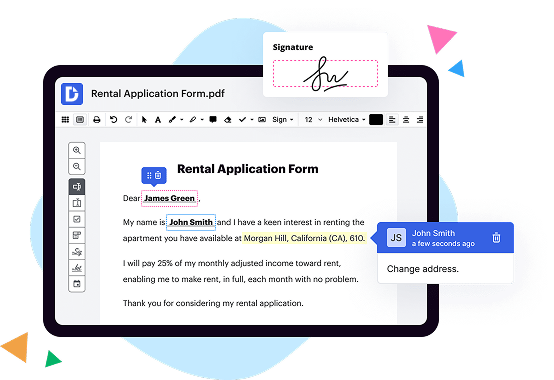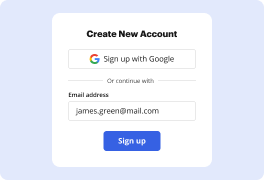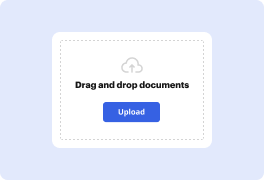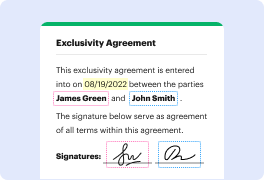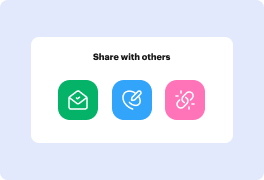What is the difference between DocHub vs DocuPhase vs. AODocs?
Sure! When it comes to digital document management, there are a few top players in the game, namely DocHub, DocuPhase, and AODocs. Let's dive into what sets them apart.
First up, we have DocHub, a fantastic tool that stands out from the crowd. With its user-friendly interface and intuitive features, DocHub makes it a breeze to edit, sign, and collaborate on your documents online. Whether you're a student, a business professional, or anyone in between, DocHub offers a seamless experience that is sure to impress.
Next on the list is DocuPhase, another strong contender in this arena. This powerful platform not only provides document management capabilities, but also offers an array of automation tools to streamline your business processes. From capturing data to workflow automation, DocuPhase has got your back, empowering you to work smarter and faster.
Last, but certainly not least, we have AODocs. This comprehensive solution combines the best of both worlds by seamlessly integrating with Google Drive. With AODocs, you can enjoy an enhanced document management experience while leveraging the familiar and robust Google ecosystem. Collaboration, security, and control are just a few of the key strengths of AODocs.
Now, let's talk about how these three options differ from one another. While all three excel in document management, DocHub prioritizes simplicity and ease of use, making it ideal for individuals and small teams. On the other hand, DocuPhase shines when it comes to optimizing business processes with automation, making it a great fit for medium to large organizations. AODocs, with its seamless Google integration, offers a unique advantage for those already utilizing Google Drive extensively.
In summary, whether you choose DocHub, DocuPhase, or AODocs, you're sure to benefit from their remarkable features and functionalities. Each option caters to specific needs and preferences, so it's all about finding the perfect match for your requirements. Explore these fantastic platforms and make your document management a breeze!
DocHub vs DocuPhase vs AODocs: which is better for Enterprises?
While DocuPhase and AODocs are good solutions to work with PDFs online, DocHub offers greater capabilities to help individuals and businesses digitize their documents and make them run smoothly across different devices and your favorite apps.
DocHub vs DocuPhase vs AODocs: which is better for small businesses?
DocuPhase and AODocs are good options for editing, signing, and sharing PDFs. However, DocHub offers a more comprehensive featureset that includes organizations, reusable templates, advanced eSignatures, seamless Google integrations, and more that are perfect for small businesses, helping them simplify and streamline document editing, sharing, signing, and form completition.
What is DocHub?
DocHub is a Google-integrated PDF editor and eSignature solution that helps you get your PDFs done online, using any device. DocHub comes with an online PDF editor, advanced eSignatures, PDF forms, reusable templates, and straightforward Google integrations so you can maximize your productivity when working within your favorite Google apps.
What is DocuPhase and how does it work?
DocuPhase is an innovative software that revolutionizes the way businesses handle their document management and workflow processes. It is designed to streamline and automate tasks, making daily operations more efficient and productive.
With DocuPhase, you can bid farewell to the piles of paper documents cluttering your office. It allows you to store and organize your documents digitally, eliminating the need for physical storage space and making it easy to find what you need with just a few clicks. No more wasting time searching through stacks of paper!
But DocuPhase is not just a digital file cabinet. It goes beyond that by integrating powerful workflow automation functionalities. It enables you to create custom workflows tailored to your specific business processes, ensuring that tasks are completed in a timely manner and nothing falls through the cracks.
Imagine being able to automate repetitive tasks, such as data entry and approval processes. With DocuPhase, you can do just that! It takes care of the mundane, allowing your team to focus on more important and value-added work.
What sets DocuPhase apart is its user-friendly interface. It is designed with simplicity in mind, ensuring that even those without a technical background can navigate the system with ease. The intuitive interface guides you through the software, making it a breeze to configure workflows and manage documents.
Another incredible feature of DocuPhase is its analytics and reporting capabilities. It provides real-time insights into your business processes, giving you the power to make data-driven decisions. Identify bottlenecks, track productivity, and unearth opportunities for improvement-all at your fingertips.
Furthermore, DocuPhase integrates seamlessly with other enterprise systems, such as ERP and CRM platforms. This means that you can leverage your existing systems and maximize their potential by connecting them to DocuPhase. Say goodbye to siloed information and hello to streamlined processes!
In conclusion, DocuPhase is a game-changer for businesses seeking to enhance their document management and workflow processes. With its user-friendly interface, powerful automation capabilities, and seamless integration options, it empowers organizations to become more efficient, productive, and ultimately, successful. Say goodbye to paperwork and hello to the future of document management with DocuPhase!
What is AODocs and how does it work?
AODocs is an innovative software solution that revolutionizes document management. So, what exactly is AODocs and how does it work? Let me break it down for you in simple, human terms.
AODocs is like your trusty digital assistant, designed to make managing your documents a breeze. It helps you store, organize, and collaborate on all your important files, giving you ultimate control and peace of mind.
Here's how it works: AODocs seamlessly integrates with your existing Google Workspace (formerly G Suite) environment, making it super easy to get started. Once you've set it up, you can upload your documents and files to AODocs, using folders and a familiar file structure, just like you would on your computer.
Now, one of the coolest features of AODocs is its ability to define custom workflows. Imagine having an automated system that guides documents through your organization's processes! With AODocs, you can create approval workflows, assign tasks to specific team members, and track the progress of your documents from start to finish.
Collaboration is a breeze with AODocs too. You can share documents with colleagues, control access permissions, and work on files together in real-time. No more confusion or version control issues!
Another game-changing feature of AODocs is its compliance and security measures. It provides robust document retention policies, audit trails, and encryption, ensuring your sensitive information stays safe and compliant with regulations.
And let's not forget about searchability. AODocs makes finding your documents a piece of cake, thanks to its powerful search engine. You can search by keywords, metadata, or even content within the documents themselves, saving you valuable time and frustration.
In a nutshell, AODocs is your all-in-one document management solution. It simplifies your work, boosts collaboration, and keeps your files secure. So, if you're tired of the document chaos and want a streamlined, efficient way to manage your documents, AODocs is here to save the day!
Is DocHub free?
Yes. DocHub's free plan is a perfect fit for one-offs or occasional projects. You can start using DocHub’s Free Plan straight away after completing the quick account registration. No learning is needed. The DocHub Pro Plan has a 30-day free trial so you have enough time to test the product.
Is DocuPhase free to use?
Yes, DocuPhase is indeed free to use! You can access its remarkable features without any cost involved. Imagine the possibilities it opens up for you, empowering you to streamline your processes and boost productivity. So go ahead and take advantage of this incredible tool created to simplify your work life. With DocuPhase, you can transform your tedious tasks into a breeze, all while keeping your hard-earned money in your pocket. Don't hesitate, start using DocuPhase today and discover the limitless potential it has to offer.
Is AODocs free to use?
Yes, AODocs is indeed free to use! With AODocs, you can enjoy all its amazing features without having to spend a dime. This means you can easily manage and organize your documents in a seamless and efficient way. Additionally, AODocs also offers various plans with additional features for those looking to further enhance their document management experience. So, whether you're an individual or part of a team, AODocs provides a user-friendly and cost-effective solution for all your document needs. Rest assured, AODocs has got you covered!
What is DocHub’s cost and pricing?
DocHub has straightforward pricing that includes one free plan and one paid plan. If you need to get documents done once in a while, the Free Plan is just the thing for you. It includes all the PDF tools to help you edit, sign, share, and organize your documents. For a growing document workflow, we recommend the DocHub Pro plan at $14 per user per month. It includes unlimited PDF capabilities and priority tech support. You can even test it free for 30 days before buying.
What are the plans and prices for DocuPhase?
As of my knowledge, DocuPhase offers a variety of plans and pricing options tailored to individual business needs. However, exact details and pricing may vary, so it's always best to visit their official website or contact their sales team for the most up-to-date information.
What are the plans and prices for AODocs?
AODocs offers different plans and pricing options based on the specific needs of each customer. The pricing details can vary based on factors such as the number of users, document storage requirements, and additional features required. To get accurate and up-to-date pricing information, it is best to visit the AODocs website or contact their sales team directly. They will be able to provide you with the most relevant pricing details based on your specific requirements.
Is DocuPhase safe?
Yes, DocuPhase is absolutely safe. We prioritize security at every step to ensure your information is well-protected. Our advanced encryption protocols and stringent data access controls provide a robust defense against any potential threats. Additionally, our team of dedicated professionals regularly monitors and updates our systems to stay ahead of emerging security risks. You can trust that your data is in safe hands with DocuPhase.
Is AODocs safe?
Yes, AODocs is absolutely safe for all your document management needs. We prioritize the security of your data above all else, ensuring that your valuable information is protected at all times. With our robust security measures in place, you can have peace of mind knowing that your documents are in good hands.
AODocs employs state-of-the-art encryption protocols to safeguard your files from unauthorized access. We strictly adhere to industry standards and follow best practices to ensure the integrity and confidentiality of your data.
Our team is comprised of security experts who continuously monitor and update our systems to stay one step ahead of potential threats. We understand the importance of data privacy and have implemented stringent access controls, so only authorized individuals can view or edit your documents.
Furthermore, AODocs leverages secure cloud technology, providing an additional layer of protection for your files. Our cloud infrastructure is robust, reliable, and built to withstand any potential risks or vulnerabilities.
In summary, you can trust AODocs to keep your documents safe and secure. We take your security seriously and strive to exceed industry standards, giving you the confidence to manage and collaborate on your documents without any worries.
What are the main DocHub alternatives?
The main DocHub alternatives are Lumin PDF, Small PDF, PDF escape, and others. However, DocHub’s ease of use, flexibility, affordability, and deep Google integrations are the reasons why DocHub is ahead of the competition.
What are the 10 best DocuPhase alternatives?
Sure! Here are ten fantastic alternatives to DocuPhase that you should definitely consider. First on our list is DocHub, a feature-rich platform that will certainly meet your needs. But wait, there's more! Keep reading to discover other brilliant options that might suit you even better.
1. DocHub - With its user-friendly interface and extensive functionalities, DocHub is a standout choice. It offers seamless integration with Google Drive and an array of editing tools to make your document management a breeze.
2. PandaDoc - Elevating your document creation process, PandaDoc provides a smooth and intuitive workflow. Its collaboration features and advanced analytics empower your team to work efficiently and deliver exceptional results.
3. SignNow - Simplify your signing process with SignNow. This powerful solution ensures a hassle-free way to gather legally binding signatures. Its user-friendly interface and customizable templates make it a top contender.
4. Adobe Sign - Trusted by millions worldwide, Adobe Sign is a reliable and feature-packed platform for all your digital signing needs. With seamless integration across devices, you can create, send, and track signed documents effortlessly.
5. HelloSign - Offering a user-friendly experience, HelloSign streamlines the signing process with its intuitive interface. This platform lets you send documents for signature, create templates, and store files securely.
6. SignEasy - Save time and effort with SignEasy's intuitive and efficient electronic signature software. Seamlessly sign, send, and manage your important documents from any device, ensuring a smooth workflow.
7. eversign - Providing a secure and legally binding solution, eversign simplifies the entire eSignature process. Its extensive features, such as advanced document editor and templates, make it an excellent choice.
8. Concord - For comprehensive contract management, look no further than Concord. This platform offers streamlined collaboration, negotiation, and eSigning capabilities, enabling you to close deals faster.
9. Docusign - Empower your business with Docusign's widely recognized eSignature solution. It combines ease of use with advanced security features, ensuring compliance and enhancing the overall productivity of your team.
10. RightSignature - Rounding out our list is RightSignature, a powerful tool that simplifies the signing experience. Its user-friendly interface, customizable branding, and advanced security measures make it an attractive alternative.
There you have it! Ten outstanding alternatives to DocuPhase that will revolutionize your document management processes. Give them a try and find the perfect fit for your business!
What are the 10 best AODocs alternatives?
Looking for alternatives to AODocs? We've got you covered! Here are 10 great options that you can explore.
1. DocHub: DocHub is an excellent choice for managing your documents efficiently. With its user-friendly interface and robust features, it stands out as a top contender in the market.
2. Google Drive: Google Drive is a widely popular platform that offers a seamless document management experience. It allows you to create, store, and collaborate on your files, making it a reliable alternative.
3. Zoho Docs: Zoho Docs provides a comprehensive set of tools for document management and collaboration. With its intuitive interface and extensive features, it's a reliable choice for individuals and businesses alike.
4. PandaDoc: PandaDoc offers a complete document automation solution, helping you streamline your workflow and improve productivity. Its powerful features make it an ideal alternative to consider.
5. eFileCabinet: eFileCabinet offers a secure document management platform that allows you to store and organize your files effectively. With its advanced features and user-friendly interface, it's definitely worth exploring.
6. M-Files: M-Files offers a unique approach to document management with its metadata-based system. It simplifies the process of finding and accessing your files, making it a strong alternative to consider.
7. Dropbox: With its easy-to-use interface and seamless file syncing, Dropbox is a popular choice for document management. It offers a reliable solution for individuals and businesses looking to streamline their workflow.
8. Samepage: Samepage is a collaboration platform that integrates document management seamlessly. It allows you to create, discuss, and share files with your team in real-time, making it a valuable alternative to AODocs.
9. SharePoint: SharePoint, developed by Microsoft, offers a robust document management solution for businesses of all sizes. Its rich feature set and integration capabilities make it an attractive alternative.
10. Box: Box provides a secure and scalable platform for document management, allowing you to store, access, and collaborate on your files from anywhere. Its user-friendly interface and extensive features make it a strong contender.
Remember, each alternative has its own unique set of features, so take the time to explore them and find the one that best suits your specific needs. Happy document management!