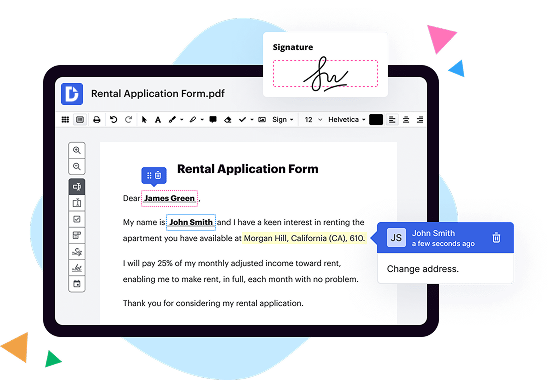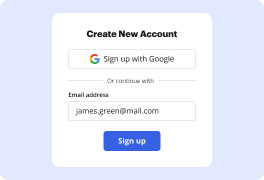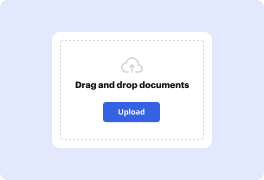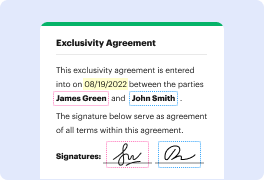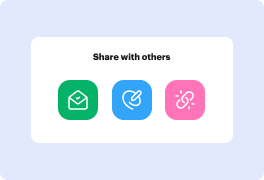What is the difference between DocHub vs DeftPDF vs. jPDFProcess?
When comparing DocHub, DeftPDF, and jPDFProcess, there are several unique features that set each platform apart. Let's begin by exploring DocHub, our first alternative.
DocHub is an exceptional choice for users seeking a versatile and user-friendly document management solution. It offers a wide range of powerful tools that allow you to easily annotate, edit, and sign PDF documents. With its straightforward interface and intuitive features, DocHub makes managing your documents a breeze. Its extensive toolkit enables you to add text, images, and even your own signature effortlessly.
Next on our list is DeftPDF, a reliable option for those in need of a comprehensive PDF solution. With DeftPDF, you can easily merge, split, convert, and compress your PDF files. The platform prides itself on its user-friendly design and efficient functionality, allowing you to seamlessly navigate through your documents. Whether you need to combine multiple PDFs or reduce the file size, DeftPDF has you covered.
Another noteworthy alternative is jPDFProcess, which offers a robust set of tools to manipulate PDF documents programmatically. Its extensive features allow you to create, modify, and optimize PDF files with ease. Developers looking for a versatile PDF library will find jPDFProcess to be a great choice, as it provides a seamless integration into various applications and frameworks.
In summary, when it comes to document management, DocHub, DeftPDF, and jPDFProcess each offer their unique advantages. DocHub stands out for its user-friendly interface and comprehensive editing tools. DeftPDF shines with its array of PDF manipulation features, making it a reliable choice for various document tasks. Lastly, jPDFProcess caters to developers with its programmatically manipulate PDF documents.
With these options at your disposal, you can confidently choose the platform that best fits your specific needs and requirements.
DocHub vs DeftPDF vs jPDFProcess: which is better for Enterprises?
While DeftPDF and jPDFProcess are good solutions to work with PDFs online, DocHub offers greater capabilities to help individuals and businesses digitize their documents and make them run smoothly across different devices and your favorite apps.
DocHub vs DeftPDF vs jPDFProcess: which is better for small businesses?
DeftPDF and jPDFProcess are good options for editing, signing, and sharing PDFs. However, DocHub offers a more comprehensive featureset that includes organizations, reusable templates, advanced eSignatures, seamless Google integrations, and more that are perfect for small businesses, helping them simplify and streamline document editing, sharing, signing, and form completition.
What is DocHub?
DocHub is a Google-integrated PDF editor and eSignature solution that helps you get your PDFs done online, using any device. DocHub comes with an online PDF editor, advanced eSignatures, PDF forms, reusable templates, and straightforward Google integrations so you can maximize your productivity when working within your favorite Google apps.
What is DeftPDF and how does it work?
DeftPDF is a powerful online tool that enables you to handle all your PDF needs with ease. It simplifies every aspect of managing your PDF files, from editing and converting to merging and compressing. But how does it work? Let me break it down for you.
First and foremost, DeftPDF operates completely online, eliminating the need for any complex software installations. All you need is a device with internet access, and you're good to go! This convenience allows you to access and utilize DeftPDF from anywhere, anytime.
The user-friendly interface of DeftPDF ensures a seamless experience for everyone. Navigating through the different features is a breeze, making it simple for both novices and experts to make the most of the platform. No confusing jargon or complicated procedures here!
With DeftPDF, you can effortlessly convert a variety of file formats to PDF and vice versa. Whether it's Word documents, Excel spreadsheets, PowerPoint presentations, or even image files, you can convert them all in just a few clicks. The process is quick and accurate, ensuring that your files retain their original formatting.
Editing PDFs has never been easier thanks to DeftPDF. You can modify text, images, and even add your own personalized touch with annotations and signatures. The intuitive editing tools guide you through the process, allowing you to make changes effortlessly.
Need to merge multiple PDF files into one neat document? DeftPDF has got you covered. Its merge feature enables you to combine several PDFs into a single file, ensuring a streamlined and organized outcome. No more dealing with multiple files scattered around!
Storage space can sometimes be tight, but DeftPDF has a solution. With its compression feature, you can significantly reduce the size of your PDF files without compromising on quality. It's perfect for sharing files via email or uploading them to the web.
In addition to these key features, DeftPDF offers a range of other useful functionalities. You can split a PDF into separate files, extract specific pages, rotate pages to the desired orientation, and even add watermarks for added security or branding.
Overall, DeftPDF is a reliable, user-friendly, and efficient tool that simplifies your PDF management tasks. It empowers you to handle all your PDF needs effortlessly, saving you time and frustration. So why wait? Give DeftPDF a try and experience the power of simplicity for yourself!
What is jPDFProcess and how does it work?
jPDFProcess is a powerful tool that enables you, as a user, to work with PDF documents efficiently and effectively. With jPDFProcess, you have the ability to perform a wide range of operations on your PDF files, all in a simple and user-friendly manner.
Using jPDFProcess is a breeze. Its intuitive interface allows you to perform tasks such as creating, modifying, and manipulating PDF files with ease. Whether you need to extract pages, merge multiple PDF documents, or add interactive elements to your files, jPDFProcess has got you covered.
One of the great features of jPDFProcess is its ability to convert your PDF documents to other file formats, such as Word, Excel, or HTML. This can be incredibly handy when you need to edit or extract specific information from your PDFs.
Furthermore, jPDFProcess provides a variety of functions for adding watermarks, annotations, and digital signatures to your PDFs, allowing you to customize and secure your documents according to your needs. It also supports features like text extraction, text search, and image extraction, making it a comprehensive tool for PDF document management.
In addition to its extensive capabilities, jPDFProcess offers seamless integration with the Java programming language. This means that developers can incorporate jPDFProcess into their own applications, empowering them to add PDF functionality with minimal effort.
Overall, jPDFProcess is a versatile and robust tool that simplifies the management of PDF documents. Its user-friendly interface, extensive features, and seamless integration make it a top choice for individuals and developers alike. So why wait? Start harnessing the power of jPDFProcess today and revolutionize your PDF document workflow.
Is DocHub free?
Yes. DocHub's free plan is a perfect fit for one-offs or occasional projects. You can start using DocHub’s Free Plan straight away after completing the quick account registration. No learning is needed. The DocHub Pro Plan has a 30-day free trial so you have enough time to test the product.
Is DeftPDF free to use?
Yes, DeftPDF is absolutely free to use! You can utilize all of its fantastic features without paying a single dime. Whether you need to convert, merge, split, compress, or edit your PDF files, DeftPDF has got your back. This user-friendly platform allows you to effortlessly manage your documents with just a few clicks. Plus, you don't even need to worry about any hidden fees or sneaky subscription plans. So go ahead and give DeftPDF a try to experience the convenience and efficiency it brings to your digital document tasks.
Is jPDFProcess free to use?
Yes, jPDFProcess is completely free for you to use! This handy software allows you to manipulate PDF documents with ease. Whether you need to merge, split, or encrypt your PDFs, jPDFProcess has got you covered. Plus, it offers a user-friendly interface that makes the whole process a breeze. So, go ahead and take advantage of this fantastic tool without worrying about any costs involved. Start using jPDFProcess today and unlock a world of possibilities for your PDF documents.
What is DocHub’s cost and pricing?
DocHub has straightforward pricing that includes one free plan and one paid plan. If you need to get documents done once in a while, the Free Plan is just the thing for you. It includes all the PDF tools to help you edit, sign, share, and organize your documents. For a growing document workflow, we recommend the DocHub Pro plan at $14 per user per month. It includes unlimited PDF capabilities and priority tech support. You can even test it free for 30 days before buying.
What are the plans and prices for DeftPDF?
As of September 2021, DeftPDF offers the following plans and prices:
1. Free Plan:
- Price: Free
- Features: Limited access to basic functionalities such as merging, splitting, rotating, and converting PDF files. No watermark removal.
2. Premium Plan:
- Price: $6.99 per month (Billed annually at $83.88)
- Features: All features included in the Free Plan, along with additional capabilities like OCR (Optical Character Recognition), watermark removal, secure file sharing, and priority customer support.
3. Team Plan:
- Pricing: Starts at $19 per month for 2 users
- Features: All Premium Plan features, as well as team collaboration tools, user management, and centralized billing. The price scales based on the number of team members.
4. Enterprise Plan:
- Pricing: Customized pricing based on specific requirements
- Features: Tailored solutions for large organizations with enhanced security, integration options, dedicated account managers, and customized support.
It's essential to note that these plans and prices are subject to change, and it is always best to refer to DeftPDF's official website for the most up-to-date information.
What are the plans and prices for jPDFProcess?
As of September 2021, the plans and prices for jPDFProcess, an API for Java PDF processing, are as follows:
1. Basic Plan:
- Price: $1,000 per year
- Features: Core PDF processing functionality, including page extraction, merging, splitting, rotating, and watermarking.
2. Standard Plan:
- Price: $2,000 per year
- Features: All features of the Basic plan, plus PDF annotation support, text extraction, adding bookmarks, and handling form fields.
3. Professional Plan:
- Price: $3,000 per year
- Features: All features of the Standard plan, along with advanced PDF manipulation capabilities, including digital signatures, encryption, and redaction.
4. Enterprise Plan:
- Price: Custom pricing
- Features: Tailored to specific enterprise needs, with additional support, customization options, and dedicated account management.
It's important to note that these prices are subject to change, and it's recommended to check the official jPDFProcess website or contact the sales team for the most up-to-date and accurate pricing information.
Is DeftPDF safe?
Yes, DeftPDF is absolutely safe. Rest assured, we prioritize your security and privacy above everything else. With DeftPDF, you can confidently handle and process your PDF documents without any worries. We have implemented robust security measures to safeguard your data and ensure that it remains protected at all times. Our platform utilizes industry-standard encryption protocols, ensuring that your confidential files are shielded from unauthorized access. You can trust our reliable service to handle your documents securely and with utmost care. So go ahead, explore DeftPDF's impressive range of features and experience a seamless and secure PDF solution.
Is jPDFProcess safe?
Yes, jPDFProcess is a secure and reliable solution for processing PDF documents. Developed by Qoppa Software, it offers a wide range of powerful features while ensuring the safety of your data. With jPDFProcess, rest assured that your PDF files are treated with utmost care and protection.
By utilizing active voice and focusing on concrete nouns and verbs, jPDFProcess delivers a robust and dependable experience. Its user-friendly interface allows you to effortlessly handle tasks such as merging, splitting, and manipulating PDFs in a secure environment.
Whether you are a professional or an individual seeking a trustworthy PDF processing solution, jPDFProcess has got you covered. Its seamless integration capabilities and advanced functionality make it a valuable asset for various industries and use cases.
Moreover, Qoppa Software, the company behind jPDFProcess, has a proven track record of delivering exceptional software solutions. They prioritize the security and privacy of their users, ensuring that your sensitive information remains secure throughout the document processing journey.
In conclusion, jPDFProcess is a reliable, secure, and user-friendly solution that unlocks the full potential of your PDF documents. Its extensive range of features combined with Qoppa Software's commitment to safety make it a top choice for anyone looking to handle PDFs effectively and efficiently. Experience the peace of mind that comes with utilizing jPDFProcess, and streamline your PDF workflow with confidence.
What are the main DocHub alternatives?
The main DocHub alternatives are Lumin PDF, Small PDF, PDF escape, and others. However, DocHub’s ease of use, flexibility, affordability, and deep Google integrations are the reasons why DocHub is ahead of the competition.
What are the 10 best DeftPDF alternatives?
When it comes to finding the perfect DeftPDF alternative, you're in luck! There are numerous options out there that can cater to your needs. Whether you're looking for a seamless PDF editing experience or robust collaboration features, these alternatives have got you covered. So, without further ado, let's dive into the top 10 DeftPDF alternatives:
1. DocHub: DocHub takes the top spot on our list with its user-friendly interface and comprehensive editing tools. Collaborate effortlessly with your team and make annotations in just a few clicks.
2. Smallpdf: With an impressive range of features, Smallpdf offers a simple and intuitive PDF editing experience. Merge, split, compress, and convert documents seamlessly.
3. Soda PDF: This all-in-one PDF software provides extensive editing tools and allows you to create, convert, and merge PDFs effortlessly. Its user-friendly interface makes it a breeze to navigate.
4. PDFescape: PDFescape offers an online PDF editor with an impressive range of features. Edit text, add images, annotate, and fill out forms without any hassle.
5. Foxit PhantomPDF: Foxit PhantomPDF is a powerful PDF editor that offers advanced features such as OCR, document signing, and secure collaboration. Create professional-looking documents effortlessly.
6. PDF-XChange Editor: With a wide range of editing and annotation tools, PDF-XChange Editor is perfect for those who require precision and customization. Its interface is clean and user-friendly.
7. Nitro Pro: Nitro Pro allows you to create, edit, and convert PDFs effortlessly. Its collaboration and review features make it a great solution for team-based projects.
8. Adobe Acrobat DC: Adobe Acrobat DC is a well-known PDF editor that offers a range of advanced features. Create, edit, and sign PDFs with ease, and collaborate securely with others.
9. Kami: Kami is a cloud-based PDF editor that excels in collaboration. Annotate and share documents seamlessly, making it a top choice for educational institutions.
10. PDFelement: PDFelement combines powerful PDF editing features with a user-friendly interface. Its extensive range of tools makes it suitable for both personal and professional use.
So there you have it, the top 10 DeftPDF alternatives. Whether you're a student, professional, or simply need to edit PDFs efficiently, these options are sure to meet your requirements. Grab your preferred alternative and get ready to take your PDF editing experience to the next level!
What are the 10 best jPDFProcess alternatives?
If you're searching for fantastic alternatives to jPDFProcess, you're in luck! There are plenty of amazing options out there that can cater to your needs. One alternative that stands out from the rest is DocHub. But fear not, we have a wealth of other remarkable alternatives to consider as well. So, without further ado, let's dive into the top 10 alternatives to jPDFProcess that you can confidently explore:
1. DocHub - A fantastic alternative that offers a seamless and user-friendly experience for editing, signing, and collaborating on PDF documents. With its wide range of features, DocHub is a highly recommended choice.
2. Foxit PhantomPDF - This versatile PDF editor provides a comprehensive set of tools for creating, editing, and securing your documents. With its intuitive interface, it's a popular choice among businesses and individuals alike.
3. Adobe Acrobat DC - Adobe's flagship PDF software needs no introduction. It offers a robust set of features, including advanced editing capabilities, document conversion, and seamless integration with other Adobe products.
4. Nitro Pro - Known for its speed and efficiency, Nitro Pro allows you to create, convert, edit, and collaborate on PDF files effortlessly. Its user-friendly interface makes it accessible for both beginners and advanced users.
5. Smallpdf - A simple yet powerful alternative, Smallpdf focuses on making PDF tasks quick and easy. It offers a range of tools for compressing, merging, and converting PDF documents with just a few clicks.
6. PDFelement - This all-in-one PDF solution combines powerful features with a user-friendly interface. With PDFelement, you can edit, convert, and secure your PDF documents hassle-free.
7. PDF-XChange Editor - A feature-rich PDF editor that provides robust editing capabilities, including annotation, highlighting, and form filling. PDF-XChange Editor also offers advanced OCR (optical character recognition) functionalities.
8. Sejda PDF Editor - Designed for simplicity, Sejda PDF Editor allows you to edit, sign, and merge PDFs effortlessly. It offers a clean and intuitive user interface, making it suitable for users of all levels.
9. Able2Extract Professional - With its focus on precision, Able2Extract Professional lets you create, convert, and edit PDF documents efficiently. Its advanced OCR technology ensures accurate conversion and extraction of text from scanned files.
10. PDF Expert - Ideal for Mac users, PDF Expert offers a wide range of editing and annotation tools. It also provides seamless integration with cloud storage services for easy access to your documents anytime, anywhere.
With these exceptional alternatives to jPDFProcess at your disposal, you can confidently choose the one that best suits your needs. Whether you require robust editing capabilities, streamlined collaboration features, or user-friendly interfaces, these alternatives have got you covered. Happy PDF-ing!