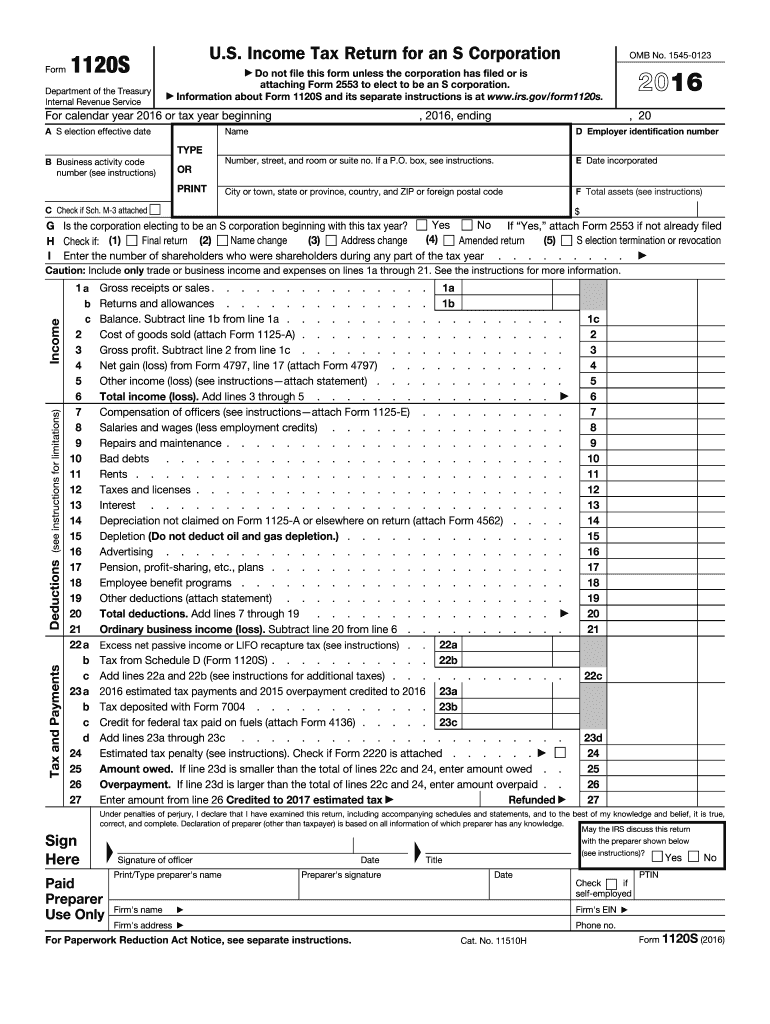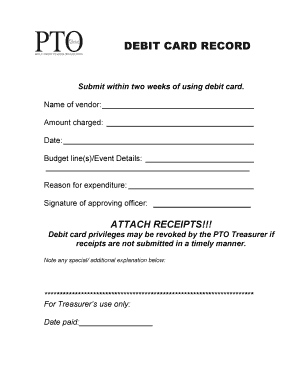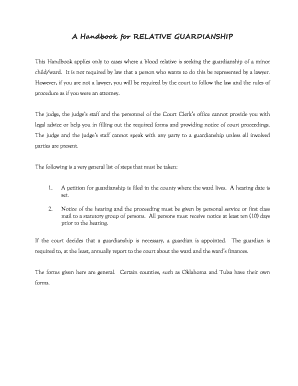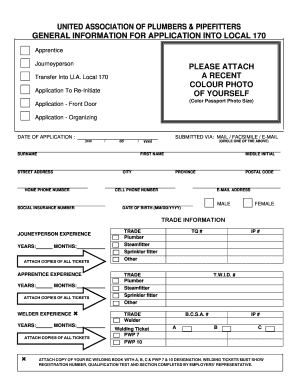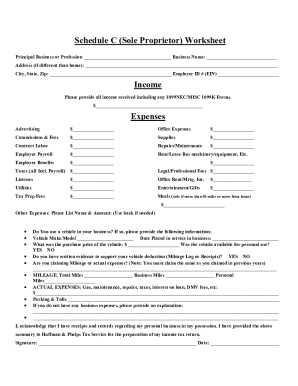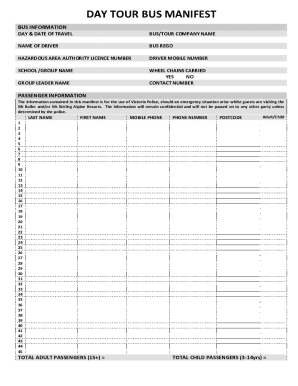Definition and Meaning
Form 1120S, U.S. Income Tax Return for an S Corporation, is issued by the IRS for 2016. It is a critical document for S corporations to report their income, losses, deductions, and credits. Unlike traditional corporations, S corporations pass income directly to shareholders to avoid double taxation. This form outlines the corporation's financial activities for the tax year and assists in fulfilling federal tax obligations.
Key Elements of Form 1120S
- Income Section: Records total income, including sales revenues and investments.
- Deductions: Outlines allowable business expenses that reduce taxable income.
- Shareholder Information: Details the income, credits, and deductions passed on to shareholders.
Steps to Complete the 1120S 2016 Form
Completing Form 1120S requires attention to detail and understanding of tax regulations.
- Gather Financial Records: Collect documents detailing income, expenses, and financial operations for the tax year.
- Calculate Gross Income: Use total business revenues, subtract cost of goods sold, and factor in other income sources.
- Determine Deductions: Identify allowable business expenses like salaries, rent, and utilities.
- Shareholder Details: Include names, addresses, and their share of income, deductions, and credits.
- Finalize and Review: Ensure accuracy in calculations and information. Consider using tax software for this step.
Filing Deadlines and Important Dates
S corporations must file Form 1120S by March 15 following the end of the tax year. If the corporation uses a fiscal year, submit the form by the 15th day of the third month after the fiscal year ends. Extensions can be requested using Form 7004, granting an additional six months to file.
- March 15: Standard deadline
- September 15: Extended deadline (if properly filed for an extension)
Required Documents
When preparing Form 1120S, ensure the availability of:
- Financial Statements: Income statement and balance sheet.
- Expense Receipts: Documentation for claimed deductions.
- Shareholder Information: Documents detailing each shareholder’s stake and distribution.
- Supporting Schedules: Any additional schedules required by the IRS, like Schedule K-1.
Form Submission Methods
Form 1120S can be submitted through several channels:
- Electronic Filing: Preferred for speed and confirmation of receipt.
- Mail: Paper filing is possible but may have a longer processing time.
- Tax Preparation Software: Many tax software solutions enable direct electronic submissions.
IRS Guidelines and Compliance
The IRS provides comprehensive instructions for Form 1120S, detailing specific line item requirements. Compliance with these guidelines ensures accurate filing and reduces the risk of penalties. The instructions include:
- Income Calculation Methods
- Deductible Business Expenses
- Shareholder Reporting Requirements
Penalties for Non-Compliance
Failing to file Form 1120S on time or incorrectly reporting information can lead to penalties:
- Late Filing Penalties: Charged based on months late and the number of shareholders.
- Incorrect Reporting Penalties: Applies if there is a discrepancy between reported and actual income or deductions.
Business Entity Types and Use of Form 1120S
Form 1120S is specific to S corporations. Eligibility includes:
- Domestic Corporations: Must be established in the United States.
- Eligible Shareholders: Limited to individuals, certain trusts, and estates; corporations or partnerships cannot be shareholders.
- One Class of Stock: Must issue only one class of stock.
Examples of Using the 1120S 2016 Form
- Start-up S Corporation: Reports initial income, expenses, and allocates loss to shareholders.
- Established Business: Uses form to reflect annual growth, additional income channels, and detailed expense deductions.
State-Specific Rules for Form 1120S
While Form 1120S applies federally, states may have unique rules:
- State Income Tax Forms: Additional forms may be required for state income tax purposes.
- Compliance Variations: Some states do not recognize S corporation status, and the corporation may have to report separately.
Understanding the intricacies of Form 1120S is crucial for proper compliance and optimal tax strategy for small businesses operating as S corporations.