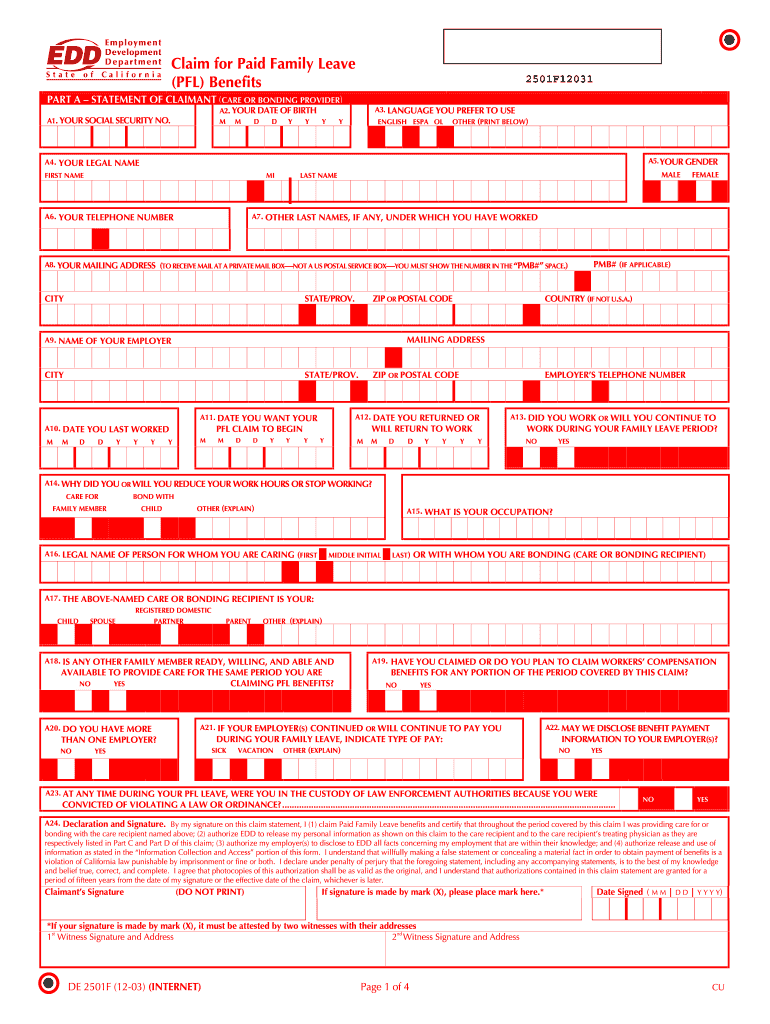Understanding the de2501f Form and Its Uses
The de2501f form, officially known as the Claim for Paid Family Leave (PFL) Benefits, is essential for California residents seeking financial assistance while caring for a family member or bonding with a new child. Understanding the nuances of this form helps ensure that claimants provide the required information accurately, facilitating a smoother application process.
Purpose of the de2501f Form
The primary purpose of the de2501f is to allow individuals to apply for paid family leave benefits in California. This allows workers to take time off to care for:
- A seriously ill family member.
- A new child (including by birth, adoption, or foster care).
This form is a critical step in accessing financial compensation during such significant life changes, providing up to eight weeks of wage replacement benefits.
Key Sections of the de2501f Form
The de2501f includes several crucial sections where claimants need to provide specific information:
- Personal Identification: This section requires the claimant's name, contact details, and Social Security number.
- Employment Details: Claimants must include their employer’s information, including the name and address of the workplace.
- Leave Information: This part covers the reasons for leave, specifying the relationship to the family member being cared for or the child being bonded with.
- Medical Authorization: If applicable, claimants must include a consent section for healthcare providers to share medical information.
Each section plays a vital role in processing the claim and determining eligibility for benefits.
How to Complete the de2501f Form
Filling out the de2501f form accurately is vital for a successful claim. Here’s a general process to follow:
- Obtain the Form: The de2501f form is available online in PDF format. It can also be requested from employers or downloaded directly from the EDD website.
- Fill in Personal and Employment Details: Ensure that all entries are accurate and complete to avoid delays.
- Specify the Leave Reason: Clearly indicate whether the leave is for caring for a family member or bonding with a newborn.
- Signature and Date: Both the claimant and possibly the medical provider must sign the form. Dates are essential to validate the claim's timeframe.
Common Queries Related to the de2501f Form
Several questions arise frequently regarding the de2501f form, including:
- Where can I get a de2501f form? The form can be downloaded from the EDD's official website or obtained from your employer.
- What happens if I do not submit the form on time? Late submissions may lead to a loss of benefits. It is advisable to submit the claim promptly once eligible.
- Can I complete the de2501f form online? While the form can be filled out electronically, it must ultimately be printed, signed, and submitted to the EDD.
Important Considerations when Submitting the de2501f Form
When submitting the de2501f form, keep the following in mind:
- Deadline for Submission: Claims must be filed within a specific timeframe from the date of leave to be considered valid.
- Supporting Documents: Depending on the leave reason, additional documentation such as medical certifications may be required.
- Tracking Your Claim: After submission, keep a copy of the completed form for your records and track the status of your claim through the EDD.
By understanding these aspects of the de2501f form, claimants can navigate the process of claiming paid family leave benefits efficiently, ensuring they receive the support they need during critical family situations.