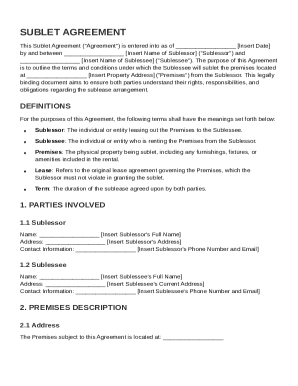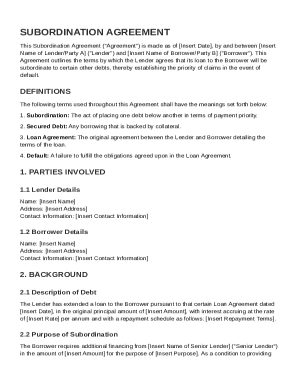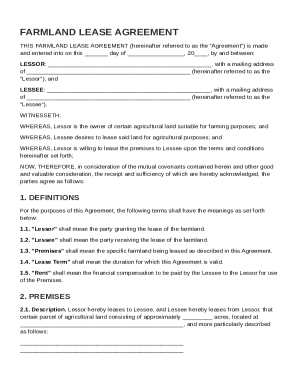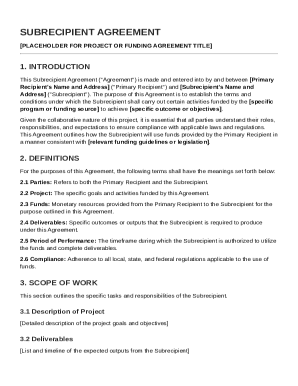Definition and Meaning of the 2007 W-3 Form
The W-3 Form, known officially as the Transmittal of Wage and Tax Statements, is an essential document used in conjunction with Form W-2. For the tax year 2007, its primary role was to transmit Copy A of Form W-2 to the Social Security Administration (SSA). The W-3 Form aggregates the total wages and tax information for all employees of a business, providing the SSA with a comprehensive overview of a company’s payroll tax liabilities. This form consolidates the data collected from multiple W-2s, serving as a cross-verification tool to ensure employers report accurate wage information.
Key Elements of the 2007 W-3 Form
Understanding the structure of the 2007 W-3 Form is vital for accurate completion. Key elements include:
- Employer Information: The form requires the employer's name, address, and Employer Identification Number (EIN).
- Total Wage Data: Details such as total wages, tips, and other compensation paid during the year must be clearly reported.
- Withheld Taxes: The form accounts for total social security tax withheld, Medicare tax withheld, and other federal taxes.
- Employee Count: Although not detailing individual employees, the W-3 Form does require the total number of W-2s being transmitted.
Steps to Complete the 2007 W-3 Form
Successfully completing this form involves several key steps:
- Collect Employee Data: Gather complete W-2 forms for all employees. Each W-2 will feed into the collective data for the W-3.
- Calculate Totals: Add up the totals for relevant fields across all W-2 forms. This includes total wages, withheld taxes, and other taxable benefits.
- Fill Out Employer Information: Ensure accuracy when entering the business name, address, and EIN.
- Verify Information: Double-check all entries against the W-2 forms to ensure accuracy.
- Submit the Form: Ensure the W-3 Form, along with Copy A of all W-2s, is sent to the SSA using approved submission methods.
How to Obtain the 2007 W-3 Form
The 2007 W-3 Form can be obtained through several methods:
- IRS Website: Historically, printable versions could be downloaded for record-keeping, though submission required official documents.
- Order Through IRS: Businesses could order official forms by contacting the IRS directly.
- Tax Software: Some tax preparation software offers integrated options to complete and submit the W-3 electronically.
Who Typically Uses the 2007 W-3 Form
Businesses with one or more employees who issue Form W-2s are required to submit a W-3 Form. These businesses range across:
- Corporations: Including both C and S Corporations.
- Partnerships: Firms with multiple partners employing staff.
- LLC Members: Limited Liability Companies engaging in payroll.


IRS Guidelines for the 2007 W-3 Form
The IRS provides crucial guidelines to ensure compliance and accuracy:
- Deadline: The form should be postmarked by the end of February following the tax year in question.
- No Scannable Copies: Only official versions should be submitted to ensure legibility and processing.
- Accuracy Requirement: The IRS mandates accurate totals that match all submitted W-2 forms.
Form Submission Methods
Employers had several options for submitting the 2007 W-3 Form:
- Mail Submission: Official printed forms could be mailed directly to the SSA.
- Electronic Submission: Eligible businesses could submit forms electronically using the Business Services Online site provided by the SSA.
- Professional Services: Many firms utilized third-party payroll services to handle submissions.
Penalties for Non-Compliance
Failure to file the W-3 Form or furnishing inaccurate information can result in significant penalties:
- Late Filing: Employers may face penalties for missing the submission deadline.
- Incorrect Information: Providing false or incorrect data can lead to financial penalties and additional scrutiny from the IRS.
- Failure to File: Not filing a W-3 when required can incur penalties per form, impacting financial statements and legal standing.