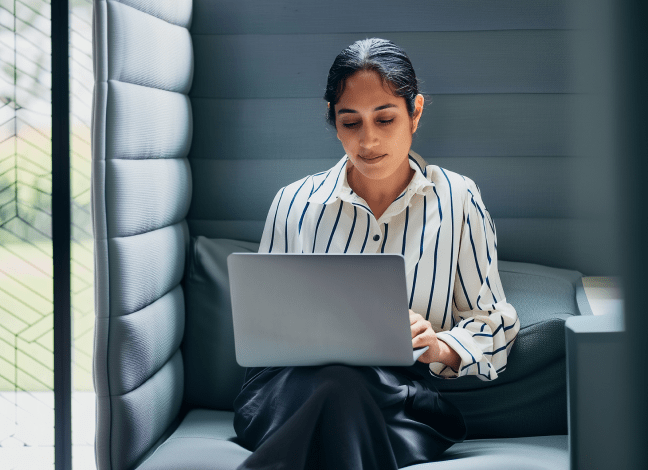Definition and Meaning of AF Form 1800
The AF Form 1800, officially known as the Air Force Vehicle Inspection Form, is used primarily by the United States Air Force to document the inspection and operational readiness of vehicles. This form serves as a critical tool for maintaining safety standards and ensuring that vehicles are in proper working order before use. The comprehensive inspection required by the AF Form 1800 covers multiple aspects of vehicle conditions, including mechanical systems, safety devices, and cleanliness.
A clear understanding of the AF Form 1800 is essential for personnel responsible for vehicle management and oversight. It helps to streamline inspections and provides a standardized method for reporting discrepancies that could impair operational capabilities. This form not only promotes safety but also aids in compliance with military regulations and directives concerning vehicle maintenance.
Steps to Complete the AF Form 1800
Completing the AF Form 1800 involves a detailed process, allowing for systematic documentation of vehicle inspections. Here is a step-by-step guide:
- Gather Necessary Information: Start with the vehicle’s identification details, including make, model, and vehicle number.
- Initial Checks: Inspect the exterior for visible damages, cleanliness, and overall condition.
- Mechanical Inspection: Review significant mechanical components, including the engine, brakes, and tire condition to ensure they are functioning correctly.
- Safety Devices: Confirm that all safety devices, such as seatbelts and airbags, are operational.
- Record Findings: Document any discrepancies or maintenance needs directly on the form. Use the appropriate section to indicate the status of each inspection item clearly.
- Operator Signature: Once the inspection is completed, the operator must sign the form to certify that the review has been conducted.
- Submit for Review: Finally, forward the completed AF Form 1800 to the designated authority for further action, such as maintenance scheduling or record-keeping.
This sequential approach not only ensures comprehensive inspections but also facilitates accurate record-keeping and accountability.
Importance of the AF Form 1800 in Vehicle Maintenance
The AF Form 1800 plays a vital role in the maintenance of Air Force vehicles, bringing several critical benefits to the forefront:
- Operational Readiness: Regular inspections documented by the AF Form 1800 prevent vehicle malfunctions, ensuring that vehicles are ready for immediate deployment or operational missions.
- Safety Compliance: The form mandates checks on safety devices and vehicle condition to avoid accidents or injuries while in operation.
- Documentation for Accountability: The records maintained through the AF Form 1800 serve as a legal document reflecting compliance with Air Force maintenance requirements, which can be crucial during audits or inquiries.
- Data for Maintenance Planning: Information gathered from these forms helps in planning systematic vehicle maintenance schedules, allowing for better resource allocation and management.
The significance of the AF Form 1800 enhances not only the safety of the personnel but also the efficacy of mission capabilities.
Commonly Used Terms Related to AF Form 1800
Familiarity with specific terminology associated with the AF Form 1800 can enhance understanding and implementation:
- Inspection: A thorough examination of vehicle systems and components to assess functionality and safety.
- Discrepancy: Any identified fault or issue requiring attention, documented on the form for corrective action.
- Operational Readiness: The state of a vehicle being fully functional and ready for immediate use.
- Maintenance Record: A detailed log reflecting the history of inspections, repairs, and upkeeping of a vehicle.
These terms form the foundation of comprehending the critical aspects of vehicle inspections and maintenance in the Air Force.
Who Typically Uses the AF Form 1800
The AF Form 1800 is primarily utilized within the U.S. Air Force, specifically by:
- Vehicle Operators: Personnel responsible for the daily use of Air Force vehicles must complete this form after inspections.
- Maintenance Personnel: Maintenance teams reference these forms to track vehicle issues and perform necessary repairs.
- Supervisors: Commanders and vehicle managers review the AF Form 1800 to ensure compliance with operational standards and maintenance practices.
Understanding who engages with this form emphasizes its importance in maintaining vehicle safety and operational efficiency throughout the Air Force.