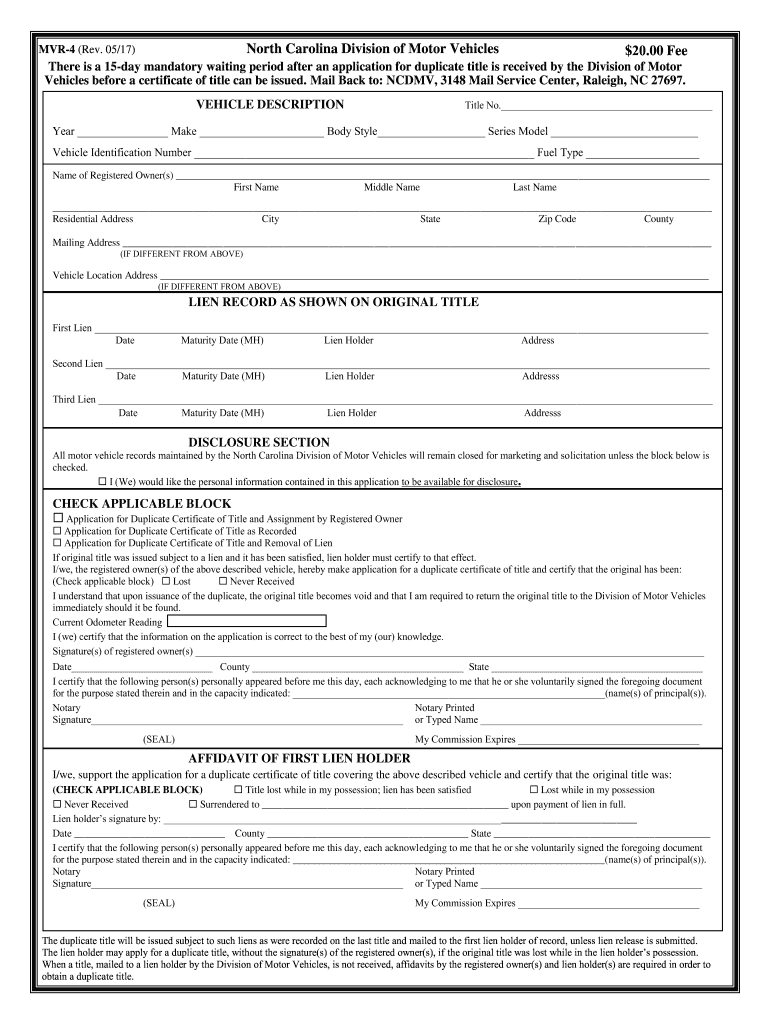Understanding the MVR 4 Form
The MVR 4 form is a crucial document used in North Carolina for applying for a duplicate vehicle title. It serves as a declaration from the registered vehicle owner, facilitating the process when the original title has been lost, stolen, or mutilated. Filling out this form accurately ensures that the owner can regain rightful possession of their vehicle title without unnecessary delays.
Key Information Required on the MVR 4 Form
When completing the MVR 4 form, several key pieces of information must be provided to trigger the title issuance process.
- Vehicle Information:
- Include the make, model, year, and Vehicle Identification Number (VIN) of the vehicle.
- Owner Details:
- Full name and address of the registered owner, including any previous names if applicable.
- Title Status:
- Indicate the reason for the duplicate request, such as loss, theft, or damage to the original title.
Each of these elements plays a vital role in the application process. For example, without the correct VIN, the application cannot proceed, as this identifier confirms the specific vehicle associated with the title.
Steps to Fill Out the MVR 4 Form in North Carolina
Completing the MVR 4 form involves a structured approach to ensure accuracy and compliance with state regulations.
-
Download the Form:
- Access the printable MVR 4 form from authorized DMV sources. Ensure it is the current version.
-
Provide Vehicle Information:
- Fill in the requested vehicle details carefully. Double-check for consistency with existing documentation.
-
Complete Owner Information:
- Make sure to provide your legal name as it appears on your driver’s license or previous title.
-
Choose the Title Status:
- Clearly mark the box that corresponds to why you need a duplicate title.
-
Sign and Date:
- All applicants should sign and date the form, confirming that the information provided is accurate.
-
Submit the Form:
- Send the completed form along with any required fees and identification to your local DMV office either by mail or in person.
Following these steps ensures a smooth process when submitting for a duplicate title.
Important Considerations When Using the MVR 4 Form
Several important aspects can impact the success of your application for a duplicate title:
-
Fees:
- Be aware of any fees associated with the application. These are typically payable by check or money order.
-
Processing Time:
- Understand that processing times can vary based on demand and local DMV policies. Keeping track of your application status can be beneficial.
-
Legal Compliance:
- The MVR 4 form must be filled out accurately to align with North Carolina DMV regulations. Errors may lead to delays or rejections.
By being thorough and aware of these details, applicants can significantly enhance their chances of a successful application.
Where to Submit the MVR 4 Form and Fees
After filling out the form, knowing where to submit it is crucial to ensure it is processed efficiently.
-
In-Person Submission:
- Visit your local DMV office. Have all necessary documentation with you, including identification and payment for any required fees.
-
Mail Submission:
- Ensure that the MVR 4 form, application fee, and any other required documents are securely mailed to the appropriate DMV address. Using certified mail can provide proof of submission.
Keep in mind the varying hours of operation, especially if submitting in person.
Common Issues and Solutions with the MVR 4 Form
Applicants may encounter a few common issues while submitting for a duplicate title.
-
Incomplete Applications:
- Ensure all sections are filled out, including required signatures.
-
Discrepancies in Information:
- Double-check that all provided details match DMV records to avoid rejections.
-
Payment Problems:
- Clearly identify the payment requirements and methods accepted by the DMV.
Each potential issue should be addressed before submission to minimize any setbacks in the process.
Potential Alternatives to the MVR 4 Form
In certain situations, individuals might explore alternatives to the MVR 4 for obtaining vehicle titles.
-
MVR-2 Form:
- When selling a vehicle or transferring ownership, the MVR-2 form may be more appropriate.
-
Requesting a Title Through a Dealership:
- for those who purchased their vehicle from a dealership, they might inquire about title services and assistance.
Evaluating these alternatives can provide different pathways depending on specific circumstances and needs.
Conclusion
The MVR 4 form is an essential document for North Carolina vehicle owners needing a duplicate title. By understanding the requirements, following the necessary steps, and being aware of potential issues, applicants can streamline the process, ensuring they receive their title in a timely manner.