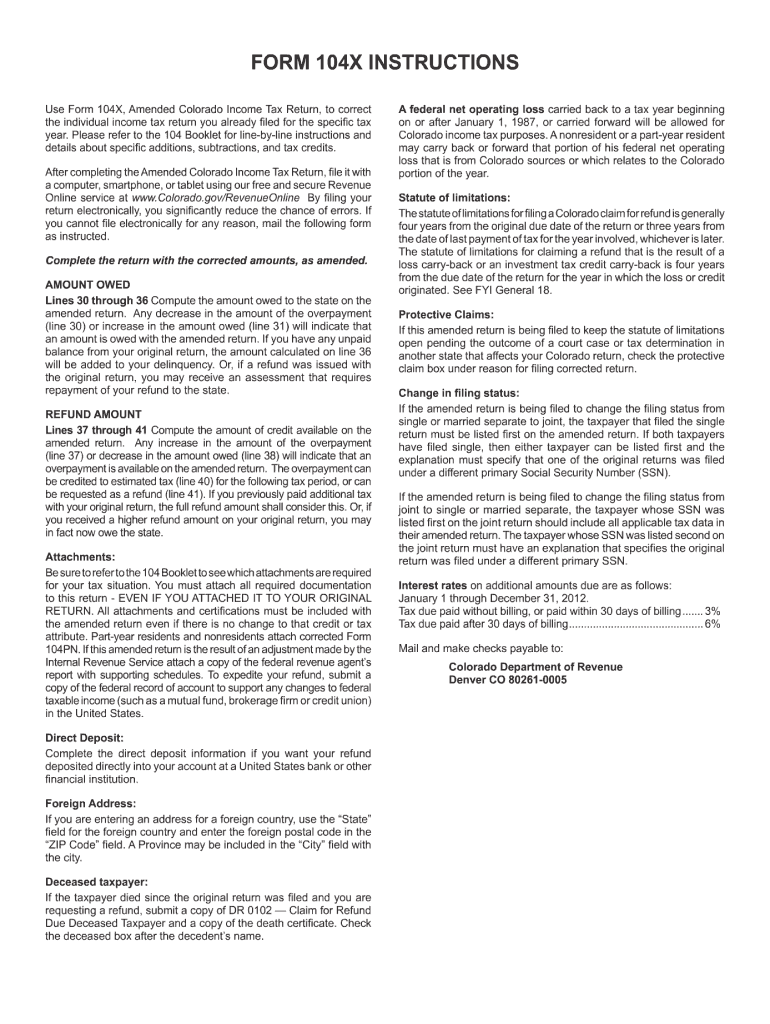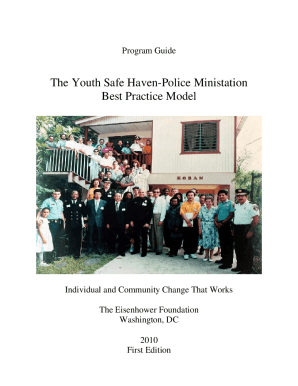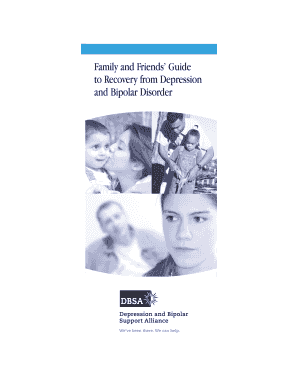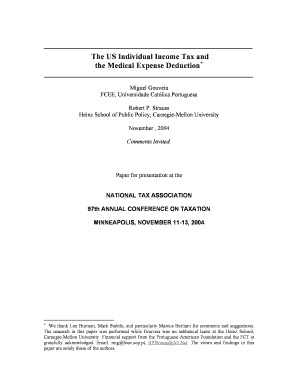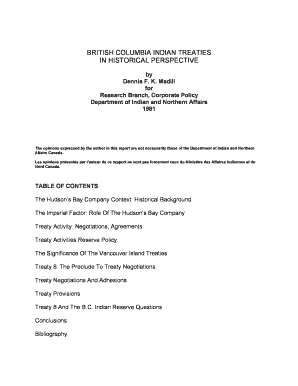Definition of the 2011 Colorado Form 104X
The 2011 Colorado Form 104X is the designated amendment form for individuals seeking to rectify mistakes made on previously filed Colorado individual income tax returns. This form allows taxpayers to report changes in income, deductions, credits, or other elements of their tax situation that affect their tax liability. It is crucial for ensuring that any adjustments to filing status, as well as amendments for reporting federal changes, are accurately documented. Understanding and correctly utilizing Form 104X can help taxpayers avoid penalties and ensure compliance with state tax regulations.
Key Features of Form 104X
- Purpose: The form is specifically designed for amending individual income tax returns to reflect corrections or changes.
- Eligibility: Any taxpayer who has already filed a Colorado Income Tax Return and needs to adjust the information is eligible to use this form.
- Deadline for Filing: Amendments must generally be filed within three years from the original due date of the tax return.
How to Obtain the 2011 Colorado Form 104X
Accessing the 2011 Colorado Form 104X is simple and can be accomplished through a few different methods.
- Downloadable from the Colorado Department of Revenue Website: The form is typically available for download directly from the state's official tax website. This ensures that taxpayers are obtaining the most current and correct version.
- Printed Copies Available: Forms can also be found in paper format at local government offices, libraries, and some tax preparation offices.
- Tax Preparation Software: Many tax preparation software programs, including TurboTax and others, often include the option to complete Form 104X as part of their services. Users can check their software’s functionality to ensure it supports Colorado tax forms.
Steps to Complete the 2011 Colorado Form 104X
Completing the 2011 Colorado Form 104X involves specific steps, ensuring that all necessary information is captured accurately.
- Gather Previous Tax Filings: Before starting, collect your previous Colorado tax return and any documents related to changes that necessitate the amendment.
- Check the Instructions: Review the accompanying instructions provided with Form 104X, as they give detailed insights specific to the year and circumstances.
- Fill in Personal Information: Enter your name, address, Social Security number, and other requested personal details to identify the return.
- Indicate the Tax Year: Clearly specify the tax year being amended— in this case, 2011.
- Detail Changes: In the designated sections, outline the corrections to income, deductions, and credits being claimed. Be precise and refer to appropriate amounts from your original return.
- Complete Signature Section: After filling in all necessary information, ensure to sign and date the form to validate it.
- Attach Required Documentation: Include any documentation supporting the adjustments, such as W-2s or 1099s reflecting the changes in income or expenses.
Important Terms Related to the 2011 Colorado Form 104X
Understanding specific terminology associated with Form 104X can help taxpayers navigate the amendment process more effectively.
- Tax Amendment: A formal request to change the information provided in a previously filed return.
- Adjustment: Changes made to income, filings, or tax liabilities that necessitate the use of Form 104X.
- Tax Liability: The total amount of tax owed based on income, which may change as a result of corrections.
- Refund or Amount Owed: Adjustments could result in either receiving a refund or needing to pay additional taxes.
Filing Deadlines for the 2011 Colorado Form 104X
Filing deadlines for the Form 104X are critically important for compliance.
- General Timeline: Amended returns must typically be filed within three years of the original return due date. For 2011 returns, this means amendments must be submitted by April 15, 2015.
- Specific Situations: Any adjustments related to federal changes may have different deadlines and should be noted in the updated instructions provided by Colorado’s Department of Revenue.
- Extensions: If additional time is needed to gather documents, it's essential to note that the extended deadlines for filing an original return do not apply to amendments.
Key Elements of the 2011 Colorado Form 104X
Certain critical components must be included when completing Form 104X to ensure thoroughness and correctness.
- Original Return Information: Include the amounts reported on the original return for comparison.
- Amended Amounts: Clearly differentiate between original amounts and the new amended amounts.
- Reason for Changes: An explanation of why the adjustments are necessary enhances understanding and can simplify processing.
- Supporting Documentation: Attach any relevant papers that substantiate the amendments, such as corrected tax documents or receipts.
Digital vs. Paper Version of the 2011 Colorado Form 104X
Taxpayers have the option of completing the 2011 Colorado Form 104X either digitally or in paper format.
- Digital Submissions: Utilizing tax software or online platforms simplifies the process, often including automated calculations and guidance through form completion. Digital filings can streamline submission and reduce processing times.
- Paper Filings: While less efficient than digital methods, paper forms may be preferable for taxpayers who find traditional methods more comfortable or who require physical copies for their records.
Legal Use of the 2011 Colorado Form 104X
Understanding the legal implications of using Form 104X is essential for compliance.
- Compliance with State Law: Filing Form 104X complies with state tax law requirements for reporting tax obligations. It serves to correct previous inaccuracies and ensure an accurate tax assessment.
- Legal Implications of Inaccuracies: Submitting an amended return is regulated under Colorado tax statutes, and failure to provide accurate information may result in legal penalties or additional taxes owed.
Examples of Using the 2011 Colorado Form 104X
Practical scenarios can illustrate the necessity and functionality of the form.
- Scenario One: A taxpayer notices that they did not include a W-2 from a part-time job on their 2011 return. Using Form 104X allows them to amend their income and potentially increase their tax liability due to additional income.
- Scenario Two: A taxpayer discovers they qualified for a tax credit post-filing. By using Form 104X, they can adjust their return to claim the credit and seek a refund for the overpayment.
These examples demonstrate how the form serves as a tool for taxpayers to rectify past errors and optimize their tax obligations effectively.