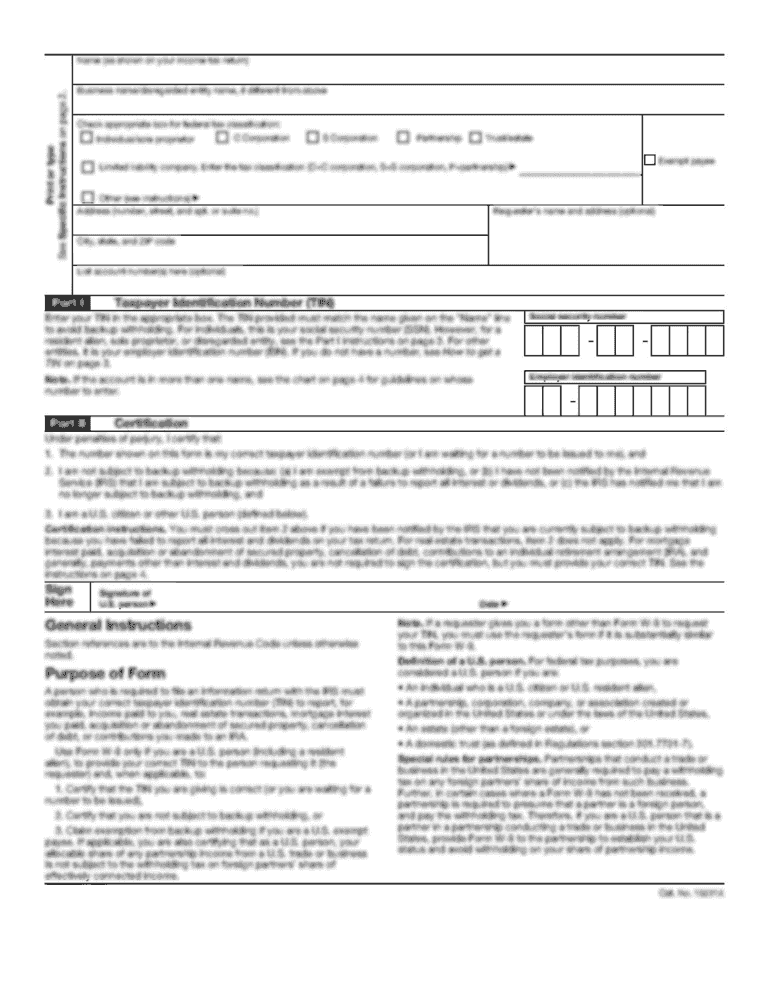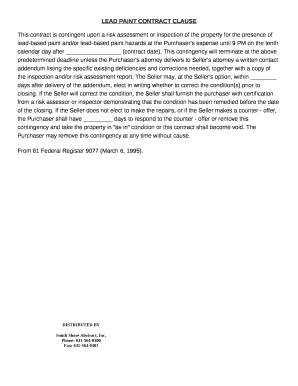Understanding the Apple Repair Work Authorization Form
The Apple repair work authorization form serves as a crucial document that allows service providers, such as the Genius Bar or authorized repair shops, to proceed with repairs on Apple devices. This form outlines the specifics of the repair process, granting permission to the service provider to work on the customer's device based on predefined estimates. It is essential for both the customer and the service technician to have a clear understanding of the document's components, as it formalizes the agreement for repairs and protects both parties.
Key Elements of the Apple Repair Work Authorization Form
The apple repair work authorization form includes several key sections that are critical to the repair process:
-
Customer Information: This section captures details about the customer, such as name, contact information, and device model. Accurate information here ensures quick communication if any issues arise during the repair.
-
Device Information: Specific details about the device being repaired, including the serial number and description of the issues, are documented. This helps technicians identify and address the problems effectively.
-
Repair Authorization: The form must clearly state that the customer agrees to the repairs as described in the estimate provided by the service technician. This ensures that both parties are on the same page regarding what work will be performed.
-
Liability Clause: This section outlines the responsibilities of both parties in terms of personal belongings left in the device and potential damages occurring during the repair process. It is critical for protecting both the customer's and the service provider's interests.
-
Payment Information: Details regarding payment methods, estimated repair costs, and authorization for any additional costs that may arise during the repair are included. The customer’s consent here is vital for processing payments post-service.
Steps to Complete the Apple Repair Work Authorization Form
Completing the apple repair work authorization form involves several steps to ensure all necessary information is provided accurately:
-
Obtain the Form: The form can typically be acquired from the Apple website or directly from the service provider. It's essential to use the most current version.
-
Fill Out Customer and Device Information: Provide all required details, including your name, phone number, device model, and serial number. Ensure accuracy to avoid delays in the repair process.
-
Review Repair Estimates: Carefully examine the estimated costs and types of services listed to make an informed decision about proceeding with the repairs.
-
Sign the Authorization Section: By signing the form, you confirm your approval for the repairs and acknowledge the terms and conditions outlined in the document.
-
Keep a Copy: After the form is completed and submitted, keep a copy for your records. This will serve as proof of the services authorized and the agreement reached with the service provider.
Legal Use of the Apple Repair Work Authorization Form
The apple repair work authorization form is legally binding, following standard conventions applicable to service agreements. By establishing an agreement between the customer and service provider, the form protects the rights and responsibilities of both parties:
-
Consumer Protection: The form serves as a record of the services agreed upon and provides the customer with legal recourse if issues arise after repairs.
-
Service Provider Protections: It safeguards the service provider against any claims related to unauthorized repairs or liability for damages, ensuring all parties understand their roles.
Common Use Cases for the Apple Repair Work Authorization Form
This form is essential in several scenarios, including:
-
General Repair Services: It is typically used whenever an Apple device requires repairs, whether due to hardware failure or software issues.
-
Insurance Claims: If repair costs are to be covered by insurance, the form can assist in documenting authorizations needed, helping streamline the claims process.
-
Warrantied Repairs: For repairs under warranty, the authorization form helps track the service provided and confirm terms with Apple.
Examples of Using the Apple Repair Work Authorization Form
Consider the following practical example scenarios where the apple repair work authorization form is utilized:
-
Scenario One: A customer with an iPhone experiencing battery issues fills out the form prior to service at a Genius Bar location, enabling the technician to proceed with battery replacement after obtaining clear consent.
-
Scenario Two: An individual seeking repair for a MacBook with a cracked screen submits the authorization form detailing the condition of the device, allowing the repair shop to order necessary parts and commence repairs after approval.
The apple repair work authorization form is essential for facilitating clear communication and expectations between customers and service providers, ensuring that repairs are carried out efficiently and legally.