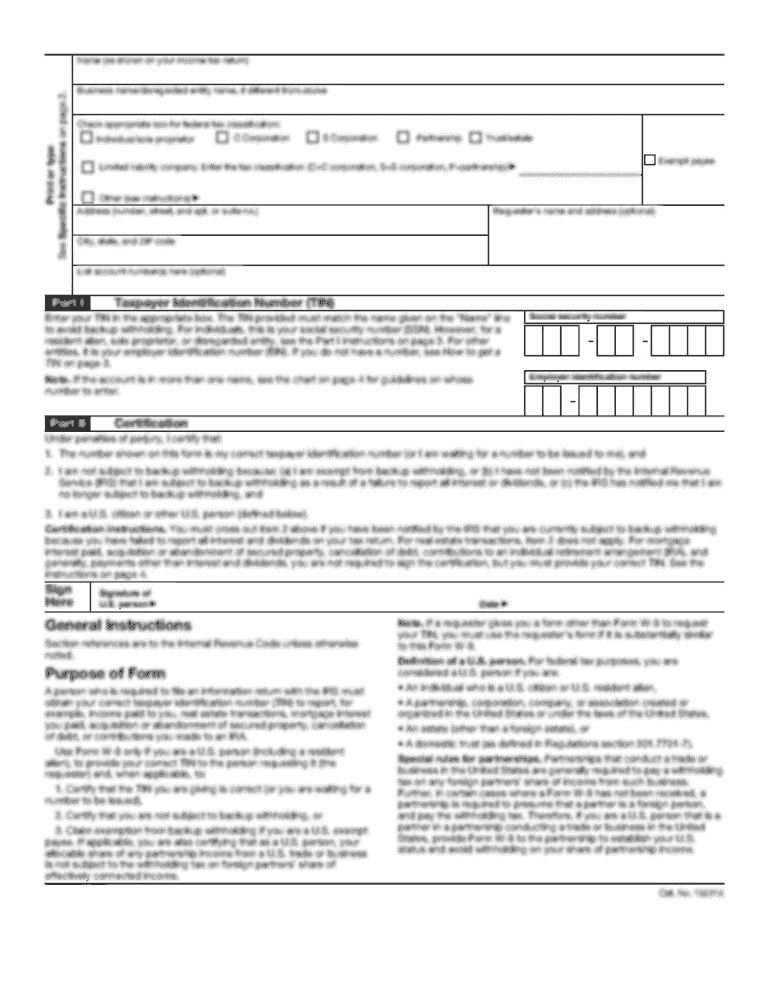Understanding the Métis Card Application in Nova Scotia
The Métis card application process in Nova Scotia is essential for individuals seeking formal recognition of their Métis heritage. The application is submitted to the Eastern Woodland Métis Nation Nova Scotia and plays a crucial role in accessing Métis status and its associated benefits.
Requirements for the Métis Card Application
Completing the Métis card application necessitates gathering various documents and personal information. Key requirements include:
- Personal Information: Applicants must provide their full name, date of birth, and contact details.
- Genealogical References: Proof of Métis or First Nations ancestry is a critical component. This may include family trees, birth certificates, and other documents that trace lineage.
- Supporting Documents: It's essential to include copies of relevant documents, such as photos, a birth certificate, and any additional records that can validate Métis status.
- Application Fee: Applicants are generally required to submit a fee alongside their application. The fee may vary, so confirming the current amount with the Eastern Woodland Métis Nation Nova Scotia is essential.
Steps to Complete the Métis Card Application
The application process involves several systematic steps to ensure all necessary information is submitted accurately. Here’s a breakdown of the process:
- Gather Necessary Documentation: Collect all required documents, emphasizing genealogical evidence to support your application.
- Complete the Application Form: Fill out the Eastern Woodland Métis Nation Nova Scotia application form, ensuring all sections are accurately completed.
- Submit Supporting Documents: Attach all necessary supporting documents to substantiate your claim.
- Pay the Application Fee: Ensure payment is included, as incomplete submissions may delay the processing time.
- Submit the Application: Send the completed application, along with the fee and documents, to the appropriate office of the Eastern Woodland Métis Nation Nova Scotia.
Processing Time and What to Expect
Once submitted, applicants can anticipate a processing period, which may vary. Typically, the following points should be kept in mind:
- Review Process: The application will undergo a thorough review by the Eastern Woodland Métis Nation Nova Scotia. This process involves verifying the information provided and the authenticity of supporting documents.
- Communication: Applicants will receive notifications regarding the status of their application, including any additional requirements or issues that may arise.
Importance of Accurate Information
Providing truthful and accurate information in the application is crucial. Misrepresentation of facts can lead to the following consequences:
- Rejection of Application: Any inaccuracies or incomplete information may result in the denial of the application.
- Legal Implications: Falsification of information could have legal repercussions, including fines or bans from future applications.
Benefits of Obtaining Métis Status
Achieving Métis status can open doors to several benefits, including:
- Access to Métis Programs: Individuals can gain access to various services and programs offered by the Métis Nation, which may include health services, education benefits, and cultural initiatives.
- Cultural Recognition: Holding a Métis card provides formal acknowledgment of one’s heritage and connection to the Métis community.
Potential Challenges in the Application Process
While the process is generally straightforward, applicants may face specific challenges:
- Document Availability: Some individuals may struggle to retrieve the necessary documents to prove their lineage.
- Complexity of Genealogical Research: Tracing Métis ancestry can be complex, requiring careful research and validation of family histories.
Additional Considerations for Applicants
Applicants should also consider the following:
- Understanding Métis Identity: It is vital to comprehend what being Métis means and the cultural significance associated with Métis identity.
- Engaging with the Community: Actively participating in local Métis events and gatherings can further support the connection to the community and provide additional resources in the application process.
Conclusion
Navigating the Métis card application process in Nova Scotia entails thorough preparation, an understanding of the requirements, and awareness of the benefits and implications of obtaining Métis status. By carefully following the steps outlined, individuals can effectively position themselves for success in their application endeavors.