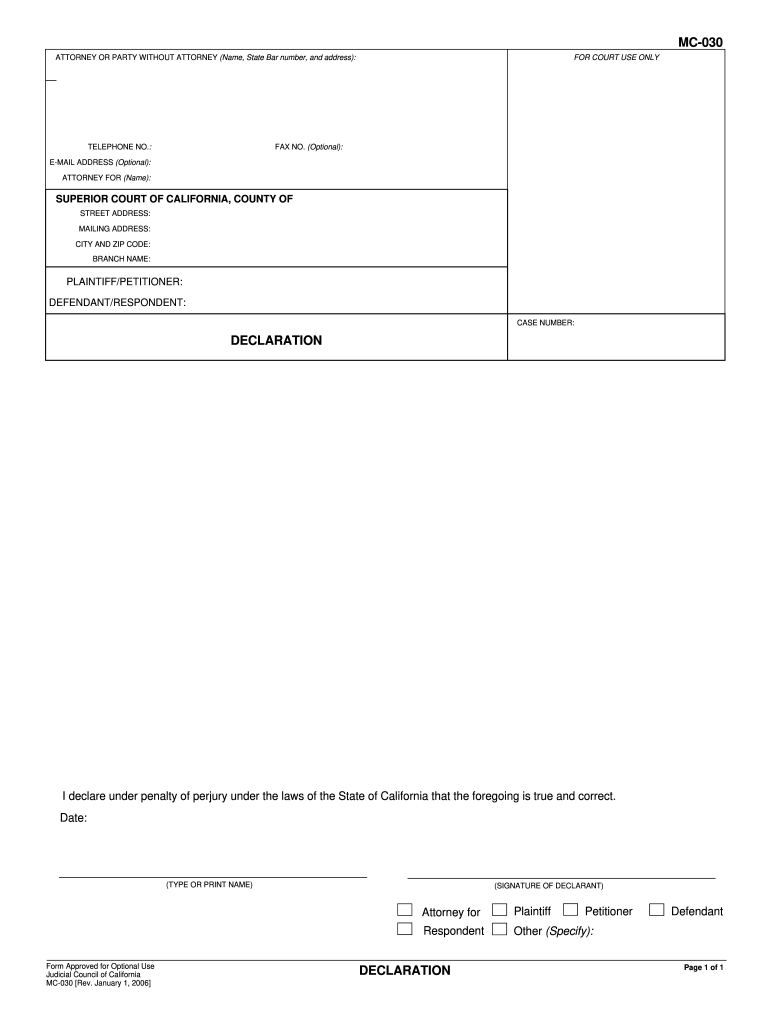Definition & Meaning of MC-030
The MC-030 is a legal form used in the Superior Court of California for declarations made under penalty of perjury. It serves as a formal statement of information about a legal proceeding, requiring the declarant to assert truthfulness in their statement, thereby ensuring clarity and accuracy in legal documentation. This form is critical for maintaining integrity in court proceedings and is primarily used by attorneys or parties involved in a case.
How to Use the MC-030 Form
Using the MC-030 form involves filling out several key sections that gather pertinent information related to the court case. Users must provide:
- Attorney or party's contact information.
- Case details, including case number and the court.
- Declaration statement affirming the truthfulness of the information.
It is crucial to complete each section accurately to avoid complications within the legal process. Once filled, the MC-030 should be filed with the appropriate court as part of the official case records, ensuring all declarations meet legal standards.
Steps to Complete the MC-030
- Obtain the Form: Access the MC-030 form through the Superior Court of California’s website or at a court clerk's office.
- Fill Out Personal Details: Enter the attorney's or declarant's name, address, phone number, and email.
- Case Information: Include case title, case number, and the name of the court where the case is filed.
- Declaration Section: Write the declaration, ensuring the statement is truthful and comprehensive.
- Signature: Sign and date the form, acknowledging the truthfulness under penalty of perjury.
- Submit: File the completed form with the court, adhering to submission guidelines for your specific case type.
Key Elements of the MC-030
- Declarant’s Information: Required details about the individual making the statement.
- Case Details: Essential information that contextualizes the declaration within a legal framework.
- Declaration Statement: The main body where the factual details are laid out.
- Signature: Confirms the declarant's commitment to truthfulness under oath, adding legal weight.
Who Typically Uses the MC-030
The MC-030 is commonly used by:
- Attorneys: To submit formal declarations on behalf of their clients.
- Individuals in Legal Proceedings: Parties to a case who must provide truthful statements.
- Court Officials: For documentation purposes and case management within the legal infrastructure.
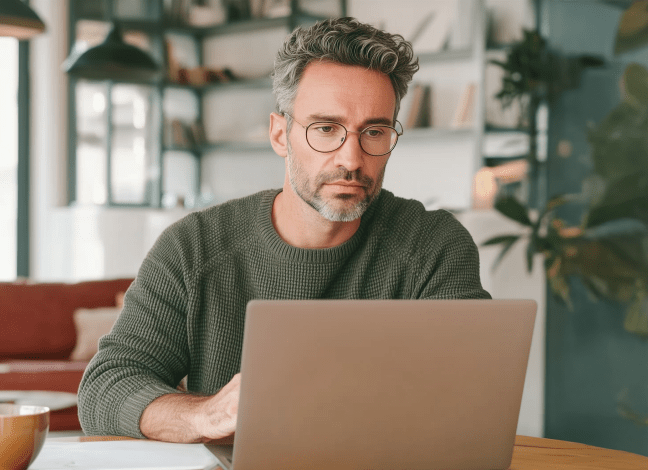

Legal Use of the MC-030
The MC-030 plays a significant role in the court's validation of statements provided by parties in a case. It is crucial in the following legal contexts:
- Evidence Submission: Supports cases with verified declarations.
- Dispute Resolutions: Facilitates fair decision-making by relying on sworn statements.
- Appeal Processes: Used in higher courts for reviewing decisions with additional declarations.
How to Obtain the MC-030
To access the MC-030, individuals can visit:
- Online Resources: Download directly from the Superior Court of California’s website.
- Court Clerk’s Office: Obtain a physical copy by visiting any courthouse in California.
Being aware of available resources helps in easy and quick access to the necessary legal documents.
Important Terms Related to MC-030
When dealing with the MC-030, understanding key terms is crucial:
- Declarant: The individual making the statement.
- Perjury: The offense of lying under oath, which the form helps prevent.
- Case Number: A unique identifier for each legal case, crucial for all documents related to the case.
State-Specific Rules for the MC-030
California law outlines specific rules for the use of the MC-030:
- Perjury Penalties: Emphasizes strict adherence to truthful declarations.
- Submission Guidelines: Defined processes for filing within the state’s court system.
- Format Requirements: Specific structuring of information, as dictated by California court standards.
Understanding these rules ensures the form's proper usage and compliance with state legal systems.