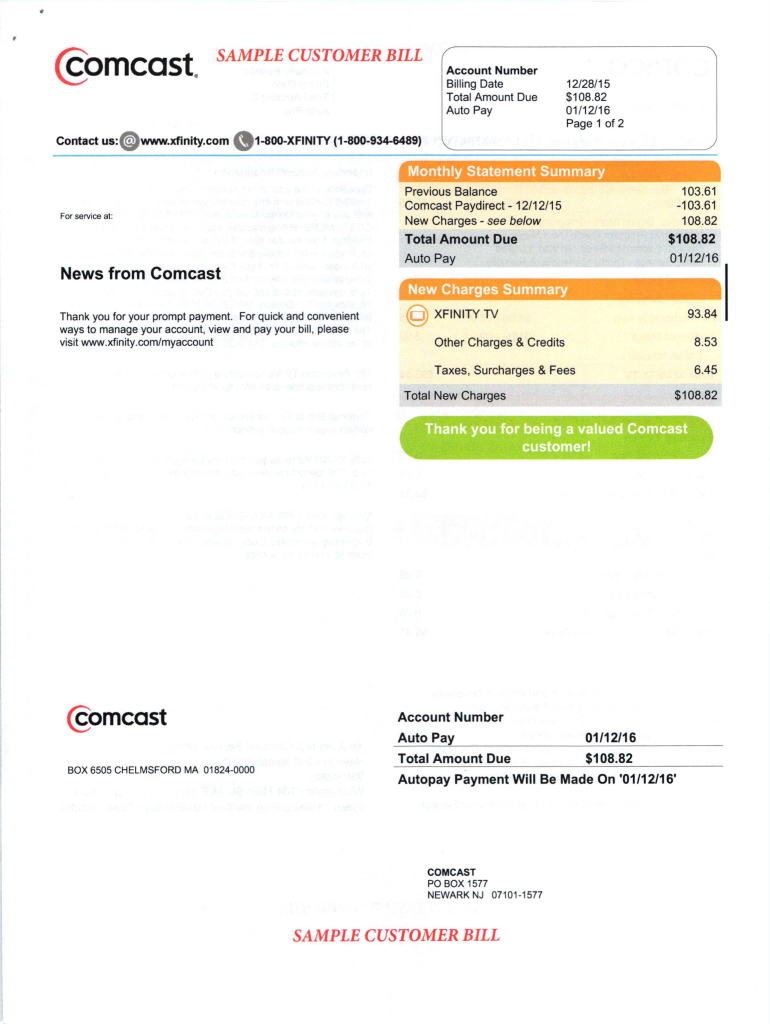Understanding the Xfinity Bill Template
The Xfinity bill template serves as a crucial document for customers of Xfinity, a popular telecommunications service provider in the U.S. This template outlines account information, billing dates, and charge summaries. To effectively manage your billing, here are the key elements associated with the Xfinity bill template.
Key Components of the Xfinity Bill Template
The Xfinity bill template includes various essential sections that provide a comprehensive view of your account activity. Key components include:
- Account Information: Displays your account number, billing period, and service address.
- Total Amount Due: Clearly states the total amount that needs to be paid, including any outstanding balances.
- New Charges: Lists all the new charges incurred during the billing cycle, categorized by service type such as internet, phone, and cable.
- Taxes and Fees: Details any taxes, surcharges, or additional fees, informing customers about their contributions to the overall charges.
- Payment Due Date: Highlights the date by which payment must be received to avoid late fees.
These components work together to ensure customers understand their billing situation, while also emphasizing the importance of timely payments.
Steps to Create an Editable Xfinity Bill Template
To create a customized Xfinity bill template, follow these steps:
- Open DocHub: Navigate to the DocHub website and log into your account or create a new one.
- Select Document Type: Choose to start with a blank document or upload an existing Xfinity bill.
- Insert Fillable Fields: Use the Form Fields manager to add text boxes for inputting account information, total due, and charges. You can also add signature fields if needed.
- Customize Layout: Arrange the elements according to your preference, ensuring clarity and readability.
- Save and Export: Once customized, save your template. You can export it back to PDF format or other preferred formats for distribution.
Creating a fillable Xfinity bill template streamlines the process of managing bills, enabling easier data input and documentation.
Benefits of Using an Xfinity Bill Template
Utilizing an Xfinity bill template offers various benefits for both personal and business use:
- Organization: Keeps all billing information in one easily accessible place, facilitating tracking and management.
- Customization: Allows users to tailor the template to fit their specific needs, which is especially useful for businesses with different billing structures.
- Time Efficiency: Reduces preparation time for monthly billing by providing a ready-to-use format each billing cycle.
- Enhanced Clarity: By using a structured format, it eliminates confusion and enhances understanding of charges.
These benefits contribute to smoother financial management, particularly for businesses that handle multiple accounts.
Security Features of the Xfinity Bill Template
Maintaining security when handling billing information is crucial. The Xfinity bill template can be used securely through platforms like DocHub:
- Encryption: All documents are protected with advanced encryption methods during transfer and storage, safeguarding sensitive information.
- Password Protection: Users can add password protection to the template, ensuring that only authorized individuals can access the document.
- Audit Trail: For collaborative environments, seeing who accessed and modified the document is essential. An audit trail lets users track changes and maintain document integrity.
These features ensure that sensitive billing data remains confidential and secure, building trust when sharing information.
Practical Use Cases for the Xfinity Bill Template in Different Contexts
Different users may benefit from an Xfinity bill template tailored to unique contexts:
- Residential Customers: Individuals can use the template to track personal expenses, ensuring they understand their monthly charges, payments, and services utilized.
- Small Businesses: Businesses that offer client services might adopt the template to present billing to clients succinctly, reflecting clarity in billing operations.
- Property Management: Property managers can utilize the template to bill tenants for internet service fees, ensuring accuracy in service charges and facilitating smoother payment processes.
These scenarios illustrate the versatility of the template, catering to a broad range of potential users and applications.
Legal Considerations Regarding Billing Documents
When dealing with billing documents like the Xfinity bill template, understanding legal considerations is vital:
- Compliance with the ESIGN Act: Electronic signatures collected through platforms like DocHub are legally valid, aligning with the requirements of the ESIGN Act, which governs electronic signatures and records.
- Retention Policies: Maintain copies of previously issued bills for a predetermined period to comply with potential auditing practices and ensure financial integrity.
- Consumer Rights: Familiarize yourself with consumer rights regarding billing errors or disputes, which can influence how you manage billing information.
These legal directives offer a framework to ensure that billing practices remain compliant and protect both the service provider's and consumers' interests.
Conclusion for Creating an Efficient Billing Workflow
The Xfinity bill template is a valuable tool for efficiently managing and understanding billing activities. By utilizing this template, users contribute to a more organized, secure, and understandable billing process, whether for personal or business needs. Through its integration within platforms like DocHub, users can enhance their document workflow, maintaining clarity and compliance in all financial dealings.