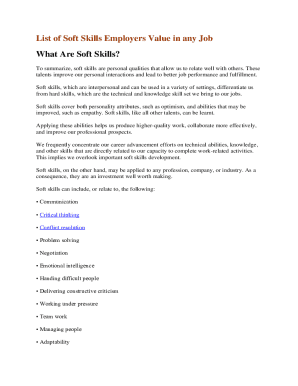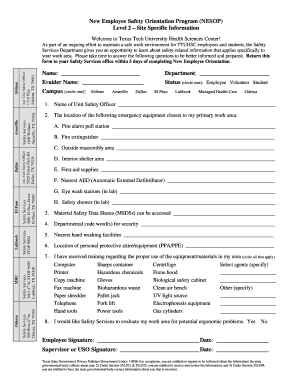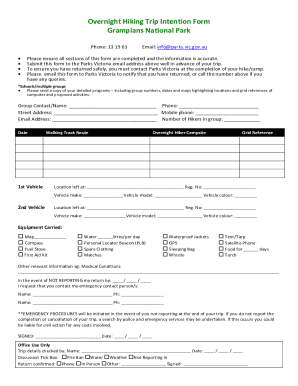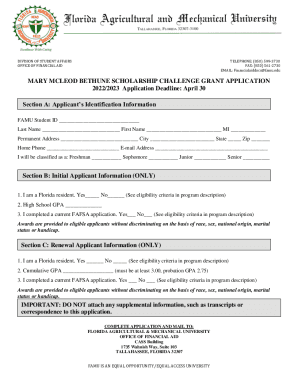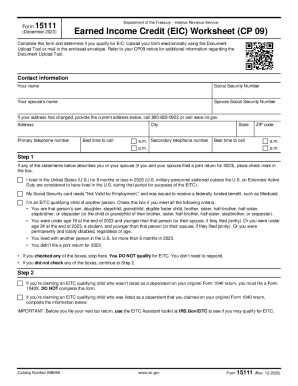Understanding the Printable Medical Chart Audit Template
The printable medical chart audit template serves as a structured tool to ensure compliance and quality within healthcare documentation. It is particularly crucial for healthcare professionals auditing patient records to confirm accuracy, completeness, and adherence to established regulations.
Key Definitions and Components
- Purpose of the Template: This template is designed to guide healthcare staff in systematically reviewing medical records. It helps to evaluate documentation quality, ensuring all required elements are present and compliant with professional standards.
- Core Sections: The template typically includes sections on patient identification, documentation completeness, diagnostic coding, treatment guidelines, and compliance with legal accessibility requirements.
- Use Case: Used daily by healthcare auditors, nurses, and administrative staff, this template streamlines the review process of medical records, enabling organizations to identify gaps in documentation proactively.
How to Utilize the Audit Template Effectively
- Preparation: Gather all necessary patient records that need auditing. Ensure that the records are organized by patient or visit date for easier reference.
- Filling Out the Template: As you progress through each chart:
- Patient Identification: Confirm accurate information is documented, including name, medical record number, and date of service.
- Documentation Completeness: Ensure that all sections, such as history, physical examination, and treatment plan, are filled out comprehensively.
- Coding Accuracy: Review that diagnostic and procedure codes match the documentation and are compliant with insurance and regulatory requirements.
- Review and Feedback: After completing the audit, compile feedback based on findings. This may include suggesting areas for improvement or further training for staff members.
Benefits of Using a Medical Chart Audit Template
- Improved Patient Care: Regular audits promote better documentation practices, thereby enhancing patient care delivery.
- Regulatory Compliance: Helps facilities meet requirements set forth by regulatory bodies such as the Centers for Medicare & Medicaid Services (CMS) or The Joint Commission.
- Efficiency in Audits: Standardizing the audit process allows for quicker reviews and easier identification of common issues that need addressing.
Common Challenges in Medical Chart Audits
- Inconsistency in Documentation: Variability in how healthcare providers document care can lead to difficulties during audits. Adherence to standardized practices assists in minimizing these discrepancies.
- Time Constraints: Healthcare facilities often operate under strict time constraints, making it challenging to complete thorough audits. Implementing the template can streamline this process.
- Training Requirements: Staff members may require training on how to properly use the audit template to ensure everyone understands the importance of thorough documentation and compliance.
Examples of Effective Audit Practices
- Nursing Chart Audit Example: A nursing team can use the template to check for completed assessments, proper documentation of vital signs, and adherence to treatment protocols. Regular audits help highlight areas where additional training may be beneficial.
- Medical Billing Audit Example: Utilizing the audit template for reviewing billing records ensures that the codes used are appropriate and supported by documentation. This mitigates the risk of billing discrepancies and improves revenue cycle management.
Conclusion on the Printable Medical Chart Audit Template
The printable medical chart audit template is a vital instrument in optimizing documentation practices within healthcare settings. By providing a framework for systematic review, it helps promote accurate patient records, compliance with legal standards, and enhanced overall quality of care. Regular utilization of this template not only improves efficiencies but also fosters an organizational culture centered on accountability and quality assurance in healthcare documentation.