Overview of Pag-IBIG Online Registration
Pag-IBIG Online is an essential service provided by the Pag-IBIG Fund, allowing members to register, manage, and maintain their accounts through a digital interface. This service is particularly valuable for individuals who prefer to access their membership details conveniently, without the need to physically visit an office. The online registration process is simple and designed for ease of use, from initial signing up to accessing various member services.
Pag-IBIG Online Registration Process
Registering online for Pag-IBIG is straightforward. Follow these steps to successfully create your account:
- Visit the Official Website: Navigate to the Pag-IBIG website. Look for the official online registration link.
- Create an Account: Input your personal details such as name, address, birth date, and other identifying information as required on the registration form.
- Submit Required Details: Complete additional sections that may pertain to your employment details and beneficiary information.
- Verify Your Information: Review all provided data for accuracy before submission to avoid potential issues later.
- Receive Confirmation: After submitting your registration, you will receive confirmation indicating successful registration and details on how to access your member account online.
Features of Pag-IBIG Online Registration
The Pag-IBIG online system encompasses a variety of features that enhance the user experience:
- Account Management: Members can view their contributions, loan status, and benefits in real-time.
- Virtual Appointments: The system may allow scheduling appointments for additional assistance, making it more convenient to resolve issues.
- Secure Transactions: All data transfers are encrypted, ensuring member information is secure during interactions.
- Document Uploading: Users can upload necessary paperwork directly through the platform, which speeds up processing times.
Eligibility Criteria for Pag-IBIG Online Registration
To register online, potential members must meet specific eligibility requirements:
- Filipino Citizen: Applicants must be citizens of the Philippines.
- Legal Age: You must be at least 18 years old.
- Membership Status: Whether new, old, or transferee, individuals should have the required documentation to prove their status.
- Employment Verification: For working individuals, providing employment details is necessary to establish eligibility.
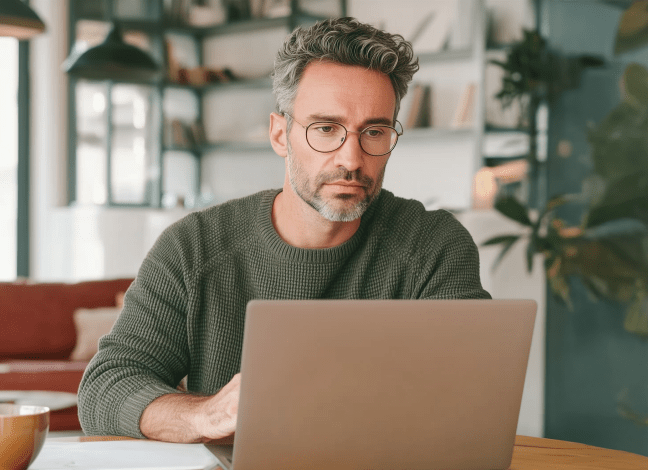

Commonly Used Terminology in Pag-IBIG Online
Understanding the common terms related to Pag-IBIG Online registration is crucial for navigating the service:
- MDF (Member's Data Form): A form to collect essential member information.
- Contributions: Mandatory payments made by members to the Pag-IBIG Fund.
- Loan Eligibility: The criteria that determine if a member qualifies for various loans offered by the fund.
- Beneficiary: An individual designated to receive benefits upon the member's passing or under certain conditions.
Online Features for Member Services
Pag-IBIG offers many online services beyond registration, useful for current and potential members:
- Contribution Monitoring: Members can track their payment history to ensure accuracy.
- Loan Application: The platform allows easy submission of loan applications online, with the ability to check the status of these applications.
- Update Member Information: Users can update their personal and employment details directly through their online account.
- Access to Educational Materials: The website provides resources about member benefits and financial literacy.
Frequently Asked Questions
Members and potential registrants often have questions about the Pag-IBIG online registration process:
-
Can I register if I’m an Overseas Filipino Worker (OFW)? Yes, OFWs can register online; they must provide additional documentation to confirm their status.
-
What should I do if I forget my password? The Pag-IBIG website has a password recovery process that allows you to reset your password through your registered email.
-
Is there a fee for online registration? No, registration is free of charge. Members are only required to make their monthly contributions as per the agreed terms.
Conclusion
Pag-IBIG Online registration simplifies the many aspects of managing membership with the fund. The combination of security, convenience, and comprehensive access to services enhances the overall member experience, allowing individuals to focus on their financial development confidently.



