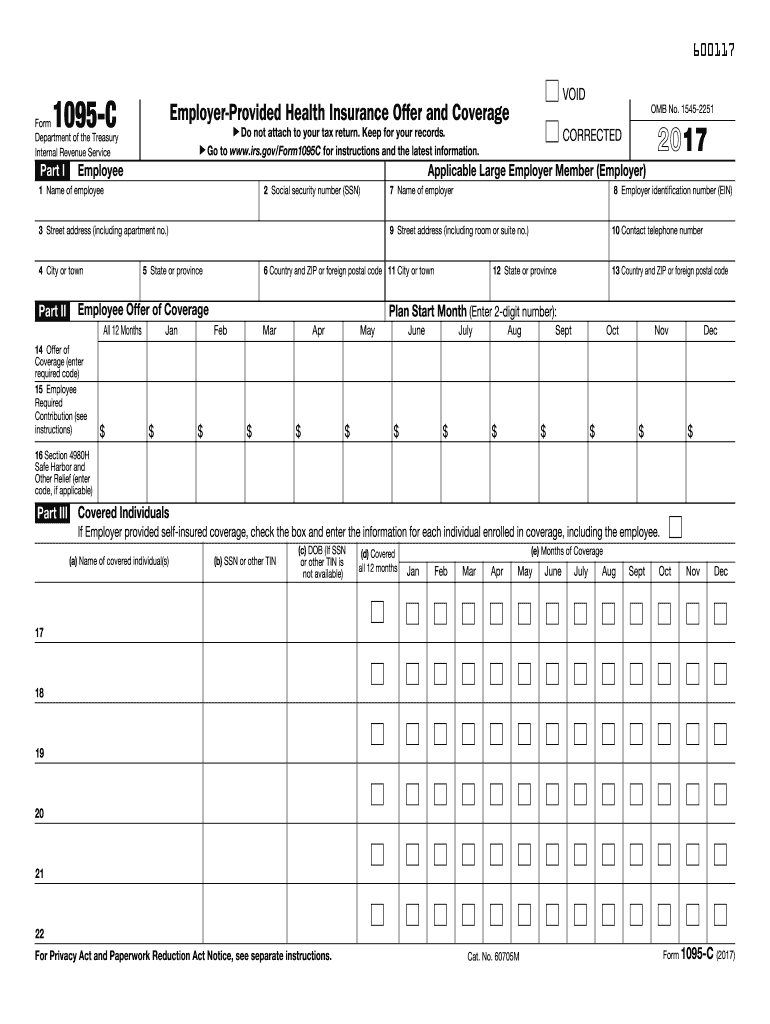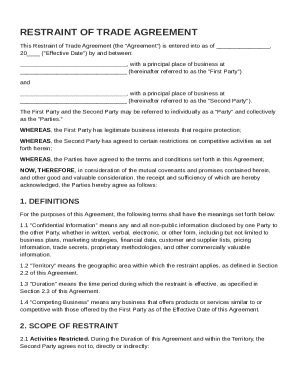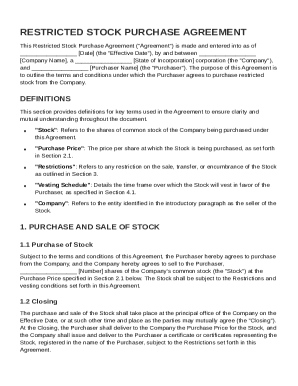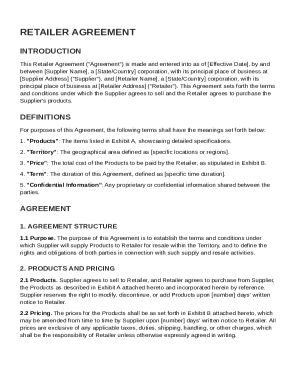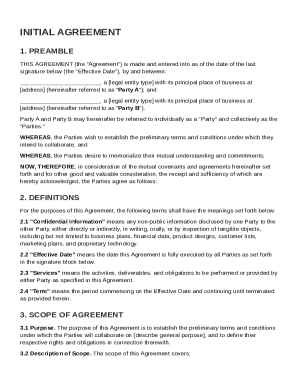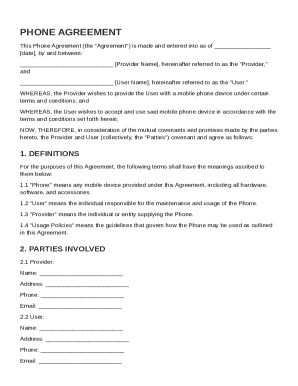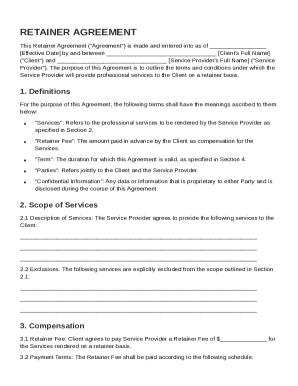Definition & Meaning of Form 1095-C
Form 1095-C is a document issued by the Internal Revenue Service (IRS) that details health insurance coverage provided by Applicable Large Employers (ALEs) to their employees. The form is essential for reporting compliance with the Affordable Care Act (ACA). It captures critical information such as the employee's Social Security number, the employer identification number, and information about the insurance coverage offered, which includes required contributions, the months of coverage, and covered individuals. This form is crucial for employees who want to ensure they understand their health coverage options and determine their eligibility for premium tax credits.
How to Obtain the 1095-C Form for 2017
To obtain Form 1095-C for the 2017 tax year, employees should first check with their employer. Typically, ALEs are responsible for providing this form to eligible employees. Employers may send the form via mail or make it accessible through an employee portal. If a form is not received by early February, employees should reach out to their HR or payroll department. Additionally, employees can find the form on the IRS website, where they can download an electronic copy or access instructions if their employer fails to provide the necessary documentation.
Steps to Complete the 1095-C Form
Completing Form 1095-C involves several steps:
- Gather Required Information: Collect personal details including your Social Security number and information about your employer.
- Identify Coverage Period: Determine the months you were covered under your employer's health insurance in 2017.
- Fill Out Employee Information: Enter your name, address, and Social Security number accurately.
- Document Employer Information: Include your employer's name, address, and employer identification number.
- Complete Coverage Details: Indicate the type of health insurance plan provided and whether you were eligible for coverage during each month of 2017.
- Submit the Form: Send the completed Form 1095-C to the IRS by the applicable deadline.
Following these steps ensures the correct completion of the form and compliance with tax requirements.
Key Elements of the 1095-C Form for 2017
The critical components of Form 1095-C include:
- Employee Information: Personal details like name and address are essential for identification.
- Employer Details: This section contains important information about the employer, allowing for accurate correspondence with the IRS.
- Coverage Information: This section outlines the type of health insurance provided, including the policy details and contributions.
- Months of Coverage: Employers must indicate which months the employee had health insurance, a requirement for ACA compliance.
- Section 4980H Compliance: Employers must report if they are compliant with the employer shared responsibility provisions under the ACA.
These elements are crucial for determining compliance and eligibility for health coverage tax credits.
Legal Use of the 1095-C Form
Form 1095-C serves legal purposes under the Affordable Care Act, primarily ensuring that ALEs comply with employer shared responsibility provisions. This indicates that ALEs must offer their full-time employees health insurance that meets minimum essential coverage standards. Additionally, the form provides documentation verifying health insurance coverage to employees, which is significant when filing federal income tax returns. Failure to provide accurate information on this form can result in penalties, not only for employers but may also affect employees’ eligibility for tax credits when they file their taxes.
Penalties for Non-Compliance with Form 1095-C
Non-compliance with Form 1095-C can lead to substantial penalties for employers:
- Failure to File or Furnish: Employers who do not provide Form 1095-C to employees or file it with the IRS can incur a penalty of $250 for each form, amounting to a maximum of $3,000 to $1.5 million.
- Inaccurate Information: If the information on the form is incorrect or incomplete, additional fines can arise for each form with incorrect data.
- Potential Legal Repercussions: Failure to comply with ACA guidelines can trigger audits and investigations by the IRS.
Understanding these penalties reinforces the importance of maintaining accurate records and timely submission of Form 1095-C.
Important Dates & Filing Deadlines for 2017
For the 2017 tax year, employers must adhere to specific filing deadlines for Form 1095-C:
- January 31, 2018: Deadline for employers to distribute the form to employees.
- February 28, 2018: Deadline for filing paper forms with the IRS.
- April 2, 2018: Deadline for electronic filing, which is extended for those filing electronically.
Adhering to these deadlines is crucial for compliance with ACA reporting requirements. Employers should ensure timely distribution and filing to avoid penalties.
Examples of Scenarios Involving the 1095-C Form
Several real-world scenarios illustrate the importance of the 1095-C form:
- Scenario One: An employee who changed jobs in 2017 can use Form 1095-C from their previous employer to verify coverage when filing taxes, ensuring eligibility for premium tax credits.
- Scenario Two: A self-employed individual who received a Form 1095-C from a part-time job can report their coverage status to the IRS, proving compliance with ACA requirements.
- Scenario Three: Employers who fail to file accurate Form 1095-C risk penalties, especially if employees challenge discrepancies in reported coverage during tax filing.
These examples highlight the form's role in accurately documenting health insurance and the implications for both employers and employees.