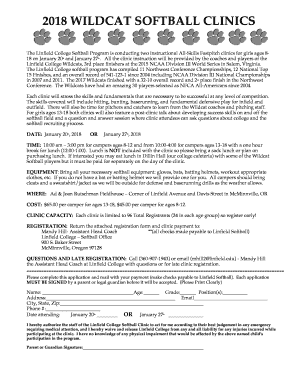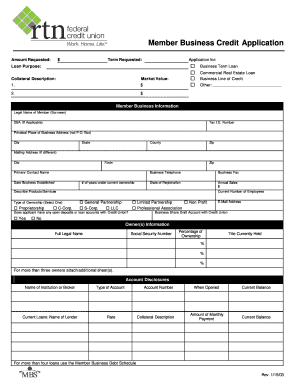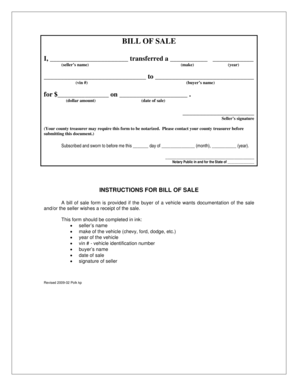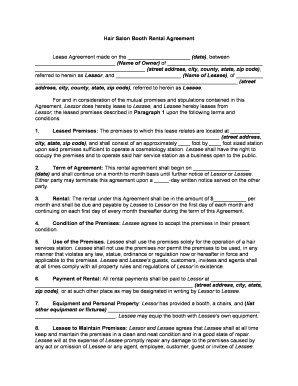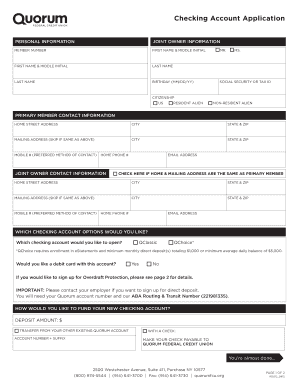Definition and Meaning of Patient Assessment Examples
Patient assessment examples illustrate the methods and tools used in evaluating a patient's health status and needs. These examples can range from structured forms utilized by healthcare professionals to informal assessments conducted during consultations. The primary aim of a patient assessment is to gather crucial information that guides medical decision-making. The examples serve to enhance understanding of various assessment types and their applications in real-world scenarios.
- Purpose of Assessment: The assessment's goal is to identify health issues, determine the severity of conditions, and guide treatment plans.
- Components of Assessment: Common components include patient history, physical examination, and relevant diagnostic tests.
- Types of Assessments: Assessments can vary widely; examples include initial assessments during emergency responses, routine check-ups, and specialized evaluations for chronic illness management.
Key Elements of Patient Assessment Examples
When examining patient assessment examples, several key elements need to be considered to ensure thoroughness and accuracy. These components enhance the quality of patient care by providing a structured way to capture essential information.
- Patient History: This includes demographic information, medical history, family health background, and any current medications or allergies. A comprehensive history is crucial for identifying risk factors and prior treatments.
- Physical Exam Findings: Documenting objective data such as vital signs (blood pressure, heart rate, temperature) and the results of physical examinations helps establish a baseline for patient health.
- Assessment Tools: Tools such as standardized questionnaires or specific checklists serve as frameworks to ensure that no critical information is overlooked.
Steps to Complete Patient Assessment Examples
Completing a patient assessment example systematically enhances its effectiveness. Here are the essential steps commonly followed by healthcare professionals.
- Gather Initial Information: Collect basic demographic data and relevant medical histories from the patient or their healthcare records.
- Conduct a Thorough Interview: Engage in a structured dialogue to explore symptoms and concerns. Utilizing open-ended questions allows patients to express themselves fully.
- Perform a Physical Examination: Conduct a detailed physical assessment according to the patient's presenting issues and document findings accurately.
- Review Diagnostic Tests: Assess any existing lab results, imaging studies, or other diagnostic information pertinent to the patient's condition.
- Document Findings: Record all assessment data in a clear and organized manner in a patient assessment form or electronic health record system.
Important Terms Related to Patient Assessment Examples
Understanding the terminology associated with patient assessments can clarify communication among healthcare providers and improve patient outcomes.
- SOAP Notes: A widely used method of documenting patient assessments that includes Subjective data, Objective data, Assessment, and Plan.
- HPI (History of Present Illness): Detailed narrative regarding the patient's current health issue, capturing the onset, duration, and characteristics of symptoms.
- Review of Systems (ROS): A systematic approach to inquire about various body systems to uncover any additional symptoms the patient may have experienced.
Examples of Using Patient Assessment Forms
Patient assessment forms are vital tools within the healthcare system, serving various purposes across different settings. Here are some practical examples of how these forms are used.
- Emergency Medical Services (EMS): An ems patient assessment form might include sections to document vital signs, level of consciousness, and pertinent medical history to facilitate rapid treatment decisions in pre-hospital settings.
- Chronic Disease Management: A patient assessment form for diabetes might include sections assessing dietary habits, blood sugar levels, and medication adherence, which assist healthcare providers in tailoring management strategies for diabetic patients.
- Routine Physical Examination: A standard patient assessment form used during annual check-ups might prompt the healthcare provider to cover all necessary topics, including preventive care measures and vaccinations.
Legal Use of Patient Assessment Examples
Patient assessments have significant legal implications, especially in documentation and compliance. Understanding the legal aspects aids healthcare providers in adhering to regulations and protecting both the patient and provider.
- Patient Confidentiality: Healthcare providers must ensure that all patient assessments are conducted and documented in compliance with HIPAA regulations to protect sensitive information.
- Liability Protection: Accurate and comprehensive documentation through patient assessment forms can serve as crucial evidence in legal proceedings, offering protection against malpractice claims.
- Regulatory Compliance: Various healthcare guidelines recommend specific assessment protocols, and adherence to these guidelines fosters legal compliance and promotes best practices in patient care.
Who Typically Uses Patient Assessment Examples
Patient assessments are utilized by a wide range of healthcare professionals across various settings, each fulfilling different roles in the patient's care journey.
- Nurses: Often responsible for initial assessments in clinical settings, nurses use assessment examples to identify potential health issues and monitor patient progress.
- Physicians: Physicians utilize patient assessments to form a diagnosis and develop treatment plans, ensuring comprehensive evaluations are completed during consultations.
- Therapists and Specialists: Whether in mental health, occupational therapy, or physical therapy, practitioners employ specific assessment forms tailored to their specialties to evaluate patient conditions and determine treatment efficacy.