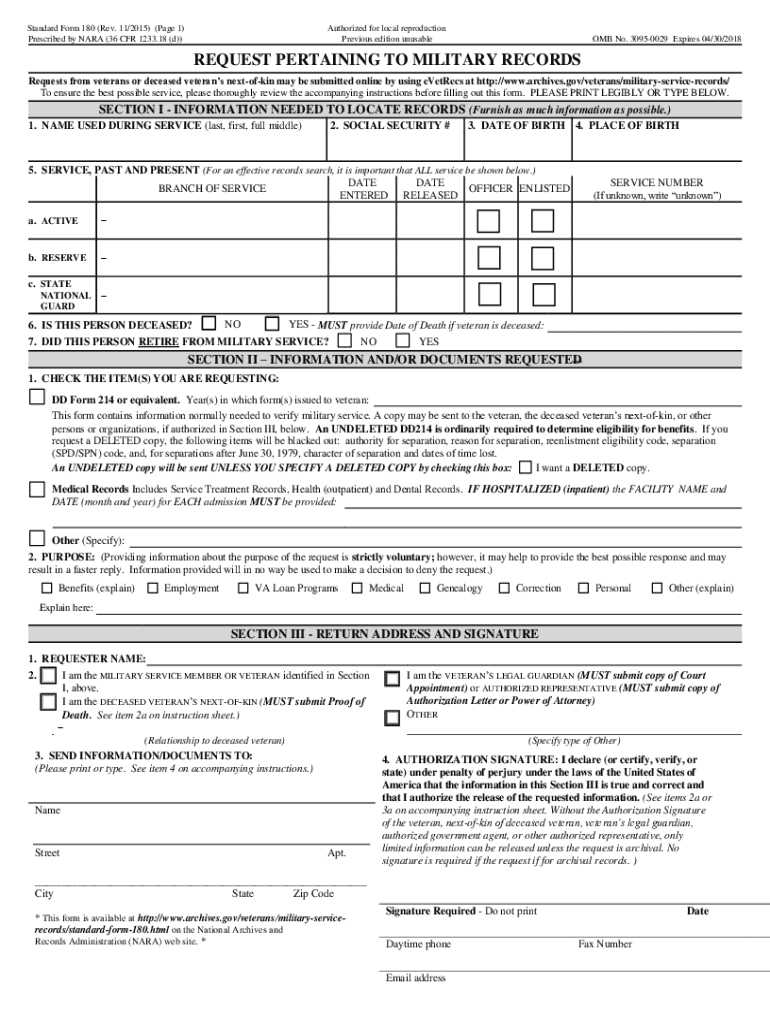Definition and Purpose of SF 180: 2012 Form
The Standard Form 180 (SF 180) is utilized for requesting military records from various United States military services. This document serves as a formal channel to obtain personnel and medical records vital for verifying military service details, obtaining benefits, or researching a veteran's service. The form's 2012 edition outlines specific requirements and procedures for accessing this sensitive information, ensuring compliance with privacy laws and military regulations. Understanding the purpose of SF 180 is crucial for those needing to retrieve historical data or entitlement proofs linked to military service.
Steps to Complete the SF 180: 2012 Form
-
Identify Required Sections:
- A comprehensive understanding of each section within the SF 180 is necessary. Sections include personal identification information, military service details, and specifics about the type of records being requested.
-
Complete Personal Information:
- Applicants must fill out personal details, including full legal name, Social Security Number, Date, and Place of Birth to accurately match the records requested.
-
Specify Military Details:
- Enter service information such as branch, dates of service, and service numbers. Accurate data here is vital to ensure effective retrieval of the correct records.
-
Detail Record Types Needed:
- Indicate the specific records required, such as medical or personnel files, and any additional information pertinent to the request.
-
Provide Signature and Date:
- The form must be signed and dated to validate the request, ensuring that the submission complies with legal and procedural mandates.
-
Select Method of Delivery:
- Requesters can choose how they want to receive the records, considering options like mail or electronic delivery where applicable.
How to Obtain the SF 180: 2012 Form
-
Online Access:
- The SF 180 form is available for download from official military or veteran service websites, offering a convenient and immediate means of access.
-
Physical Collection:
- Those preferring hard copies can obtain the form from local veteran service organizations or request it via mail from the National Personnel Records Center (NPRC).
-
Assistance Through Agencies:
- Veterans or their family members may enlist the help of veteran service organizations to facilitate obtaining and submitting the form, ensuring all procedural requirements are met.
Importance of Using the SF 180: 2012 Form
-
Legal Compliance:
- Utilizing the correct form ensures compliance with military and privacy regulations, avoiding any legal complications in the process of obtaining records.
-
Accuracy in Records Retrieval:
- The detailed information requested on the form aids the accurate extraction of service records, which is vital for benefits eligibility, historical research, or documentation needs.
-
Entitlement Verification:
- Essential for veterans or their next of kin to verify and claim due benefits, healthcare, or entitlements based on confirmed service records.
Who Typically Uses the SF 180: 2012 Form?
-
Veterans:
- Past service members who need to access their historical service or medical records, often crucial for obtaining veteran benefits or health care.
-
Family Members:
- Immediate family of deceased or retired veterans requesting records for entitlement, genealogy, or commemorative purposes.
-
Research Institutions:
- Organizations engaged in historical research or documentation of military service impact may utilize this form to gather necessary data.


Key Elements and Instructions for SF 180: 2012 Form
-
Heading and Contact Information:
- The cover section must clearly identify the applicant and include essential contact details for communication and delivery purposes.
-
Privacy Acknowledgment:
- Every request must include a clear acknowledgment of the privacy terms, ensuring the requester is aware of data use and storage procedures.
-
Specific Record Description:
- Detailed descriptions of requested records help expedite the process by assisting in more direct searches of archival data.
Legal Use and Restrictions of the SF 180: 2012 Form
-
Authorized Access Only:
- Records can only be requested by individuals with a direct interest, such as the veteran themselves or their legal representatives, safeguarding against unauthorized access.
-
Conditions for Release:
- Certain conditions outlined by privacy regulations govern the release of sensitive information, mandating explicit consent from relevant parties when needed.
Variants and Alternatives to the SF 180: 2012 Form
-
Older Versions:
- Awareness of older form versions ensures proper filing requirements are met, though the 2012 edition encapsulates the latest procedural updates.
-
Digital Alternatives:
- Some institutions may facilitate digital submissions, streamlining the process and removing geographical barriers associated with mail requests.
By focusing on these meticulously detailed blocks, users gain comprehensive insight into the procedures and importance of the SF 180 form for 2012, ensuring a seamless and accurate approach to managing military records.