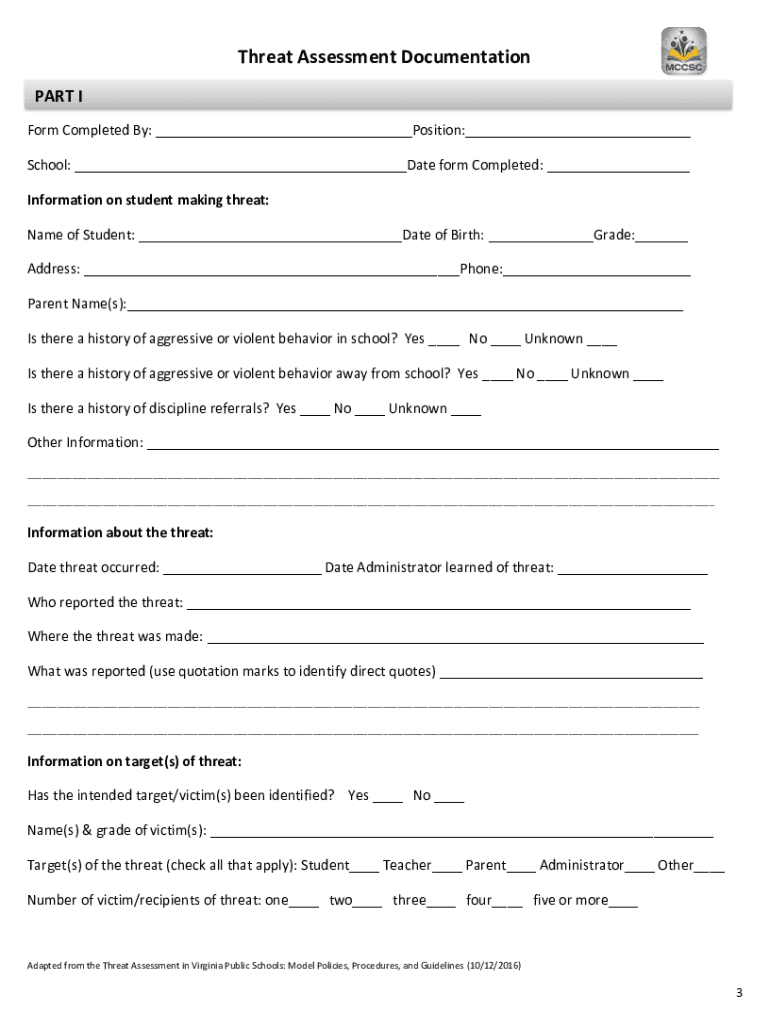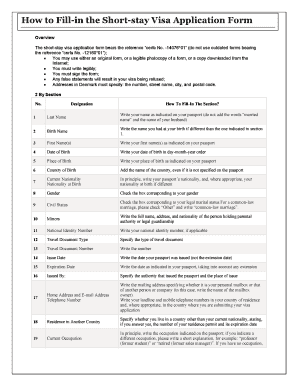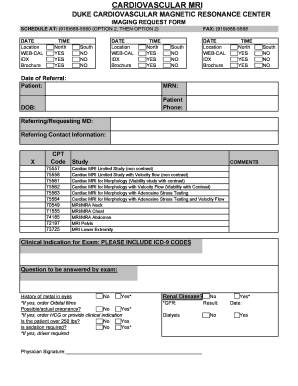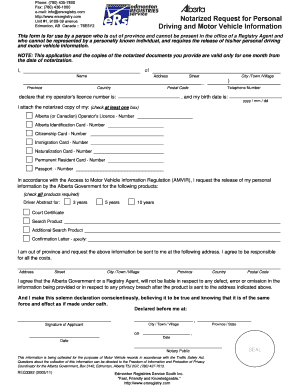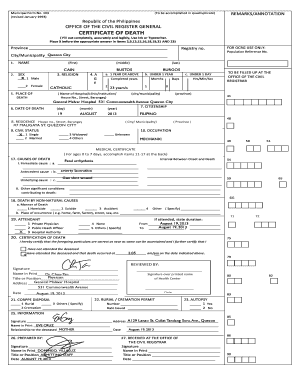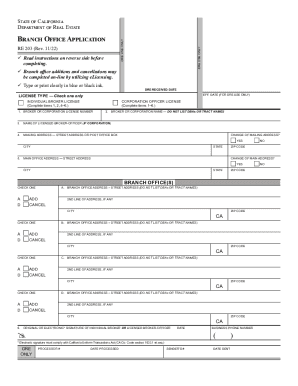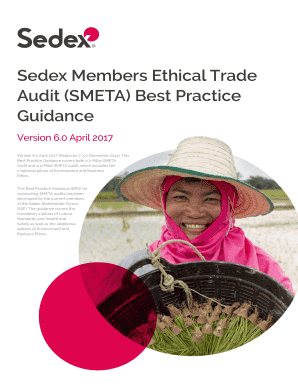Definition and Meaning of Threat Assessment
Threat assessment refers to the systematic evaluation of an individual's potential for violence, focusing on the specific context, history, and intent associated with the perceived threat. It involves identifying whether a threat is transient or substantive, assisting institutions, such as schools and organizations, in implementing appropriate interventions. A well-defined threat assessment serves as a foundational tool in enhancing safety protocols, ultimately fostering a secure environment for all stakeholders.
In the realm of educational institutions, a threat assessment is particularly vital. It provides a framework for evaluating concerning behaviors that could lead to violence, enabling timely responses that prioritize the well-being of students and staff. The process entails gathering relevant information, analyzing behavioral patterns, and using established guidelines to determine the severity of the threat.
Key components of a threat assessment include:
- Identification of Threats: Recognizing behaviors that may indicate a potential for violence, including verbal threats, aggressive actions, or alarming changes in behavior.
- Evaluation Procedures: Implementing standardized processes for assessing the nature and severity of the threat, often incorporating interviews and observations.
- Intervention Strategies: Crafting tailored intervention plans based on the assessment, which may involve counseling, increased supervision, or law enforcement involvement.
Steps to Complete the Threat Assessment
Engaging in a thorough threat assessment requires a structured approach to ensure all relevant factors are adequately considered. The following steps outline the process for effectively conducting a threat assessment:
- Identify the Threat: Gather information on the threat, which may include anonymous reports, direct communication, or behavioral observations. This initial identification is crucial for determining the course of action.
- Gather Relevant Information: Conduct interviews with individuals involved or who may have pertinent information. Collect background data on the individual making the threat, as well as contextual details that may influence the threat's severity.
- Evaluate the Threat’s Specificity and Viability:
- Assess whether the threat is specific (articulated intentions and plans) or vague (general statements without clear indicators of action).
- Evaluate the viability of the threat, considering the individual's capability to carry it out and their previous behavior patterns.
- Determine the Appropriate Response: Based on the evaluation, decide on immediate actions. This may involve escalating the situation to mental health professionals, law enforcement, or the implementation of a safety plan within the institution.
- Monitor and Review: Implement follow-up procedures to monitor the situation and ensure the intervention measures are effective. Review the case after a predetermined period to assess any changes in behavior or response.
Key Elements of an Effective Threat Assessment
An effective threat assessment incorporates several critical elements that streamline the evaluation process and enhance safety measures. Understanding these elements provides a foundation for best practices in executing assessments within educational or organizational environments.
- Clear Definitions: Establish explicit definitions of what constitutes a threat, distinguishing between transient and substantive threats through established criteria.
- Standardized Procedures: Implement uniform processes that guide evaluators in gathering information, assessing threats, and deciding appropriate interventions. These procedures ensure consistency and reliability in the assessment process.
- Multidisciplinary Team: Involve diverse stakeholders, including mental health professionals, school officials, and law enforcement, to contribute various perspectives and expertise during the evaluation and decision-making processes.
- Documentation: Maintain thorough documentation of all assessments, decisions made, and interventions implemented. This information is crucial for future reference and potential legal considerations.
- Communication Protocols: Develop clear communication strategies that facilitate information sharing among stakeholders while respecting privacy and confidentiality laws.
Important Terms Related to Threat Assessment
Understanding key terminology associated with threat assessments can enhance clarity and effectiveness in the evaluation process. Familiarity with these terms enables stakeholders to communicate more effectively about assessments and interventions.
- Transient Threat: A threat characterized by a lack of intent to carry out violence and often reflects an emotional response, requiring monitoring rather than immediate intervention.
- Substantive Threat: A serious threat indicating a clear intent or plan to carry out violence, necessitating immediate and formal intervention measures.
- Behavioral Indicators: Observable actions or changes in behavior that may suggest an increased risk for violence, including withdrawal from social interactions or abrupt changes in academic performance.
- Risk Assessment: The evaluation of the individual’s risk factors, including history of violence, access to weapons, and personal circumstances, to predict the likelihood of future occurrences of violence.
Examples of Using the Threat Assessment
Practical examples illustrate how threat assessments can be applied effectively in real-world scenarios. These examples underscore the importance of recognizing and responding to potential threats promptly.
-
Scenario in a School Setting: A student expresses a desire to harm another student during class discussions. The teacher initiates a threat assessment by first documenting the threat and consulting school administrators. After gathering information from interviews with the reporting student, the accused, and peers, the threat assessment team determines the threat's substantive nature and arranges a meeting with mental health professionals and the student's parents to implement a safety plan and support system.
-
Workplace Incident: An employee exhibits erratic behavior following personal difficulties. Colleagues report overhearing comments that suggest the potential for violence. The human resources department conducts a threat assessment that includes assessing the employee’s behavior, interviews with peers, and reviewing past incidences. The team determines the necessity of a comprehensive intervention involving counseling and workplace adjustments to mitigate risks.
Each scenario showcases the importance of utilizing structured threat assessments to promote a safer environment, whether in educational institutions or the workplace.