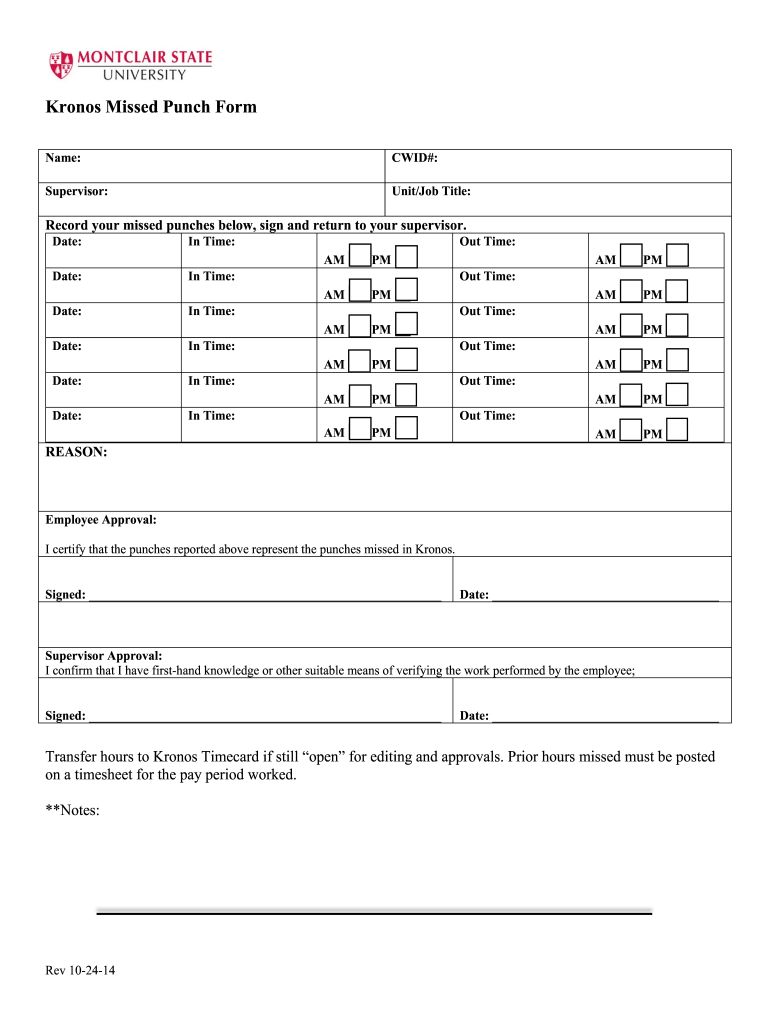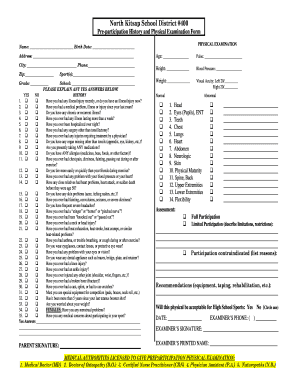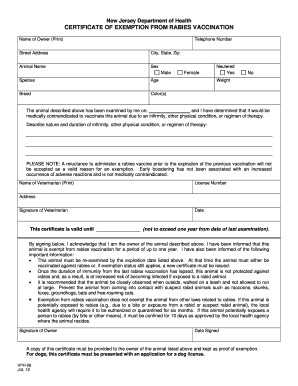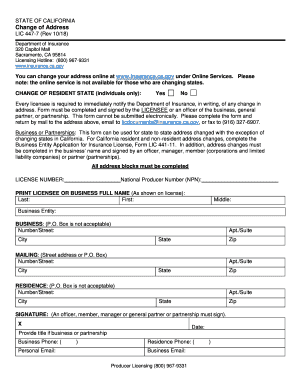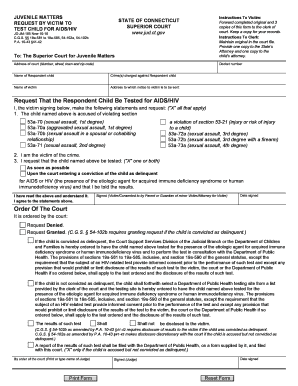Definition and Meaning of Mis Punch Forms
Mis punch forms are official documents utilized primarily by employees who fail to clock in or out during their scheduled work hours. This form serves as a formal way for individuals to report their missed punches, providing essential details that allow employers to accurately adjust their payroll records. The term "mis punch" refers to either an overlooked clock-in or clock-out, which can result in erroneous payment calculations. The completion of a missed punch form is crucial in maintaining accurate timekeeping and, consequently, ensuring employees receive the compensation they are owed for their labor.
The core components of these forms typically include:
- Employee Information: Such as name, employee ID, and department.
- Details of the Missed Punch: Specific time(s) when the employee failed to clock in or out.
- Supervisor Approval: Sections requiring signatures from both the employee and their supervisor to verify the report.
Mis punch forms are essential for companies that require precise timekeeping, such as those in healthcare or hourly wage sectors, where deviations from standard work hours could affect payroll and operational efficiencies.
Steps to Complete the Mis Punch Forms
Completing a mis punch form accurately is vital to ensure timely and accurate payroll adjustments. Below is a step-by-step guide outlining the process for filling out this form effectively.
-
Gather Necessary Information: Before proceeding, ensure you have all required details on hand:
- Your full name and employee identification number.
- The date of the missed punch.
- Exact times for when you should have clocked in or out.
-
Fill Out Employee Information: Start by entering your personal details. This may include:
- Name
- Employee ID
- Department or job title
- Contact information
-
Detail the Missed Punch: Clearly indicate:
- The specific date(s) of the missed punch.
- The time you were scheduled to clock in and out.
- Any relevant comments or notes that may clarify the situation, such as reasons for not being able to punch in.
-
Supervisory Approval: After filling out your section, submit the form to your supervisor for their review. This typically involves:
- Presenting the form to your supervisor.
- Obtaining their signature to confirm that they acknowledge and validate the missed punch.
-
Submit the Completed Form: Once approved, submit the form per your company's policy. This may involve:
- Handing it directly to HR.
- Uploading it to an online system.
- Emailing it if digital submission is preferred.
Following these steps can help ensure that your payroll records reflect accurate hours worked, thus preventing issues with compensation.
Legal Use of the Mis Punch Forms
The legal implications of mis punch forms are critical for both employees and employers alike. Utilizing these forms properly ensures adherence to labor laws, thereby avoiding potential disputes. Here are the aspects to consider in their legal context:
-
Compliance with Labor Laws: Many states have regulations governing wage and hour laws, which stipulate that employees must be compensated for all hours worked. Mis punch forms serve as a safeguard to ensure that employees receive fair pay despite administrative errors in timekeeping.
-
Documentation for Payroll Audits: Maintain a record of submitted mis punch forms as they may be required during audits. Should regulatory agencies or internal auditors review payroll practices, these forms demonstrate compliance and transparency.
-
Protection Against Fraud Claims: Properly executed mis punch forms protect employees from misunderstandings related to salary disputes. With signatures from both the employee and supervisor, the documentation serves as a verified record of agreed-upon hours.
Understanding the legal framework surrounding mis punch forms aids employees in recognizing their entitlements while protecting employers from potential liabilities.
Examples of Using the Mis Punch Forms
Real-world examples can further illustrate the necessity and function of mis punch forms in various scenarios. Here are a few common situations:
-
Healthcare Workers: In a hospital environment, a nurse may forget to clock out after a night shift. The nurse fills out the mis punch form, detailing the missed clock-out time. The supervisor reviews and approves the form to ensure the nurse gets compensated for the additional hours worked.
-
Retail Employees: A cashier might face an emergency on the last day of their shift, leading to a missed clock-out. Completing the mis punch form allows the employee to document the situation and ensure their hours are corrected for accurate payment.
-
Remote Workers: An employee working from home may accidentally forget to log their hours for the week. Using the mis punch form, they can report their hours for proper compensation, ensuring that all sides are aware of the oversight.
These examples showcase the critical role mis punch forms play in accurately tracking work hours across various industries, underscoring the importance of this documentation for payroll accuracy.
Important Terms Related to Mis Punch Forms
Familiarity with specific terms related to mis punch forms can enhance understanding and communication regarding this process. Below is a glossary of pertinent terms:
-
Missed Punch: Refers to any instance when an employee fails to log their arrival or departure time.
-
Employee Identification Number (Employee ID): A unique identifier assigned to each employee, used for timekeeping and payroll purposes.
-
Authorization: The process by which a supervisor reviews and approves the completed mis punch form, confirming the accuracy of the information provided.
-
Pay Period: The defined timeframe during which employee work hours are recorded and processed for payroll.
-
Timekeeping System: The method or technology (such as software or time clocks) used to track employee work hours.
Understanding these terms aids employees in filling out their forms accurately and engaging in more informed conversations with HR or management regarding their timekeeping records.
Key Elements of the Mis Punch Forms
Understanding the essential components of mis punch forms can facilitate their successful completion. Key elements typically include:
-
Employee Information Section: This section requests basic details such as the employee’s name, employee ID, and department name.
-
Date and Time Fields: Clear spaces for noting the specific dates and times of missed clock-ins and outs, ensuring accurate documentation of hours.
-
Reason for Missed Punch: A section to detail the reason for the missed clock-in or clock-out, which may help with the review and approval process.
-
Confirmation of Receipt: Spaces for signatures and dates from both the employee and the supervisor indicate mutual agreement on the reported missed punches.
By ensuring these key elements are present and properly filled out, employees can support more accurate payroll processing and minimize complications related to their missed punches.