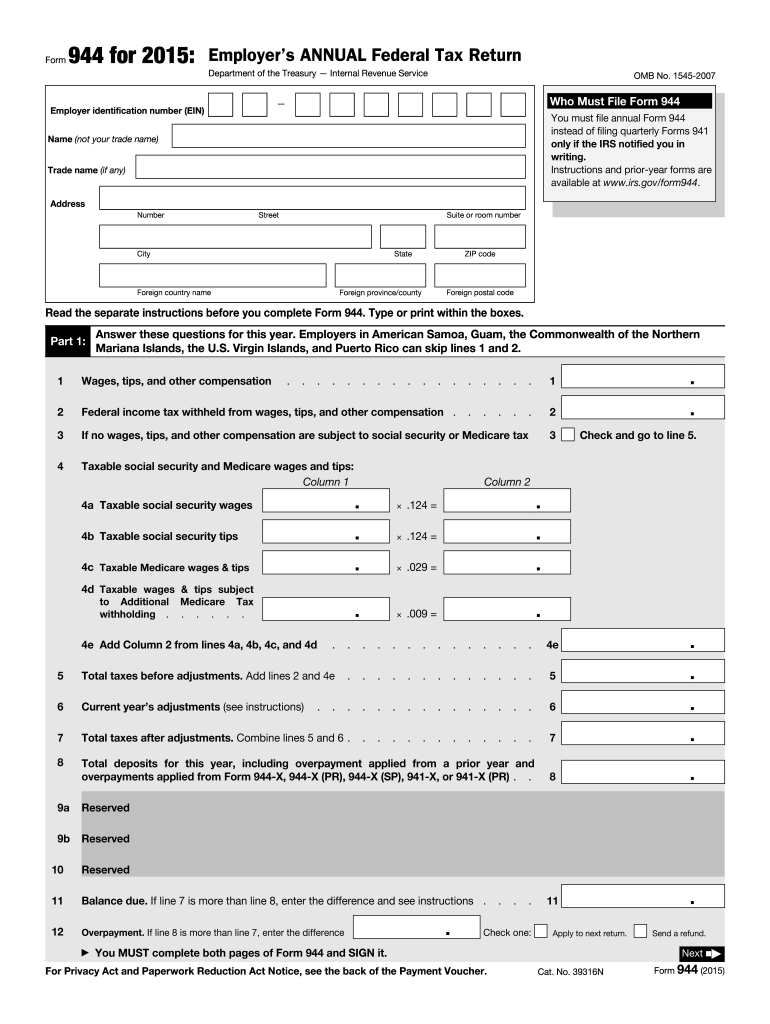Definition and Purpose of the 2015 IRS Tax Return Form
The 2015 IRS tax return form primarily refers to the tax forms required by the Internal Revenue Service (IRS) for individuals and businesses to report income, calculate tax liabilities, and determine tax refunds or payments. The most common versions include the 1040, 1040A, 1040EZ, and, for businesses, forms like 1120 and 1065. Each of these forms serves to capture specific financial information related to various sources of income and deductions.
Tax return forms are essential for compliance with federal tax laws, enabling the IRS to collect revenue necessary to fund government operations and programs. Accurate completion of these forms is critical, as errors can result in penalties, audits, or delays in processing tax returns.
Key Components of IRS Tax Return Forms
- Personal Information: Name, Social Security number, and address of the taxpayer.
- Income Reporting: Comprehensive sections for reporting wages, salaries, interest, dividends, self-employment income, and other forms of income.
- Deductions: Areas for standard or itemized deductions, allowing taxpayers to reduce taxable income.
- Tax Credits: Sections to claim available tax credits, which directly reduce the tax owed.
Understanding these components helps taxpayers fulfill their responsibilities and ensures accurate reporting.
Steps to Complete the 2015 IRS Tax Return Form
Completing the 2015 IRS tax return form involves a systematic approach to ensure accuracy and compliance. Here are the essential steps:
- Gather Documentation: Collect all necessary documents such as W-2s, 1099s, and any receipts for deductions or credits.
- Choose the Correct Form: Depending on your financial situation, select the appropriate tax form (e.g., 1040 for individuals, 1065 for partnerships).
- Input Personal Information: Enter personal details including name, address, and Social Security number accurately.
- Report Income: Fill out sections designated for reporting various sources of income. Ensure all figures match corresponding documents.
- Claim Deductions and Credits: Identify available deductions and credits that apply to your situation. Accurate reporting here can significantly impact your tax liability.
- Review and Verify: Once all information is entered, review for accuracy. Check calculations and confirm that all attachments are included.
- Submit the Form: Decide whether to file online or via mail. Ensure all required signatures are in place before submission.
Accuracy during these steps is vital to avoid penalties and ensure timely processing of any potential refund.
Important Dates and Filing Deadlines for the 2015 IRS Tax Return Form
Timely submission of the 2015 IRS tax return form is crucial. Key dates to remember include:
- Filing Deadline: The standard deadline for submitting individual tax returns is typically April 15. However, for 2015, the deadline was extended to April 18 due to the Emancipation Day holiday.
- Extensions: If additional time is needed, taxpayers can file for an extension using Form 4868, allowing for an additional six months. Note that any taxes owed are still due by the original deadline.
- Payment Due Dates: Taxes owed must be paid by the filing deadline to avoid interest and penalties.
Being aware of these dates ensures compliance and reduces stress during tax season.
Who Typically Uses the 2015 IRS Tax Return Form
The 2015 IRS tax return form is utilized by a wide range of taxpayers, including:
- Individuals: Most U.S. citizens and resident aliens use tax forms to report income and file taxes.
- Self-Employed Individuals: Those running a business or freelancing must report all income and possible deductions associated with their work.
- Corporations and Partnerships: Specific forms like 1120 (for corporations) and 1065 (for partnerships) are used to report business income, deductions, and credits.
- Students and Recent Graduates: Often report income from part-time work or internships, utilizing simpler forms like 1040EZ if eligible.
Understanding the diverse user base helps clarify the form's utility across different circumstances.


Variants of the 2015 IRS Tax Return Form and Related Forms
There are multiple variants of the 2015 tax return form based on the taxpayer's situation and requirements. Key variants include:
- 1040: The primary individual tax return form used for detailed reporting of various income types and applicable deductions.
- 1040A: A simplified version for individuals with straightforward tax situations.
- 1040EZ: Ideal for single or married couples with no dependents and under a certain income threshold. It allows for rapid filing.
- 1120: Used by corporations to report income, deductions, and credits.
- 1065: The form for partnerships to report their income and expenses, reflecting each partner's share.
Each variant is designed to accommodate different taxpayer situations, making it critical for filers to select the correct form.
Tips for Using the 2015 IRS Tax Return Form
When using the 2015 IRS tax return form, keep these tips in mind for effective and accurate completion:
- Stay Organized: Keep all tax documents, including income statements and receipts for deductions, easily accessible before beginning.
- Double-Check Figures: Ensure all calculations are correct and consistent across forms and documents. Misreported numbers can lead to delays or audits.
- Utilize IRS Resources: The IRS provides guides, FAQs, and hotlines for assistance. Don’t hesitate to use these resources if you encounter challenges.
- Consider Professional Help: If your tax situation is complicated, consulting a tax professional can provide clarity and ensure compliance.
These strategies will help streamline the tax preparation process and enhance accuracy.