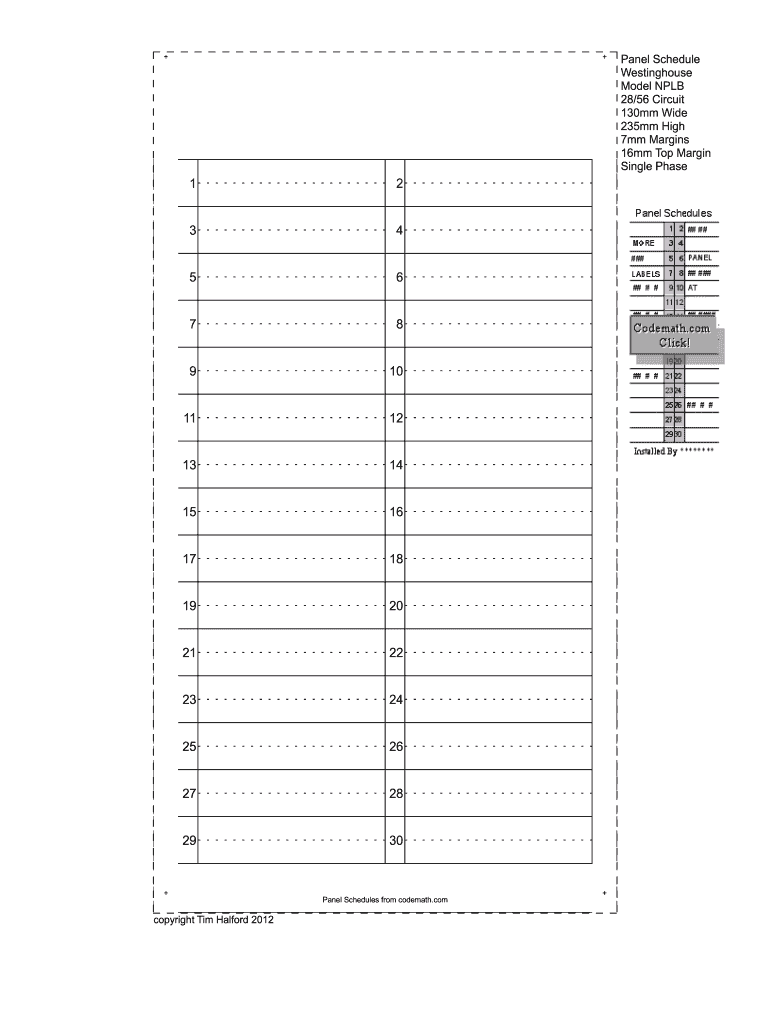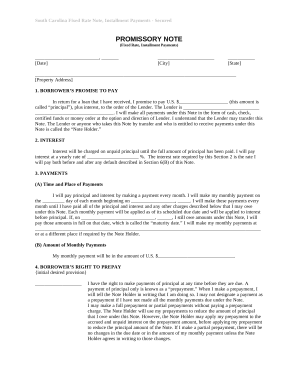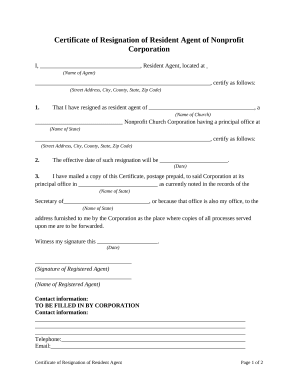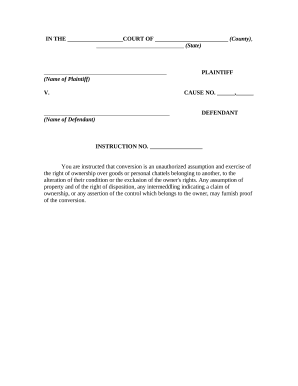Definition and Meaning of a Panel Schedule Template
A panel schedule template serves as a crucial document in the electrical field, detailing the layout and specifications of an electrical panel. It contains vital information, including circuit assignments, load calculations, and identifiers for each breaker. This template is designed to be a reference tool for electricians, engineers, and contractors, ensuring that electrical systems adhere to safety standards and regulations.
Key Components of a Panel Schedule Template
- Circuit Identification: Each circuit has a unique identifier, often linked to the corresponding breaker in the panel.
- Load Calculations: Specifies the electrical load each circuit is designed to handle, which is essential for ensuring proper functionality and safety.
- Breaker Ratings: Displays the amperage rating of each breaker, helping users gauge compatibility with the designated loads.
- Allocation of Space: Indicates the number of circuits assigned to various areas or types of equipment, including lighting, outlets, and heavy machinery.
Understanding these components is vital, as they guide the installation and maintenance of electrical systems, ensuring compliance with applicable codes and standards.
How to Use the Panel Schedule Template
Using a panel schedule template involves several steps that streamline the process of documenting electrical configurations. Here’s a breakdown of how to effectively utilize this template.
Steps to Utilize the Template
- Download the Template: Start by obtaining a pre-designed panel schedule template from a reputable source or create one using software like Google Sheets or Excel.
- Input Circuit Information: Enter data for each circuit, including identifiers, load ratings, and breaker positions.
- Specify Equipment: List all connected devices and their respective amperage requirements to ensure proper load balancing.
- Review Safety Standards: Ensure that the loads and breaker sizes comply with local codes, such as the National Electrical Code (NEC) in the United States.
- Save and Distribute: Once completed, save the document in a secure format and distribute it to relevant stakeholders, like contractors and maintenance staff.
By following these steps, users can ensure a clear and effective documentation of their electrical systems.
How to Obtain the Panel Schedule Template
Accessing a reliable panel schedule template can significantly simplify the task of documenting electrical systems. Here are a few methods to obtain one.
Sources for the Template
- Online Downloads: Many websites offer free electrical panel schedule templates in PDF and Excel formats. These can be easily modified to suit specific needs.
- Software Applications: Tools like Google Sheets and Microsoft Excel provide template options within their software environment, allowing users to customize according to their project’s requirements.
- Industry Associations: Professional organizations in the electrical field often publish standardized templates that comply with current codes and safety measures.
- Custom Creation: For unique requirements, professionals can design their own templates, ensuring that all necessary details pertinent to their projects are included.
Having a variety of sources ensures flexibility in how users can document their electrical panels effectively.
Steps to Complete the Panel Schedule Template
Filling out a panel schedule template requires attention to detail to ensure all information is accurately captured. Here’s a systematic approach to completing the template.
Detailed Completion Steps
- Create a Circuit List: Begin by listing all the circuits that will be included in the panel, assigning a number or name to each one.
- Assign Load Values: For each circuit, calculate the expected load based on the connected equipment and input these values into the designated fields.
- Select Breaker Ratings: Choose appropriate breaker ratings that meet or exceed the calculated loads while adhering to safety standards to prevent overloads.
- Designate Equipment Connections: Clearly indicate what equipment is connected to each circuit to facilitate future troubleshooting and maintenance.
- Finalize and Cross-Check: Review all entries for accuracy, ensuring compliance with local codes and regulations before finalizing the document.
This orderly method ensures that important details are not overlooked, leading to safer and more effective electrical installations.
Key Elements of the Panel Schedule Template
A panel schedule template is structured around critical elements that organize and convey essential electrical information. Understanding these elements is vital for effective use.
Crucial Components of the Template
- Header Section: Contains general information about the panel, such as location, installer, and date of installation.
- Circuit Details: Lists each circuit's name or number, load, and breaker type, along with any sub-panel references.
- Notes Section: Allows for additional comments or instructions regarding special conditions, future expansions, or modifications.
- Compliance Information: Includes references to relevant electrical codes and regulations that apply to the installation, ensuring legal adherence.
By incorporating these elements, the template becomes a comprehensive tool for both documentation and safety assurance in electrical systems.
Examples of Using the Panel Schedule Template
Real-world scenarios illustrate how a panel schedule template can be effectively utilized in different settings. Observing these examples provides insight into practical applications.
Practical Examples
- Residential Applications: In a home renovation, electricians use the panel schedule template to document circuits for new lighting and appliances, ensuring that the panel can handle the additional loads.
- Commercial Installations: A commercial contractor might use a detailed panel schedule template to manage the multiple circuits required for office equipment, HVAC systems, and specialized machinery.
- Maintenance Protocols: Facility managers utilize panel schedules during routine inspections, referring to the documentation to confirm that all circuits are operating within their designated capacities.
- New Construction: During the construction of a new building, engineers create a panel schedule to align the electrical system with architectural plans, facilitating seamless integration of power sources.
These examples underscore the versatility and utility of the panel schedule template across various scenarios, enhancing efficiency and safety in electrical management.