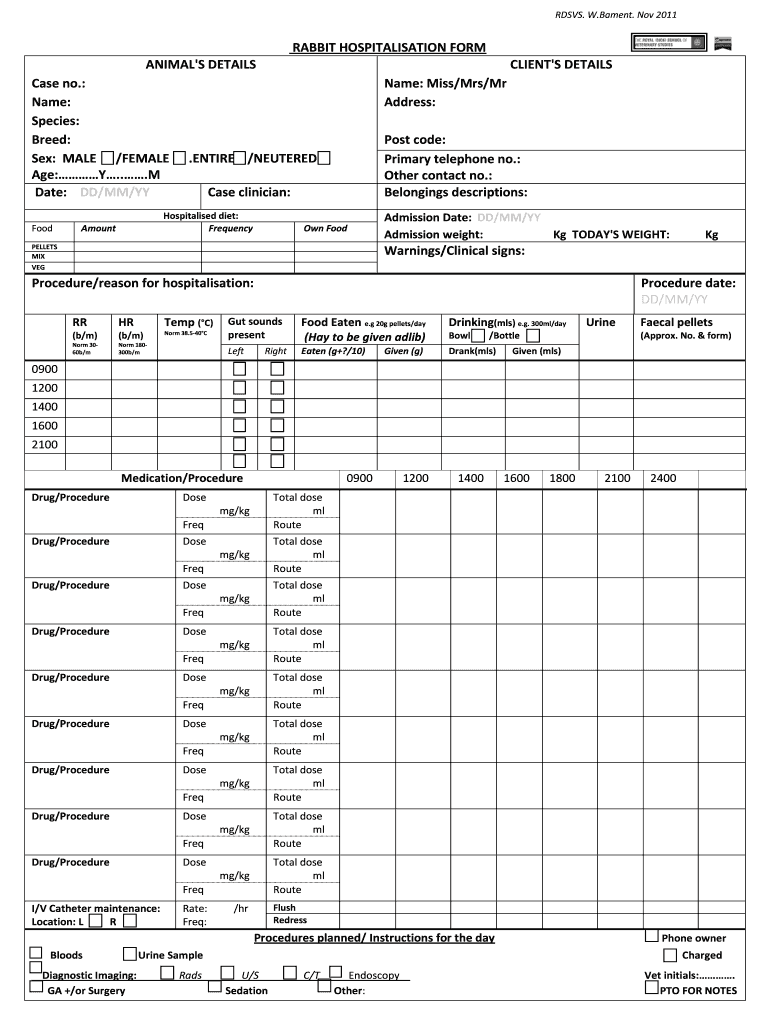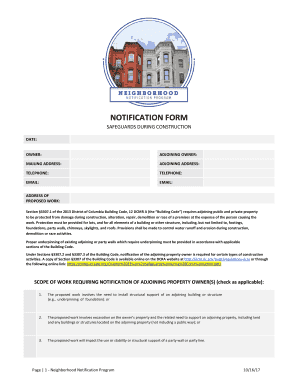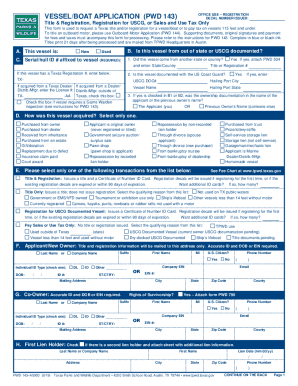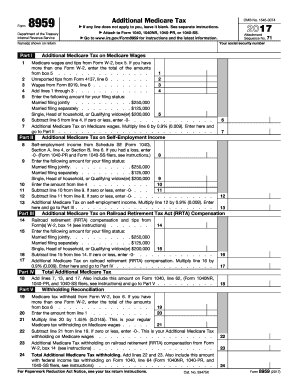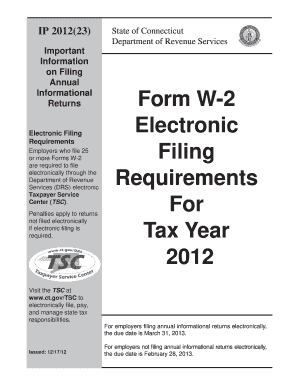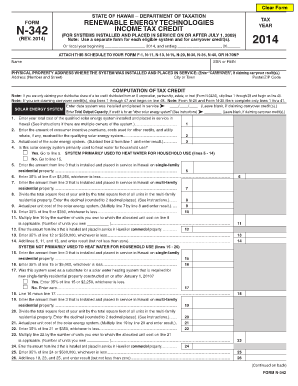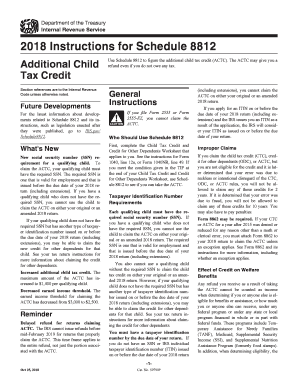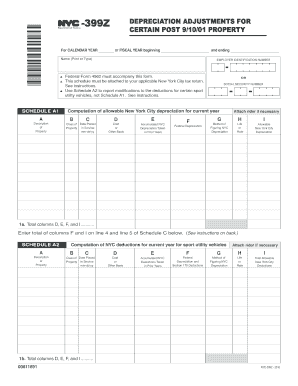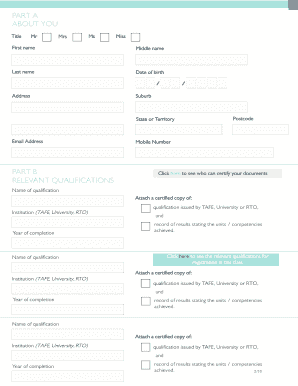Definition and Purpose of the Veterinary ICU Treatment Sheet
The veterinary ICU treatment sheet is a specialized document used by veterinary professionals to manage and track the care of animals in intensive care units (ICUs). This sheet provides a comprehensive overview of an animal's condition, including medical history, diagnosis, treatment protocols, and observations over time. The primary purpose of this document is to ensure that all veterinary staff involved in the care of the animal can access and record essential information efficiently.
Key functions of the veterinary ICU treatment sheet include:
- Centralizing patient information: It consolidates vital data in one location, facilitating easy access for all staff members.
- Monitoring treatment progress: Veterinary professionals can track the effectiveness of treatments and make adjustments based on the animal's condition.
- Supporting communication: The sheet acts as a communication tool among veterinary staff, ensuring everyone is informed of the patient's status.
How to Use the Veterinary ICU Treatment Sheet Effectively
Using a veterinary ICU treatment sheet requires a systematic approach to capture comprehensive data and observations accurately. Each section of the treatment sheet should be filled out diligently to reflect the current status of the animal.
To utilize the sheet effectively:
- Start with Basic Information: Record the animal's identification details, including species, breed, age, and owner information.
- Document Medical History: Note any pre-existing conditions, medications, allergies, and previous treatments that may affect current care.
- Record Observations: Include regular updates on vital signs, behavioral changes, and any other relevant observations.
- Outline Treatment Plans: Specify medications administered, dosages, and schedules, along with any other therapeutic interventions.
- Evaluate and Adjust: Regularly review the information to identify trends and make informed decisions regarding ongoing care and adjustments.
Regular updates and accurate recording are crucial for ensuring optimal patient care and facilitating communication among the veterinary team.
Steps to Complete the Veterinary ICU Treatment Sheet
Completing the veterinary ICU treatment sheet involves a structured process to ensure all necessary information is captured thoroughly. The following steps guide veterinary professionals in filling out the sheet:
- Preparation: Gather all relevant background information and medical records before starting to fill out the treatment sheet.
- Initial Assessment: Conduct a thorough examination of the patient and document findings on the treatment sheet.
- Fill in Patient Details: Enter the animal's name, species, breed, age, and owner details in the designated sections.
- Document Vital Signs: Record initial vital signs, including temperature, heart rate, and respiratory rate. This sets a baseline for future comparisons.
- Detail the Treatment Protocol: Specify medications, dosages, administration routes, frequency, and any other therapeutic plans.
- Monitor and Update: Set a schedule for regular updates to reflect the animal's condition and responses to treatment. Use date and time stamps for clarity.
- Review for Completeness: Before concluding the day’s entries, ensure all sections are filled accurately, and no information is missing.
Following these steps helps maintain a high standard of veterinary care and ensures compliance with treatment protocols.
Key Elements of the Veterinary ICU Treatment Sheet
The veterinary ICU treatment sheet comprises several critical elements that form the foundation of animal care documentation. Each element is essential to providing a complete understanding of the patient's status and necessary treatments. Important components include:
- Patient Identification: This section includes the animal's name, species, breed, and registration number for easy reference.
- Medical History: A detailed account of previous illnesses, current medications, allergies, and past surgeries is crucial for ongoing treatment planning.
- Clinical Observations: A place for recording vital signs, behavioral observations, and any acute changes in condition over time.
- Treatment Administration: Clear documentation of medications, including dosages and administration schedules, to prevent errors and ensure proper care.
- Nursing Care Plans: This element outlines specific nursing interventions and protocols tailored to the patient's needs.
- Progress Notes: Space for daily or shift-end notes that capture any significant changes, responses to treatments, or further actions necessary for patient care.
These elements combine to create a comprehensive treatment record that supports effective veterinary practice.
Examples of Using the Veterinary ICU Treatment Sheet
Utilizing the veterinary ICU treatment sheet can enhance care for various cases in different scenarios. Here are a few examples illustrating its application:
- Post-Surgical Recovery: A dog recovering from surgery can have its vital signs monitored regularly. Entries are made regarding pain management medications administered, feeding schedules, and any signs of complications, ensuring every aspect of recovery is documented.
- Critical Condition Management: A cat in respiratory distress requires close monitoring of oxygen saturation levels and responsiveness. The treatment sheet helps track adjustments in oxygen therapy and medications to stabilize the patient's condition.
- Long-Term ICU Care: An elderly dog with multiple health issues may be hospitalized for an extended period. The treatment sheet facilitates tracking ongoing medication changes, changes in appetite and behavior, and coordinating with different specialists like cardiologists or neurologists for comprehensive care.
These examples illustrate how the veterinary ICU treatment sheet can support varied cases, enhancing treatment coordination and documentation accuracy.