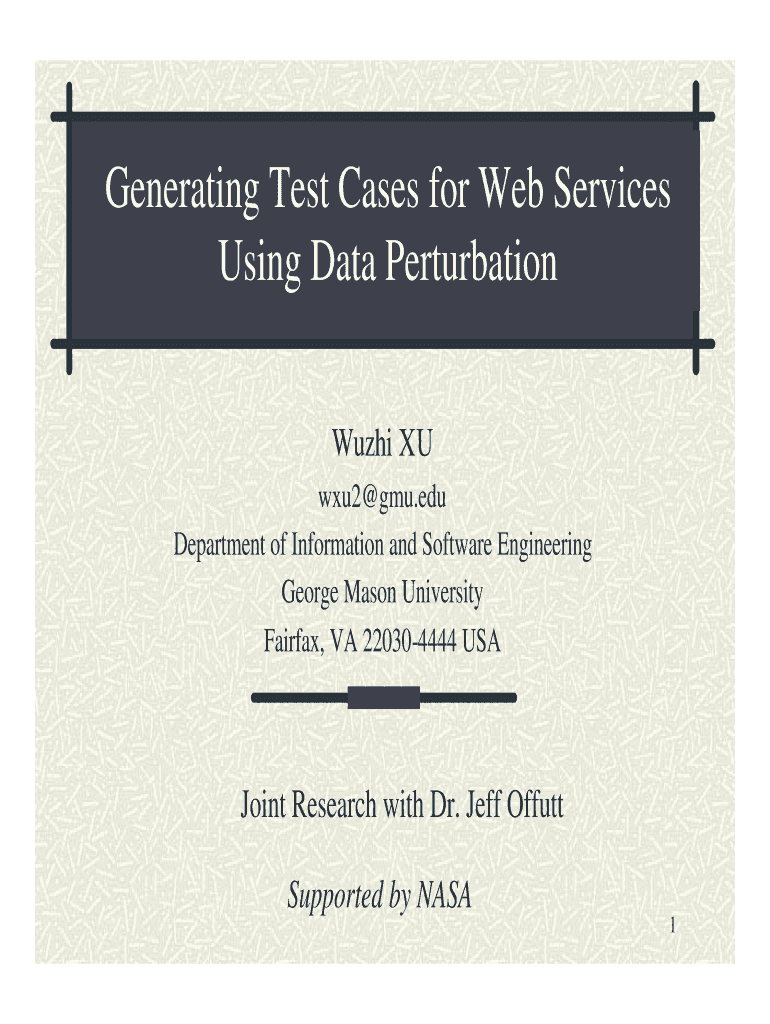Understanding the Concept of Generating Test Cases for Web Services
Generating test cases for web services involves systematically creating scenarios to ensure that web services perform as expected under various conditions. This process often uses data perturbation techniques to test the robustness and functionality of peer-to-peer interactions that typically use XML messages. By modifying request messages based on XML schema and type rules, developers can effectively test and analyze web service responses, addressing challenges such as low testability and dynamic interactions inherent in web services. This method helps identify faults and ensures the service meets the specified requirements.
Steps to Generate Test Cases for Web Services
-
Identify Service Requirements: Understand the web service’s functionality by reviewing documentation and user requirements.
-
Define Testing Objectives: Establish clear objectives, including functional, performance, and security aspects of the web service.
-
Select Testing Techniques: Utilize black box testing techniques, focusing on input and output, without delving into the internal code.
-
Create Test Scenarios: Develop scenarios based on real-world use cases, including edge cases and typical user interactions.
-
Design Test Cases: Use data perturbation strategies, such as modifying data values and RPC communication, to create detailed and varied test cases.
-
Execute Tests: Run the test cases and record the outcomes, ensuring comprehensive coverage of different interaction types.
-
Analyze Results: Review the outcomes to identify discrepancies and areas for improvement.
-
Iterate: Modify test cases and parameters based on findings and rerun tests to ensure thorough validation.
Practical Applications and Use Cases
Generating test cases for web services is critical for organizations that rely heavily on these services for operational efficiency. For instance, e-commerce platforms that integrate multiple web services for inventory, payment processing, and customer data management require rigorous testing to prevent service disruptions.
Another example is healthcare systems where secure and reliable web services facilitate patient data exchange; generating comprehensive test cases ensures compliance with privacy regulations and prevents data breaches. Similarly, financial services employ these techniques to validate transaction processing systems, safeguarding against errors that could lead to significant financial discrepancies.
Key Elements and Important Terms
- XML Schema: Defines the structure of XML data, crucial for creating and validating test cases.
- Data Perturbation: A method of modifying input data to test how well a service handles unexpected or extreme conditions.
- Black Box Testing: Focuses on input and output without knowledge of internal implementation.
- RPC Communication: Remote Procedure Call, a protocol allowing the execution of a function on a remote server.
Legal and Compliance Considerations
While generating test cases, it is essential to ensure compliance with data protection regulations, especially when handling sensitive information. In the United States, adherence to standards such as the ESIGN Act is necessary for digitally signed test documentation. Regular audits and maintaining a record of tests conducted can help in demonstrating compliance.
Software and Compatibility Considerations
For efficient test management, use tools compatible with web testing environments like Selenium or SoapUI. These tools support automated testing, enhancing accuracy and reducing human error. It's essential to ensure the chosen software can handle the web service's data format, such as JSON or XML, for seamless test execution.
Who Typically Utilizes Test Case Generation in Web Services?
- Developers: Create and execute test cases to validate code quality and functionality.
- Quality Assurance Teams: Focus on ensuring the web service meets the required standards and operates effectively under different scenarios.
- Project Managers: Oversee the testing process and use results to inform decisions on service deployments.
- Compliance Officers: Ensure that testing processes adhere to legal requirements and standards.
Who Issues and Oversees Testing Processes?
Typically, the responsibility for generating test cases and ensuring their adequacy lies with the organization's development and QA departments. They collaborate with compliance and project management teams to ensure that all aspects of web service testing are covered, and they report findings to senior management for action and continuous improvement.
In summary, the process of generating test cases for web services is a multifaceted task requiring careful planning and execution. By thoroughly understanding the service's intricacies and potential failure points, teams can ensure robust and reliable service delivery.