Definition & Meaning
The Application Fee Payment Form for future students at the University of Melbourne serves as a crucial document for prospective international students. This form is designed to collect personal details and payment information necessary for processing the application to the university. It is not merely a payment form but a confirmation of the student's intent to apply, signaling the commencement of the admissions process. This form requires the applicant to submit a non-refundable application fee of AUD$100, which needs to be completed accurately to ensure successful processing by the admissions office.
Importance of the Form
- Establishes Intent: Serves as a formal declaration of the student's intent to apply to the University of Melbourne.
- Ensures Processing: Guarantees that the application process can proceed by confirming payment of the associated fee.
- Identity Verification: Collects personal details to verify the applicant’s identity and assess eligibility.
Key Elements of the Application Fee Payment Form
Understanding the critical components of the form is essential for applicants. These elements ensure that all necessary information is captured effectively, facilitating a smooth application process.
Personal Details
Applicants need to provide personal details, including:
- Full Name: As it appears on official documents.
- Contact Information: Email and phone number for future correspondence.
- Address: Residential address for postal communication if necessary.
Payment Information
The form requires clear specification of payment details:
- Payment Method: Options typically include credit card, debit card, or bank transfer.
- Cardholder’s Name: For credit or debit card transactions.
- Card Details: Number, expiry date, and security code for processing the fee.
Declaration and Consent
The applicant's signature or acknowledgment section indicates:
- Consent: Agreeing to the terms and conditions.
- Verification: Ensures that the information provided is true and accurate.
Steps to Complete the Application Fee Payment Form
Completing the Application Fee Payment Form is a straightforward process if all the necessary information is at hand. Here are the detailed steps:
- Access the Form: Download the form from the university’s official 'futurestudents' web portal.
- Fill Personal Details: Enter your name, contact information, and residential address accurately.
- Select the Payment Method: Choose your preferred payment method and fill in the corresponding details.
- Verify and Declare: Read through the declaration section and provide your signature if required.
- Submit the Form: Submit the completed form electronically or via mail, as instructed in the form guidelines.
- Confirmation Email: Await a confirmation email from the admissions office to ensure your fee has been received and the process is underway.
Common Mistakes to Avoid
- Incomplete Forms: Ensure all fields, especially mandatory ones, are filled.
- Incorrect Payment Details: Double-check all payment information to prevent transaction failures.
- Missing Signatures: If a signature is needed, ensure it's provided to avoid processing delays.
How to Obtain the Application Fee Payment Form
Prospective students must know how to procure this form to begin their application process efficiently.
Downloading the Form
- University Website: The form is readily available for download on the University of Melbourne’s official admissions portal for future students.
- Email Request: Contact the admissions office via email if you encounter any issues downloading the form.
Other Retrieval Methods
- Campus Visit: For students residing in Melbourne, visiting the university’s admissions office can be an alternative to collect a physical copy of the application form.
Submission Methods for the Application Fee Payment Form
Understanding the available submission methods helps ensure that applicants send their forms correctly and on time.
Online Submission
- Email Submission: Send the completed form to the designated email address provided on the form instructions.
- Online Portal: Some forms may be submitted directly through the university’s application portal.
- Postal Service: Send the form via a reliable postal service if specified as an option.
- Tracking: Consider using a trackable mailing service for security and confirmation of delivery.
Eligibility Criteria
Clarifying who is eligible to use this application fee payment form is crucial for ensuring that only qualified individuals apply.
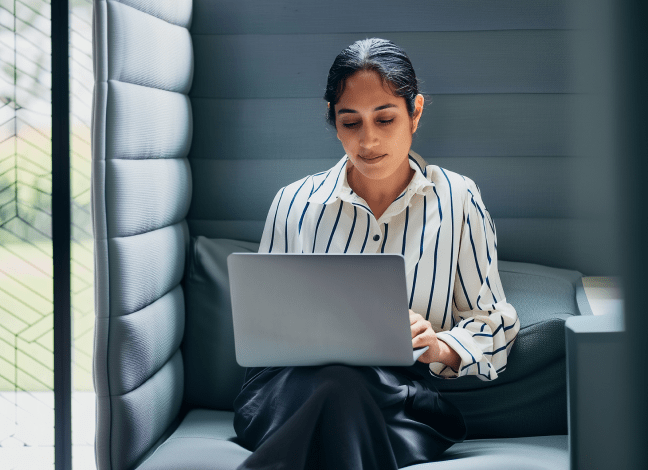
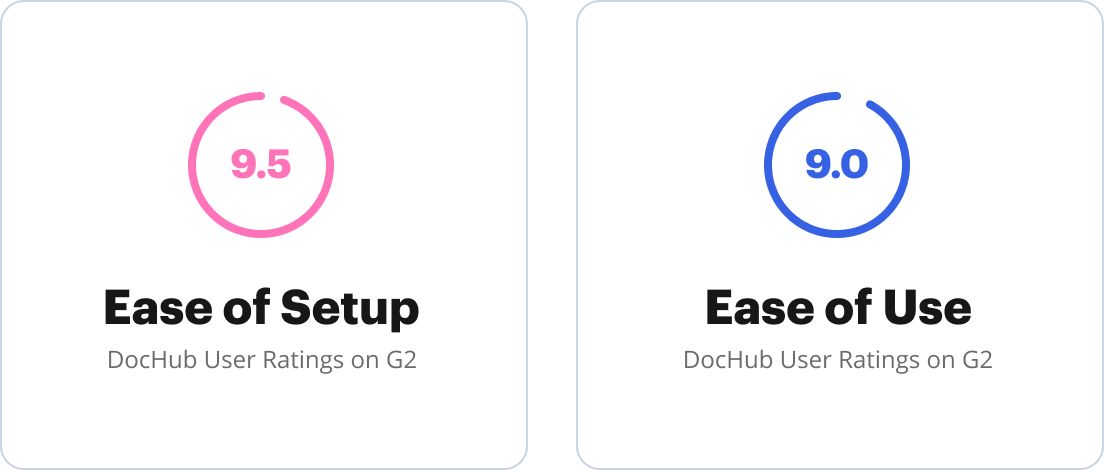
Eligible Applicants
- International Students: Particularly those applying for undergraduate or postgraduate courses.
- Prospective Students: Those not currently enrolled or who have not accepted an offer from the University of Melbourne.
Ineligibility
- Domestic Students: Typically, this form is not intended for domestic applicants unless specified otherwise.
- Current Enrollees: Students already enrolled at the university applying for course changes might follow a different process.
Examples of Using the Application Fee Payment Form
Real-world scenarios provide context for the practical use of the application fee payment form.
Case Studies
- Undergraduate Applicant: Maria, an 18-year-old from Brazil, downloaded the form from the university’s portal, selected credit card payment, and submitted it online. She received an email confirmation within 24 hours.
- Postgraduate Applicant: Rahul, a working professional from India, opted for bank transfer and mailed his form, which took five business days to confirm but was processed without issue.
Shortcomings and Solutions
- Delayed Payment Confirmation: In some cases, processing the fee may take longer than usual. It's advisable to contact the admissions office if confirmation is not received within seven business days.
In detailed exploration of the Application Fee Payment Form, prospective students at the University of Melbourne can navigate the application process with clarity and confidence.








