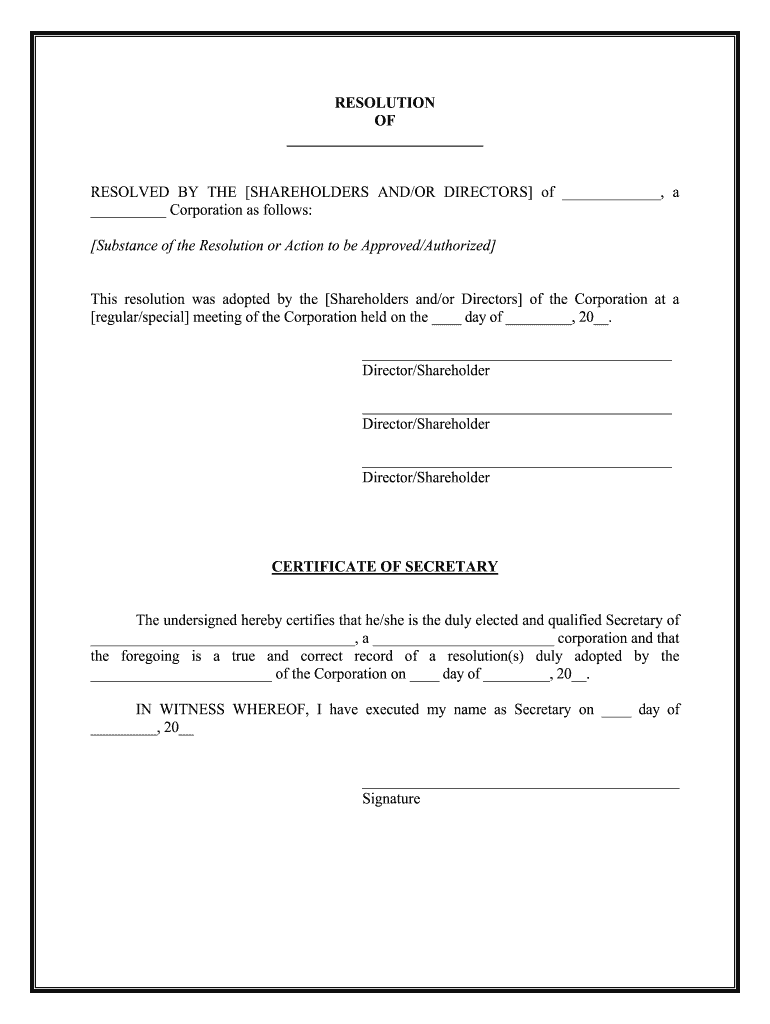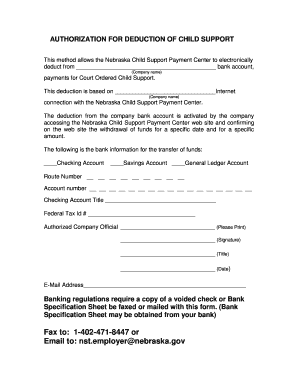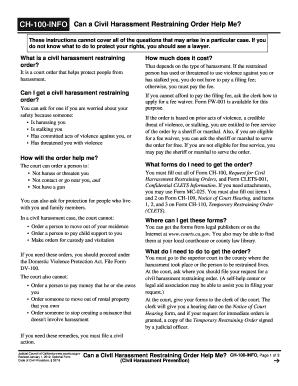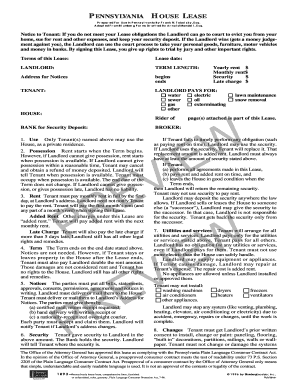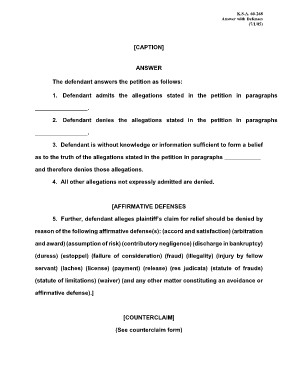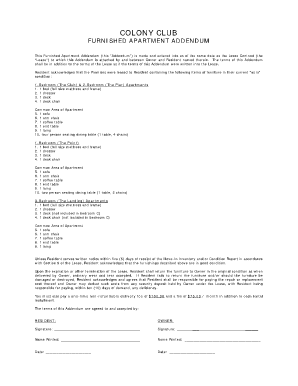Definition and Purpose of Corporate Resolutions
A corporate resolution is a formal document that outlines specific actions approved by a corporation’s board of directors or shareholders. This official record certifies decisions that impact the direction and governance of the business, such as appointing officers, authorizing signatories, or agreeing to major business actions. The resolution may also come with certification from the board’s secretary, ensuring its authenticity and documenting the context of the meeting where the resolution was adopted.
Corporate resolutions serve several essential purposes:
- Legal Clarity: They provide clear evidence of authority for actions taken by the corporation.
- Internal Governance: Resolutions help establish and maintain orderly management and decision-making.
- External Relations: They are often required by banks, suppliers, and other third parties to validate the corporation's decisions regarding financial transactions and legal commitments.
In cases where multiple stakeholders are involved, a corporate resolution can delineate responsibilities and establish who has the authority to make binding commitments on behalf of the corporation.
Key Elements of a Corporate Resolution
Understanding the essential components of a corporate resolution is crucial for proper documentation and compliance. Key elements typically include:
- Title: Clearly states it is a corporate resolution.
- Date of Adoption: Indicates when the resolution was passed.
- Details of the Action: A clear, specific description of the action taken or approved.
- Voting Details: The number of votes for, against, and any abstentions.
- Signatures: Signatures of the board members or shareholders who approved the resolution, often including the secretary.
- Certification Statement: A statement confirming the authenticity of the document.
These elements help ensure that the resolution can be legally enforced and serve as an accurate record of the governing body’s decisions.
How to Create a Corporate Resolution
Creating a corporate resolution involves several straightforward steps to ensure accuracy and compliance. Here is a step-by-step process:
-
Identify the Purpose: Determine the specific action the resolution addresses, such as appointing a new officer or authorizing a bank account.
-
Draft the Document:
- Start with a clear title indicating that it is a corporate resolution.
- Include the date of the meeting and the specific action to be taken.
- Document the voting details, including who is in favor and against the resolution.
-
Conduct a Meeting:
- Organize a meeting with relevant board members or shareholders to discuss and vote on the resolution.
- Ensure the meeting is properly documented, noting the discussion points and decisions made.
-
Finalize and Certify:
- After the resolution is adopted, gather the necessary signatures from the approving members.
- Include a certification statement that verifies the resolution's authenticity.
-
Distribute the Resolution:
- Provide copies to relevant parties, such as banks, legal counsel, or internal departments, to ensure that they are aware of the authorized action.
This methodical approach guarantees adherence to corporate governance and legal requirements.
Examples of Common Corporate Resolutions
Various situations may require a corporate resolution. Here are common examples:
-
Appointment of Officers: A resolution that authorizes the appointment of a new president or CFO.
-
Authorization of Signatories: Documenting who has the authority to sign checks or bind the company in contracts, often needed for banking purposes.
-
Approval of Major Transactions: Resolutions are often required to approve contracts for mergers, acquisitions, or the sale of significant company assets.
By providing these examples, businesses can better understand when to utilize a corporate resolution to formalize their decisions effectively.
Legal Use and Compliance Regarding Corporate Resolutions
Corporate resolutions must adhere to state laws and regulations to ensure their legal standing. Key compliance aspects include:
-
State-Specific Requirements: Different states have varying laws regarding how corporate resolutions should be documented and filed. It's crucial to consult state-specific regulations regarding documentation.
-
Use in Legal Matters: A corporate resolution can be used as legal evidence in disputes concerning governance or decision-making within the corporation.
-
Updating the Resolution: As the corporation evolves, it may be necessary to revise existing resolutions or create new ones to reflect changes in governance or operational strategies.
Understanding these legal considerations helps maintain compliance and strengthens the significance of corporate resolutions in business operations.
Importance of Corporate Resolutions for Different Business Types
Corporate resolutions are vital across various business entities. Different business formations, including corporations, limited liability companies (LLCs), and partnerships, can benefit from implementing effective corporate resolutions for:
-
Clear Governance: Clearly defining roles and responsibilities can consolidate authority and streamline decision-making processes.
-
Compliance: Meeting legal requirements for operational compliance and supporting the validity of business actions.
-
Investor Confidence: Well-documented resolutions can enhance investor trust by showcasing a transparent governance structure.
Recognizing the importance of corporate resolutions in these aspects is crucial for the sustainability and credibility of different types of businesses.