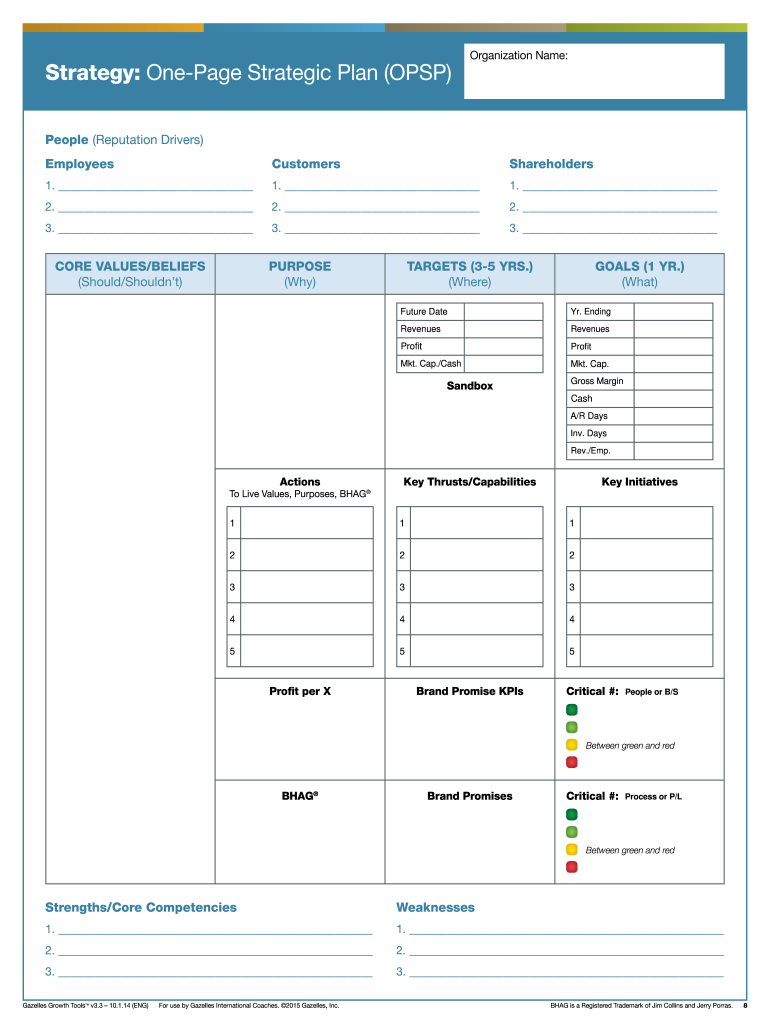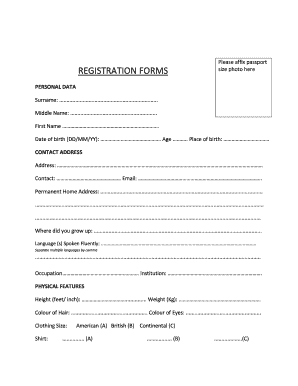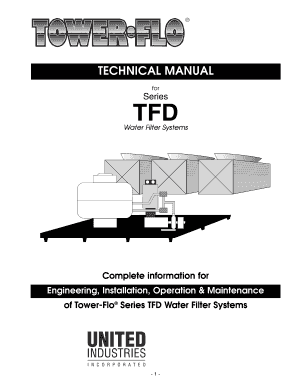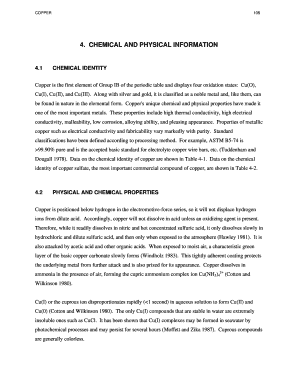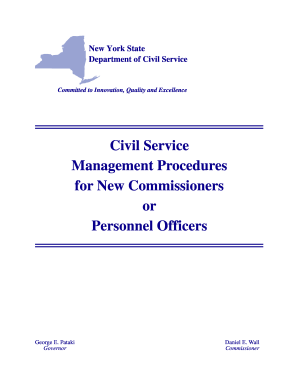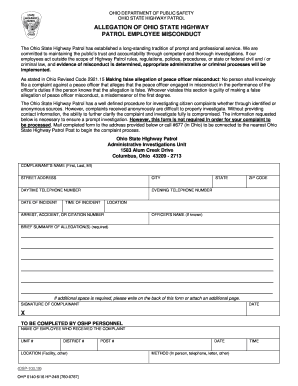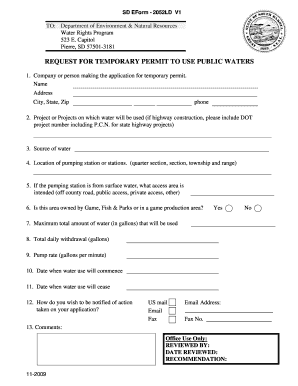Definition and Meaning of OPSP Template
The OPSP template, or One-Page Strategic Plan template, is a concise document used by organizations to outline their strategic objectives and actionable steps. This structured approach allows businesses to clarify their mission, vision, and values while setting measurable goals. The OPSP provides a snapshot of key components that drive an organization’s performance, making it easier for stakeholders to understand and align with the overall strategy.
Purpose and Importance of an OPSP Template
The key purpose of the OPSP template lies in its ability to distill complex organizational strategies into a single-page format. This simplicity encourages greater focus and improved communication among team members. Some important aspects of the OPSP template include:
- Clarity and Focus: By narrowing down strategies to one page, organizations can prioritize their most vital goals and initiatives.
- Alignment: It fosters alignment among stakeholders such as employees, customers, and shareholders by promoting transparency in the organization’s objectives.
- Accountability: The OPSP clearly delineates roles and responsibilities, helping to ensure that each team member knows their contributions to achieving strategic targets.
How to Use the OPSP Template Effectively
To leverage the OPSP template for effective planning, follow a structured approach that involves several steps:
- Define Core Values: Begin by articulating your organization’s core values, which serve as guiding principles for decision-making.
- Identify Purpose and Mission: Clearly define the organization’s purpose and mission statements to establish the foundation for strategic initiatives.
- Set Goals and Objectives: Create specific, measurable, attainable, relevant, and time-bound (SMART) goals. This helps set clear targets for performance.
- Detail Action Plans: Outline the specific actions required to achieve each goal. Assign responsibilities and designate deadlines for accountability.
- Review and Revise Regularly: Set a schedule for regular reviews of the OPSP. Adjustments may be necessary as situations evolve.
Example of an OPSP Template in Action
For instance, a technology startup may develop an OPSP with the following components:
- Core Values: Innovation, Integrity, Collaboration
- Mission: To provide cutting-edge solutions that enhance user experience in digital landscapes.
- Goals:
- Increase annual revenue by 20% within the next fiscal year.
- Launch three new products by Q4.
- Actions:
- Conduct market research for product development.
- Implement a digital marketing strategy targeting key demographics.
Steps to Complete the OPSP Template
Completing the OPSP template involves several straightforward steps aimed at ensuring comprehensive and accurate strategic planning:
- Gather Input from Key Stakeholders: Involve leaders and employees across various departments to collect diverse insights and perspectives.
- Draft Initial Version: Create a draft of the OPSP by following the outlined structure, encompassing all critical components.
- Facilitate Feedback and Collaboration: Share the draft with stakeholders for feedback. Encourage open dialogue about suggested changes or additions.
- Finalize the Document: Incorporate feedback, ensuring clarity and precision in the final draft. The finalized OPSP should be easily comprehensible.
- Disseminate the OPSP: Distribute the approved template to all team members and stakeholders to enhance understanding and ensure alignment.
Troubleshooting Common Challenges
Organizations may face hurdles while completing the OPSP template. Here are a few tips to address common issues:
- Alignment Issues: If team members have conflicting priorities, facilitate workshops to build consensus on shared goals.
- Ambiguity: Ensure that each component of the OPSP is precise. Vague language can lead to misinterpretations.
- Lack of Engagement: Encourage participation throughout the process to enhance ownership and commitment to the strategic plan.
Who Typically Uses the OPSP Template
The OPSP template is employed by a diverse range of organizations, both large and small, as a means to clearly define and communicate their strategic objectives. Typical users include:
- Business Owners and Executives: They utilize the OPSP for high-level strategy formulation and performance tracking.
- Nonprofits: These organizations adopt the OPSP to align their missions with donor expectations and community needs.
- Educational Institutions: Schools and universities may use the OPSP to outline strategic initiatives aimed at improving educational outcomes.

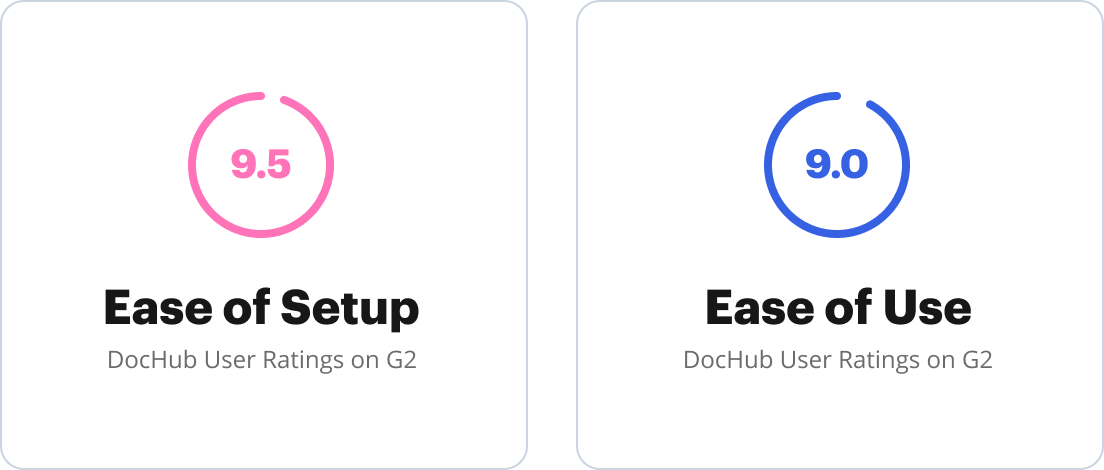
Benefits Across Various Sectors
Different sectors may derive unique benefits from using the OPSP template:
- Corporate Sector: Improves alignment across departments and enhances focus on strategic objectives.
- Healthcare: Supports coordinated efforts in achieving patient care and operational goals.
- Education: Assists in aligning resources and priorities toward enhancing student learning.
Key Elements of the OPSP Template
The effectiveness of an OPSP template relies on incorporating specific essential elements that provide a comprehensive overview of the organization’s strategic landscape:
- Vision Statement: Describes the desired future state of the organization.
- Mission Statement: Outlines the organization’s core purposes.
- Core Values: Represents the guiding principles driving the organizational culture.
- Strategic Goals: Clearly defined milestones that the organization aims to achieve within set timeframes.
- Performance Metrics: Specific criteria used to measure progress toward the strategic goals.
Ensuring Comprehensive Coverage
Each element should be thoroughly detailed in the OPSP to avoid ambiguity. Here’s how organizations can ensure clarity:
- Use clear language to articulate vision and mission statements.
- Define specific metrics for performance tracking, such as customer satisfaction scores or revenue growth percentages.
- Regularly revisit these elements to ensure they remain relevant as the organization evolves.
Important Terms Related to the OPSP Template
Familiarity with key terminology is essential for effective utilization of the OPSP template. Some important terms include:
- KPIs (Key Performance Indicators): Metrics used to evaluate the success in achieving strategic goals.
- SWOT Analysis: A framework for assessing strengths, weaknesses, opportunities, and threats related to business objectives.
- Strategic Alignment: The process of ensuring that an organization’s goals and objectives are consistent across all levels.
- Tactical Initiatives: Concrete actions derived from strategic goals, detailing how to achieve desired outcomes.
Incorporating these terms into discussions and documentation will help streamline communication and enhance overall strategy execution.
This structured approach to engaging with the OPSP template not only outlines definitive steps for completion but also highlights the significance of clarity, alignment, and thoroughness in achieving organizational objectives. It fosters a collaborative environment that encourages input and ownership among all stakeholders involved.