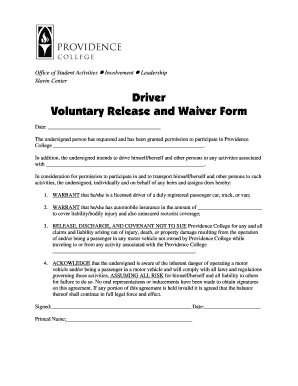Definition and Meaning of OIC Form2018
The OIC Form2018, also known as the Offer in Compromise Form2018, is a critical document used by the Internal Revenue Service (IRS) in the United States to allow taxpayers to settle their tax liabilities for less than the full amount owed. This form is particularly useful for individuals or businesses experiencing financial difficulties and unable to pay their full tax obligations. Taxpayers must demonstrate that the amount offered is the most that can be expected to be collected within a reasonable period. The Offer in Compromise aims to aid taxpayers in overcoming financial hardships while ensuring the IRS collects what it can reasonably expect.
Important Terms Related to OIC Form2018
Understanding certain terms is crucial for anyone dealing with the OIC Form2018. These include:
- Offer in Compromise (OIC): A program that allows taxpayers to settle their tax debts for a lower amount.
- Tax Liability: The total amount of tax debt owed to the IRS.
- Doubt as to Collectibility: A criterion used by the IRS to determine if the full amount of tax liability can be collected.
- Reasonable Collection Potential (RCP): A calculation used by the IRS to consider the taxpayer's ability to pay.
Steps to Complete the OIC Form2018
To complete the OIC Form2018 accurately and improve the chances of having the offer accepted, follow these specific steps:
- Review Eligibility: Confirm eligibility for the OIC program based on financial circumstances.
- Gather Financial Information: Collect documents such as bank statements, bills, and proof of income to accurately reflect financial standing.
- Complete Form 433-A (OIC): Detailed financial statement form that accompanies the OIC application.
- Calculate Offer Amount: Determine the offer based on the RCP, ensuring it reflects the best possible amount that can be paid.
- Submit at Least 20% of Offer Amount: Include a non-refundable payment of 20% of the offer amount if applying under lump sum payments.
- Include User Fee: Attach the required fee unless qualifying for low-income certification.
- Mail the Application: Send the completed form and associated documentation to the appropriate IRS address.
Edge Cases and Exceptions
- Low-Income Certification: Certain taxpayers may be exempt from the application fee if they meet low-income criteria.
- Pending Installment Agreements: If a taxpayer has an installment agreement, this must be disclosed in the application.
How to Obtain the OIC Form2018
Obtaining the OIC Form2018 is straightforward and can be done via different methods:
- Online Download: The IRS website provides a downloadable PDF version of the form.
- IRS Office: Visit a local IRS office for a printed version.
- Tax Professional: Engage a tax professional who can provide and assist in filling out the form.
Form Submission Methods
Taxpayers can submit the OIC Form2018 through various channels:
- Mail: Traditional method where the completed form is sent to the specified IRS office.
- Online: In certain cases, taxpayers might be able to submit parts of the application online, though initial paper submission is standard.
- In-Person: Drop off the application at certain IRS offices, though this may vary by location.
Legal Use of the OIC Form2018
The OIC Form2018 is strictly regulated to ensure fairness and accuracy in tax relief applications. The legal aspects include:
- Compliance with IRS Regulations: All submissions must comply with IRS rules and guidelines to be considered.
- Fraudulent Information Penalties: Providing false information can result in severe penalties, including fines and legal action.
- Binding Agreement: Once the IRS accepts the offer, it is legally binding, and the taxpayer must adhere to the agreed terms.
Examples of Using the OIC Form2018
The practical application of the OIC Form2018 is diverse, with numerous scenarios where it proves beneficial:
- Self-Employed Individuals: Those experiencing drastic income reductions can apply for an OIC.
- Retired Persons: Individuals living on fixed retirement incomes who cannot meet tax obligations.
- Business Owners: Companies facing temporary financial challenges can negotiate to pay a lower sum.
Taxpayer Scenarios
- Single Individual with Job Loss: A person who has recently lost their employment and lacks substantial assets.
- Small Business Enterprises Facing Bankruptcy: Businesses on the brink of bankruptcy using the OIC Form2018 to manage tax dues.
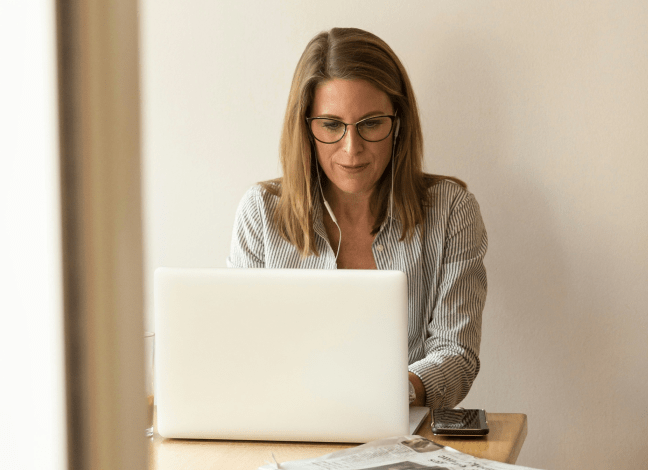

Key Elements of the OIC Form2018
Several essential components must be accurately filled out in the OIC Form2018 to avoid processing delays:
- Personal Information: Full name, address, and Social Security Number (SSN) or Employer Identification Number (EIN).
- Financial Disclosure: All assets, expenses, and income sources must be declared.
- Offer Description: Details on how the proposed settlement was calculated and justification for the amount.
Eligibility Criteria for OIC Form2018
Determining eligibility for submitting the OIC Form2018 requires:
- Tax Filing Compliance: All required tax returns must be filed before considering an OIC.
- Tax Payment Compliance: Any required estimated payments for the current year should be paid.
- Demonstrated Inability to Pay: Demonstrating lack of sufficient income or assets to pay the full tax liability.

State-Specific Rules
Certain states may have variations in accepting OICs, and state-level tax debts may require additional forms or processes.
Penalties for Non-Compliance
Non-compliance when dealing with the OIC Form2018 can lead to severe consequences:
- Rejected Offer: The IRS can reject the offer if discrepancies are found.
- Continued Accrual of Penalties and Interest: Tax liabilities continue to gather penalties and interest until resolved.
- Legal Actions: The IRS may initiate legal actions, including liens or asset seizures, against the non-compliant taxpayer.
Completing and submitting the OIC Form2018 accurately can provide significant tax relief. Understanding each aspect of the process and adhering to legal and procedural guidelines is essential for a successful application.