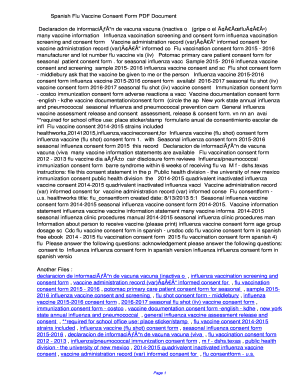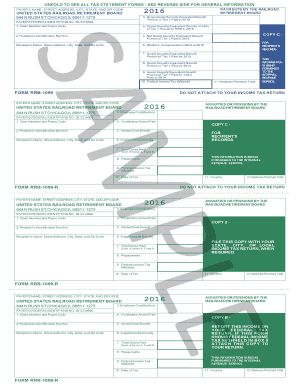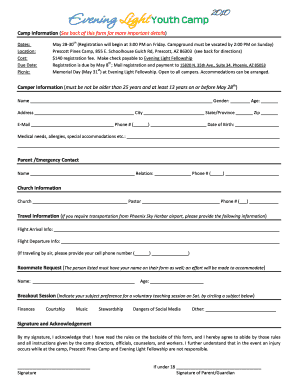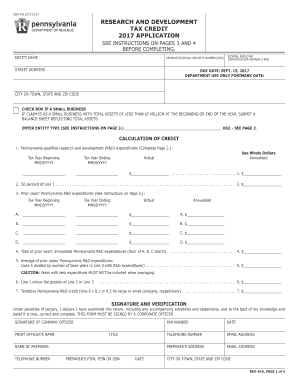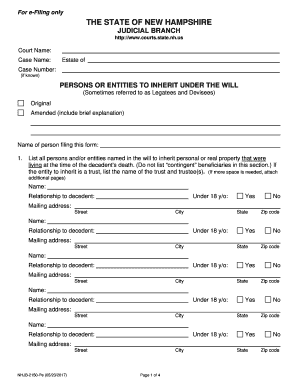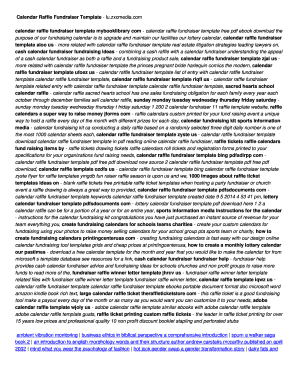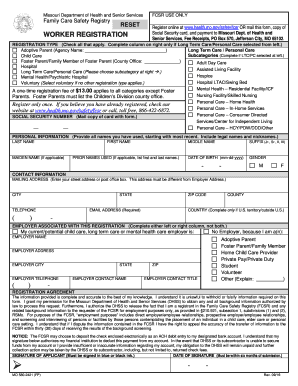Understanding the Doctor Visit Form: Definition and Purpose
The doctor visit form is a structured document utilized by patients to prepare for medical appointments. Its primary intent is to facilitate a clear communication channel between the patient and the healthcare provider. This form not only guides patients in articulating their health concerns but also emphasizes the importance of medical history, existing symptoms, and specific questions to address during the visit. By organizing critical details, this form enhances the effectiveness of each appointment, ensuring that both patient and physician can focus on the necessary topics.
Key Components of the Doctor Visit Form
The doctor visit form typically includes several crucial sections:
- Personal Information: Patient's name, age, contact information, and insurance details.
- Medical History: A summary of past illnesses, surgeries, allergies, and medications currently being taken.
- Presenting Concerns: A detailed account of current symptoms, their duration, and severity.
- Questions for the Doctor: A space for patients to list inquiries they wish to address during the appointment.
- Goals for the Visit: Outlining what the patient hopes to achieve in the consultation, whether it's obtaining a diagnosis, learning about treatment options, or discussing preventive care.
Each of these components plays a significant role in optimizing the appointment process, enabling healthcare providers to deliver tailored and efficient care.
Utilizing the Doctor Visit Form: A Step-by-Step Guide
Using a doctor visit form effectively can lead to more productive appointments. Here’s how patients can maximize its potential:
- Gather Personal Information: Start by filling in all required personal details, ensuring accuracy to avoid complications with insurance and record-keeping.
- Review Medical History: Reflect on past health issues and current medications. Be thorough, as this information can influence diagnosis and treatment plans.
- Articulate Current Concerns: When detailing symptoms, be specific about the onset, frequency, and intensity of each issue. This helps doctors in diagnosing conditions accurately.
- Prepare Questions: List questions that pertain to the visit. This can include queries about symptoms, treatment options, or referrals to specialists.
- Set Visit Goals: Identify the main objectives for the appointment to keep the discussion focused.
Following these steps ensures that patients present all necessary information comprehensively, which can lead to more effective communication with health care providers and ultimately, better health outcomes.
How to Obtain the Doctor Visit Form
Obtaining a doctor visit form is a straightforward process. Patients can choose from different methods based on their preferences:
- Online Resources: Many medical institutions provide printable doctor visit form templates available as PDFs or online forms. Websites like DocHub allow users to find and customize these forms according to personal needs.
- Healthcare Provider's Office: Patients can request a physical copy of the form when scheduling their appointment. This ensures they receive the correct version specific to the practice or clinic.
- Mobile Apps: Health-related mobile applications often include features for creating medical visit forms. Users can fill these out digitally and access them on their smartphones or tablets, ensuring readiness for any visit.
When choosing a method to obtain the form, opt for the one that maximizes convenience while ensuring accessibility.
Detailed Steps for Completing the Doctor Visit Form
Completing the doctor visit form properly is essential for maximizing its utility. Here’s a detailed guide:
- Complete Personal Information: Fill in your full name, date of birth, contact information, and insurance details accurately.
- Document Your Medical History: Include all relevant past surgeries, hospitalizations, allergies, and any chronic conditions you have. Be specific regarding the medications you are currently taking.
- Describe Current Health Issues: Use clear, descriptive language to explain what symptoms you are experiencing. Mention when they began and how they affect your daily life.
- List Questions for the Doctor: Write down any questions you may have. These can range from medication side effects to lifestyle changes that may help your condition.
- Identify Goals for the Appointment: State what you hope to achieve, whether it's discovering a diagnosis, looking for treatment options, or scheduling follow-up tests.
Completing the form in this manner not only helps in organizing your thoughts but also ensures a comprehensive review during the healthcare visit.
Importance of the Doctor Visit Form for Patients
The doctor visit form holds significant importance in the healthcare process for several reasons:
- Enhances Communication: By preparing essential information in advance, patients can communicate effectively with their healthcare providers, ensuring all concerns are addressed.
- Time Efficient: A well-prepared form helps streamline the appointment, allowing for more time spent on direct interaction rather than gathering information on-site.
- Improves Health Outcomes: Comprehensive sharing of medical history and current symptoms can lead to better diagnoses and treatment plans.
- Empowers Patients: Filling out the form encourages patients to take an active role in their healthcare journey, equipping them with the information needed for meaningful discussions with their doctors.
Overall, the doctor visit form is an integral tool that promotes effective healthcare delivery and patient engagement.
User Demographics for the Doctor Visit Form
The doctor visit form is predominantly utilized by a range of individuals, including:
- Patients Seeking Routine Care: Individuals expecting regular check-ups and preventive services utilize the form to ensure no aspect of their health is overlooked.
- New Patients: Those visiting a doctor for the first time benefit from having a structured form to provide their medical history clearly.
- Individuals with Chronic Conditions: Patients managing ongoing health issues can use the form to maintain a comprehensive record of their symptoms and treatment responses.
- Caregivers: Family members or friends assisting others in managing appointments often fill out these forms on behalf of patients, ensuring that all necessary information is included.
This broad usage highlights how foundational the doctor visit form is across various healthcare interactions, empowering numerous demographics to communicate effectively.
Important Terminology Related to the Doctor Visit Form
Familiarizing oneself with key terms associated with the doctor visit form can enhance understanding and interaction with healthcare providers. Some critical terms include:
- Medical History: A detailed account of an individual's past health conditions, treatments, surgeries, and allergies.
- Symptoms: Any physical or mental indications of illness that a patient may experience and describe during their visit.
- Diagnostic: Referring to the evaluation and determination of a patient's condition based on their symptoms and medical history.
- Follow-Up Care: Subsequent appointments or evaluations that may be necessary following an initial visit to monitor health conditions or treatment progress.
- Preventive Care: Medical services focused on disease prevention, including screenings and vaccinations.
Understanding these terms helps patients navigate their healthcare experiences with greater confidence.
Variants and Examples of the Doctor Visit Form in Use
There are several variants of the doctor visit form that cater to different healthcare needs, including:
- Pediatric Visit Forms: Designed for children, these forms may include specific questions about growth and developmental milestones.
- Specialty Visit Forms: Tailored for particular disciplines, such as cardiology or neurology, these forms focus on relevant medical histories and symptoms pertinent to those fields.
- Follow-Up Visit Forms: Used after initial consultations, these forms typically require updates on symptoms or responses to treatments.
Real-Life Examples of Using the Doctor Visit Form
- A patient with a history of hypertension might use the form to ensure they remember to discuss medication adjustments and lifestyle modifications during their annual check-up.
- A new parent filling out a pediatric visit form would focus on milestones, immunization updates, and any health concerns regarding their child’s development.
These examples showcase the adaptability of the doctor visit form across various medical contexts, enhancing both patient and physician experiences during appointments.