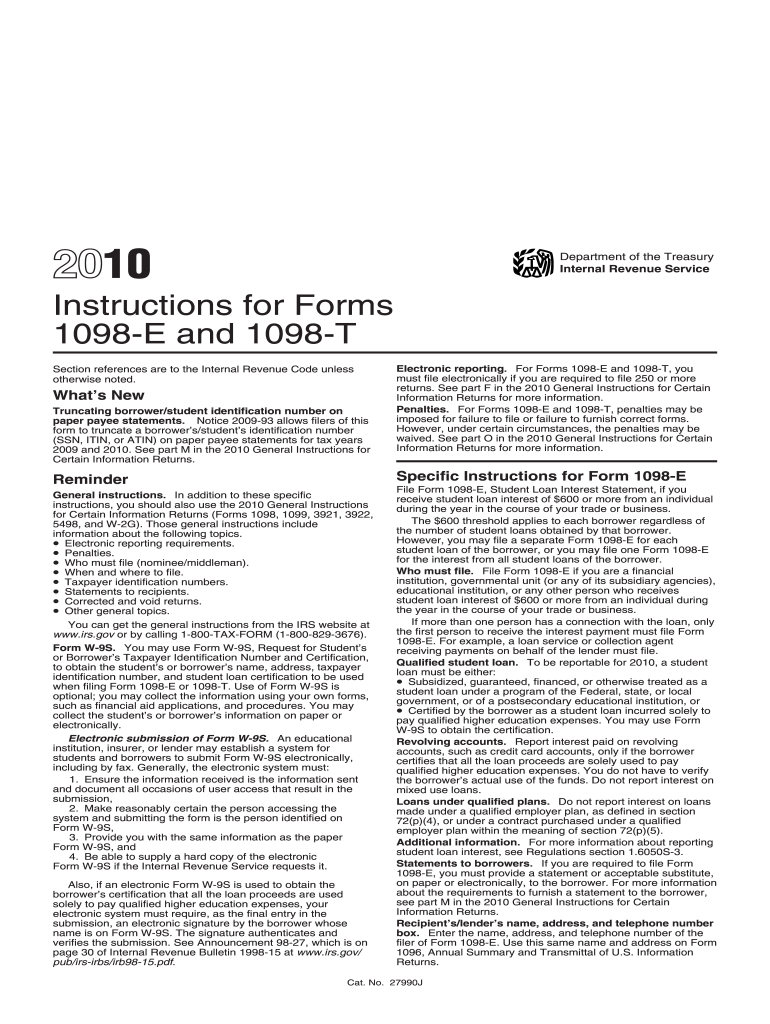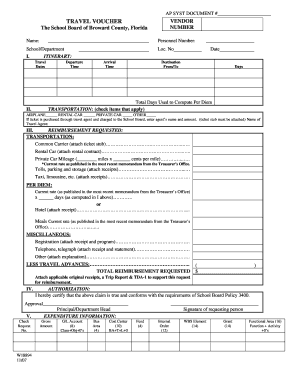Definition & Meaning
The "2010 Instruction 1098-E and T - Internal Revenue Service - irs" refers to guidelines provided by the IRS to assist taxpayers in accurately reporting student loan interest (Form 1098-E) and qualified tuition and related expenses (Form 1098-T) for the 2010 tax year. These instructions are crucial for both the individuals paying the expenses and the institutions responsible for issuing the forms. Form 1098-E helps borrowers who have paid interest on student loans to claim a deduction or credit, while Form 1098-T is used by educational institutions to report tuition payments and related information, assisting students or families to claim educational tax credits.
Key Elements of the 2010 Instruction 1098-E and T
-
Form 1098-E:
- Used primarily by lenders to report student loan interest of $600 or more received from borrowers during the year.
- Helps borrowers claim the Student Loan Interest Deduction on their tax returns.
-
Form 1098-T:
- Issued by educational institutions to report qualified tuition and related expenses.
- Provides information for students or parents to claim educational tax credits such as the American Opportunity Credit or the Lifetime Learning Credit.
-
Reporting Requirements:
- Emphasizes accurate data submission by lenders and educational institutions.
- Details provided must match amounts charged and received within the tax year.
How to Use the 2010 Instruction 1098-E and T
-
Receiving the Forms:
- Borrowers and students typically receive these forms from their educational institution or student loan provider by January 31 of the year following the tax year.
-
Reviewing and Cross-Checking:
- Compare the form details with personal payment records to ensure accuracy.
- Institutions must provide precise figures for tax reporting.
-
Reporting on Tax Returns:
- Enter the figures provided on these forms into the corresponding sections of the tax return.
- Utilize the instructions to claim potential deductions or credits.
-
Maintaining Copies:
- Retain copies of these forms and personal records in case of audit or discrepancies.
IRS Guidelines
The IRS provides comprehensive guidelines to assist taxpayers and institutions in the submission and application of Forms 1098-E and 1098-T. Some key directives include:
-
Data Integrity:
- Institutions and lenders must report accurate data and ensure corrected forms are submitted if errors are discovered.
-
Identification Numbers:
- Taxpayer identification numbers (TINs) must be properly collected and reported. These can be truncated on the recipients' copies for privacy.
-
Electronic Filing:
- Encouraged for institutions issuing 250 or more forms, increasing efficiency and accuracy.
Legal Use of the 2010 Instruction 1098-E and T
-
Compliance Mandate:
- Adherence is required under U.S. federal law for applicable deductions and credits.
-
Verification:
- Provides a lawful way for taxpayers to verify payments and interest made, ensuring accurate claims are made on their returns.
-
Evidence:
- Serves as evidence for tax deductions and credits in the case of audits or inquiries from tax authorities.
Steps to Complete the 2010 Instruction 1098-E and T
-
Information Gathering:
- Collect relevant financial data, such as loan payments and tuition fees paid over the tax year.
-
Verification:
- Cross-check all financial information against other records for accuracy.
-
Form Fill-Out:
- Complete any necessary areas based on the instructional guide related to the form.
-
Submission:
- Include form information on tax returns, or follow submission guidelines if reporting electronically.
Penalties for Non-Compliance
Non-compliance with the instruction's filing and reporting requirements can lead to several penalties:
-
Failure to Furnish Correct Payee Statements:
- Penalties apply for incorrect or missing statements, impacting both educational institutions/lenders and taxpayers.
-
Intentional Disregard:
- Higher penalties if institutions intentionally disregard filing requirements.
Eligibility Criteria
-
1098-E:
- Typically issued if student loan interest payments of $600 or more are made during the year.
-
1098-T:
- Provided by eligible educational institutions to students who paid for qualified education expenses during the year.

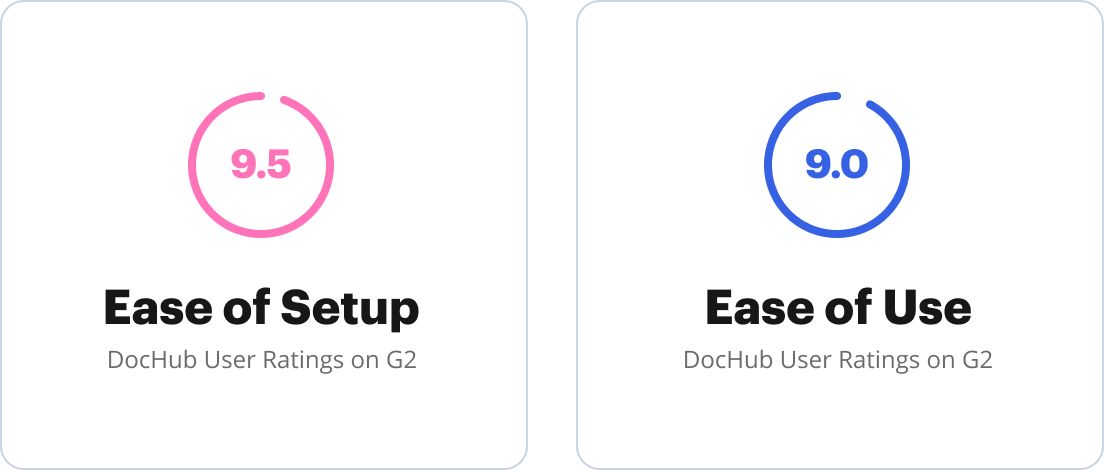
Required Documents
-
Form 1098-E/T:
- As provided by the educational institution or loan servicer.
-
Personal Financial Records:
- To verify and reconcile form details with actual payments.
Examples of Using the 2010 Instruction 1098-E and T
-
Student Loan Interest Deduction:
- A recent college graduate deducts interest on their federal student loans using the information reported on Form 1098-E.
-
Educational Tax Credits:
- A parent supporting a college student claims the American Opportunity Credit with figures derived from Form 1098-T.