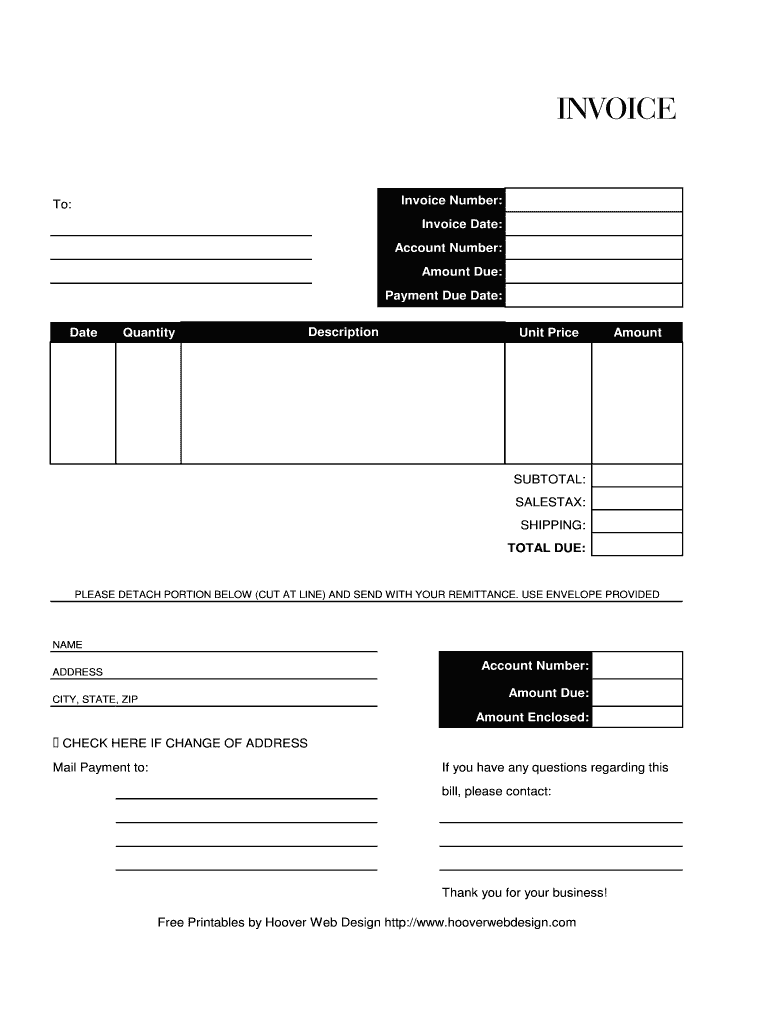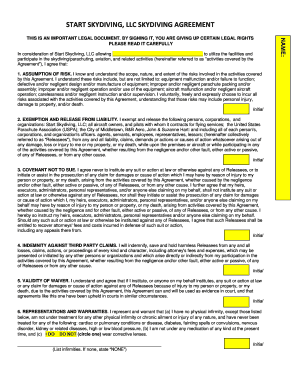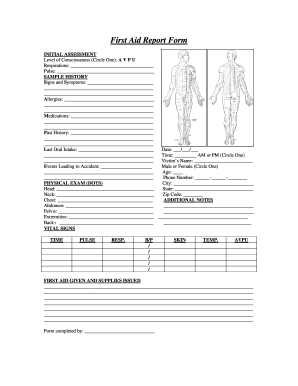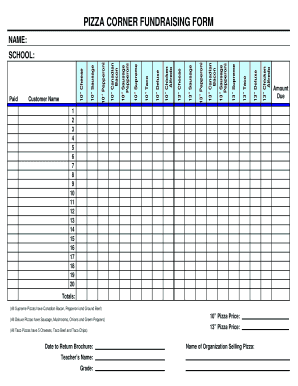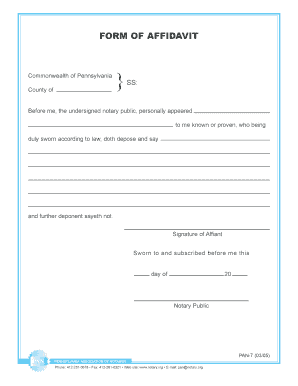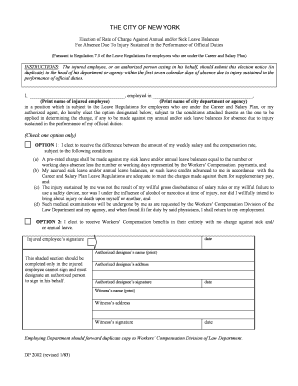Definition and Meaning of Estimate Bill Format
The estimate bill format refers to a structured template used to provide a preliminary indication of the charges for services or goods that a customer may incur. It outlines key information that includes a breakdown of potential costs, item descriptions, quantities, unit prices, and applicable terms and conditions. This format is particularly useful in industries such as construction, repair services, and freelance work, where costs can fluctuate based on the scope of work.
Key components typically included in an estimate bill format are:
- Header Information: Business name and contact details.
- Customer Details: Name and address of the client receiving the estimate.
- Date: The date the estimate is created.
- Estimate Number: A unique identifier for tracking purposes.
- Line Items: Detailed descriptions of services or products with associated costs.
- Totals: An itemized total to offer a clear view of potential expenses.
The estimate serves as a formal proposal that allows clients to understand projected costs before making a financial commitment.
How to Use the Estimate Bill Format
To effectively utilize the estimate bill format, follow these steps:
- Choose a Template: Begin by selecting a suitable estimate bill template that aligns with your business needs. Many templates offer fields customized for different industries.
- Fill in Business Information: Enter your business name, logo, address, and contact details at the top of the estimate.
- Add Client Information: Include the client's name, address, and other relevant details to personalize the document.
- Specify Estimate Details: Clearly outline the services or products being offered. Each line item should include a description, quantity, unit price, and total cost.
- Calculate Totals: Sum up the costs of all line items to present a clear estimate of the total charges, making it easier for clients to understand the potential financial commitment.
- Add Terms and Conditions: Include any important terms, such as validity period of the estimate, payment terms, and conditions.
- Provide Contact Information for Queries: Ensure clients know how to reach you with any questions or clarifications.
This detailed approach ensures transparency and accuracy, helping clients make informed decisions based on the provided estimates.
Steps to Complete the Estimate Bill Format
Completing an estimate bill format requires careful attention to detail. Here’s a step-by-step guide:
- Select a Format: Choose digital or paper format based on your needs and client preferences.
- Identify the Client: Write down the client's full name and contact details, ensuring accuracy to facilitate communication.
- Input Your Details: Enter your business name, logo, address, and various contact avenues.
- Determine the Date: Clearly mark the date on which the estimate is issued, as this helps in tracking the validity period.
- Create Item Entries: Add a table or list of services/items, making sure each line includes:
- Description of the service/product
- Quantity needed
- Unit price
- Total for each line item
- Calculate Grand Total: Sum all totals for line items and present the grand total at the bottom of the bill.
- Legal and Payment Terms: Clearly specify any legal terms relevant to the estimate, including payment terms and conditions attached to the quote.
- Review for Accuracy: Double-check all calculations and information for accuracy to avoid discrepancies later.
Following these guidelines helps ensure that the estimate is not only comprehensive but also instills confidence in the client regarding your professionalism.
Important Terms Related to Estimate Bill Format
Understanding certain key terms is essential when working with the estimate bill format. These include:
- Quote: A formal statement that outlines the cost of services or products offered. A quote is generally considered binding for a specific period.
- Line Item: Detailed entries in an estimate bill that specify individual services or products, each with its own cost.
- Subtotal: The sum of all line items before any taxes or additional fees are applied.
- Validity Period: The time frame within which the estimate remains valid for acceptance by the client.
- Proposal: A document that may accompany the estimate, providing detailed information on why the client should choose your services.
Familiarity with these terms can enhance communication with clients and contribute to a smoother transaction process.
Examples of Using the Estimate Bill Format
The estimate bill format can be employed across various industries and scenarios. Here are a few practical examples:
- Construction Estimates: A contractor may present an estimate bill detailing the costs of materials, labor, and timelines for a home renovation, giving clients insight into the overall project cost.
- Freelance Services: A graphic designer might send an estimate bill including breakdowns of design services, hourly rates, and project scope, helping clients understand their financial commitment before starting the work.
- Home Repair Services: A plumber providing an estimate for a bathroom renovation can list the cost of materials, hourly labor charges, and any additional service fees clearly in the estimate.
Each of these examples illustrates the adaptability of the estimate bill format in providing clear, concise, and actionable information to clients before work begins.