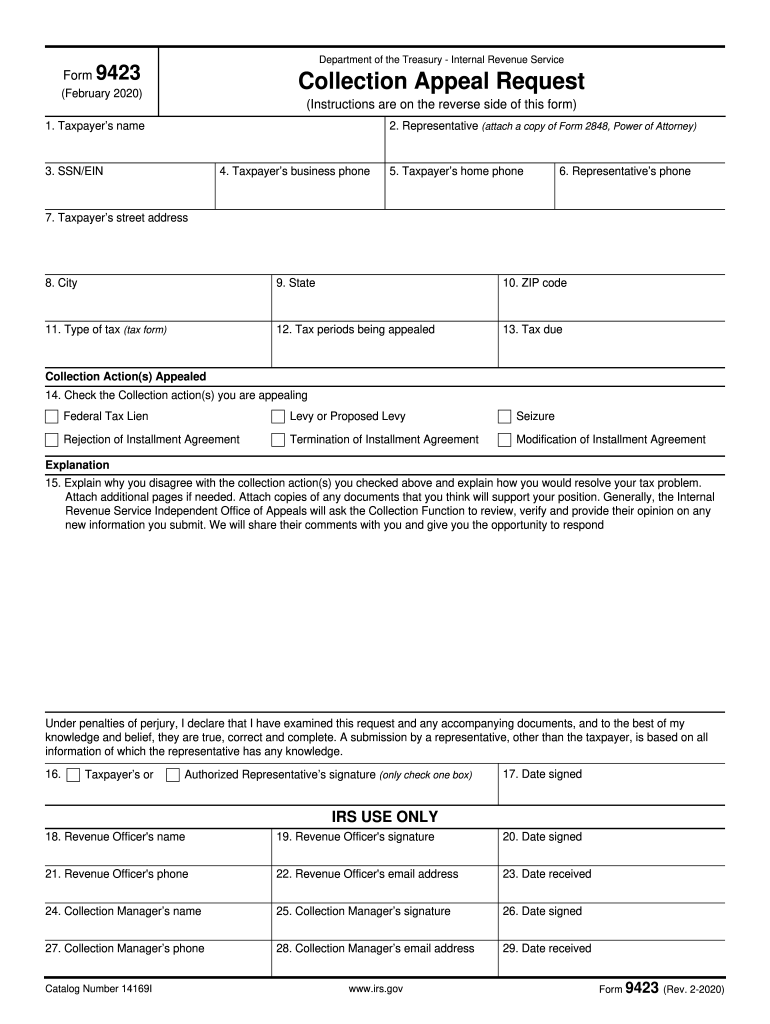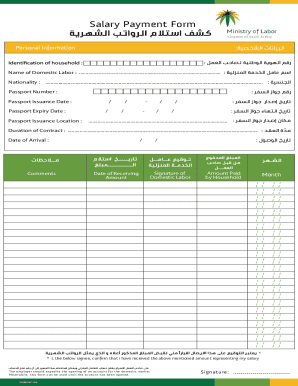Definition & Meaning of IRS Form 9423
IRS Form 9423, officially known as the Collection Appeal Request, is a crucial document for taxpayers who wish to appeal against various collection actions imposed by the IRS. These actions can include levies, liens, and decisions regarding installment agreements. The form allows taxpayers to formally request a review of these actions, providing them with the opportunity to resolve disputes with the IRS. This process is vital for taxpayers who believe that the IRS has made an error or applied collection measures unjustly.
The form requires the taxpayer to provide specific information about their case, including details about the collection action being appealed and the reasons for the appeal. One of the essential aspects of Form 9423 is that it also allows for representation. Taxpayers can designate an authorized representative, such as a tax professional or legal advisor, who can communicate with the IRS on their behalf. This feature is particularly beneficial, as navigating the complexities of tax appeals can be challenging for individuals unfamiliar with tax laws and procedures.
Steps to Complete the IRS Form 9423
Completing IRS Form 9423 involves a series of steps that ensure all necessary information is accurately provided. Here is a detailed process for filling out the form:
-
Gather Relevant Information: Before completing the form, collect all necessary documentation related to the collection action you wish to appeal. This includes copies of any notices received from the IRS, payment records, and correspondence.
-
Personal Information Section: Start by filling out your personal information, including your name, address, and taxpayer identification number (TIN). If you are designating a representative, provide their details in this section.
-
Select Collection Action: Indicate the specific type of collection action you are appealing, such as a levy, lien, or a denied installment agreement. Be precise in selecting the action to ensure clarity in your appeal.
-
Provide Appeal Details: Describe the reason for your appeal. This section should succinctly outline your disagreement with the IRS's actions. Include any relevant facts and arguments that support your position.
-
Signature and Date: Complete the form with your signature and the date. If you have a representative, they must also sign the form, confirming their authorization to act on your behalf.
-
Submit the Form: After ensuring everything is accurate, submit IRS Form 9423 to the designated address provided in the instructions. It is advisable to send it via certified mail for tracking purposes.
Important Terms Related to IRS Form 9423
Understanding specific terminology associated with IRS Form 9423 is crucial for effectively navigating the collection appeal process. Here are some key terms:
-
Collection Action: This refers to the various measures the IRS may take to collect owed taxes, including levies, liens, and installment agreements.
-
Appellant: The individual or entity filing the appeal, typically the taxpayer affected by the IRS's collection action.
-
Authorized Representative: A person, such as an accountant or attorney, designated by the taxpayer to act on their behalf regarding the appeal process.
-
Appeal Rights: The entitlements of a taxpayer to contest IRS decisions on collections, including the right to provide evidence and arguments against the collection action.
-
Dispute Resolution: The process involved in resolving issues between the taxpayer and the IRS, often culminating in agreements or reassessments.
Filing Deadlines / Important Dates
Timeliness is critical when submitting IRS Form 9423. Adhering to deadlines can significantly affect the outcome of your appeal. Here are essential dates and timelines to keep in mind:
-
Submission Deadline: You must submit Form 9423 within the specified period after receiving your initial notice of the collection action, generally within thirty days. Failing to do so may result in the loss of your right to appeal.
-
IRS Response Timeline: Once the form is submitted, the IRS is obligated to respond to your appeal usually within thirty to sixty days, depending on the complexity of the case and the workload of the department.
-
Continuing Obvious Collection Actions: If the IRS determines your appeal has no merit, any collection actions may continue unless you file for a stay or other request for delay.
Who Typically Uses IRS Form 9423
IRS Form 9423 is primarily used by individuals and entities facing unfavorable collection actions from the IRS. The typical users of this form include:
-
Individual Taxpayers: Those who have unpaid tax debts and have received notices from the IRS regarding levies or liens.
-
Business Owners: Small business owners who may be subject to collection actions due to unpaid payroll taxes or failure to file tax returns.
-
Tax Professionals: Certified public accountants (CPAs) and enrolled agents who represent their clients in disputes with the IRS.
-
Low-Income Taxpayers: Individuals who may be facing collection actions and need assistance to appeal within their rights.
-
Can Be Used in Combination: This form is commonly utilized in conjunction with other IRS forms or documents when addressing complex tax issues.
Legal Use of IRS Form 9423
Understanding the legal implications of IRS Form 9423 is vital for effective utilization. The form provides a structured means for taxpayers to appeal collection actions, adhering to specified IRS regulations.
-
Compliance with IRS Procedures: The completion and submission of Form 9423 demonstrates adherence to IRS procedures, ensuring that taxpayers are exercising their rights to appeal.
-
Formal Appeal Process: Filing Form 9423 initiates a formal appeal process, which can lead to negotiation or resolution without escalating to litigation.
-
Potential Settlement Opportunities: This process can open avenues for negotiating settlements or payment plans that may alleviate the burden of tax debts.
-
Legal Rights Protection: The completion of the form protects the legal rights of the taxpayer, affirming their capability to contest decisions made by the IRS.