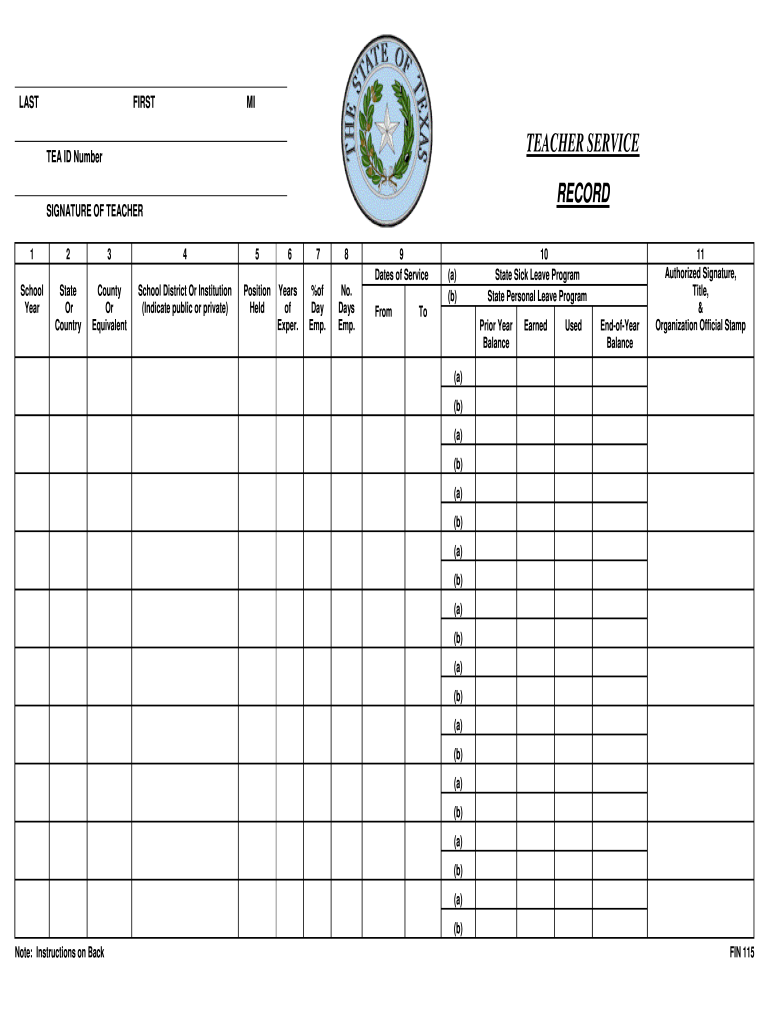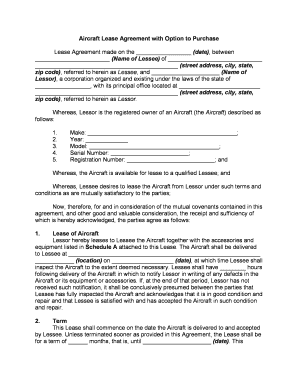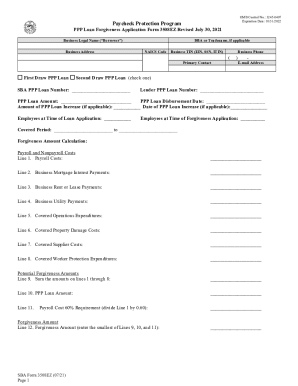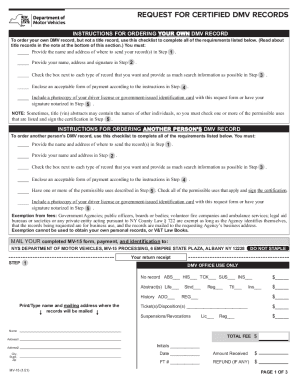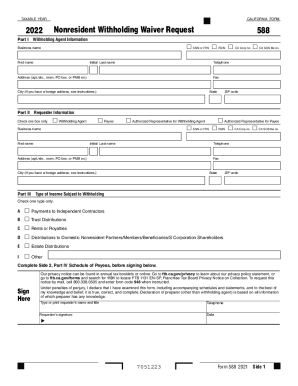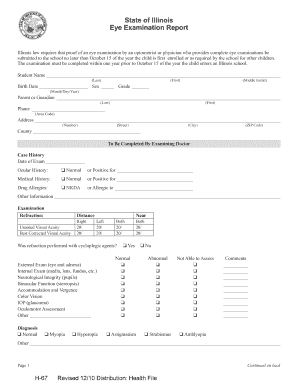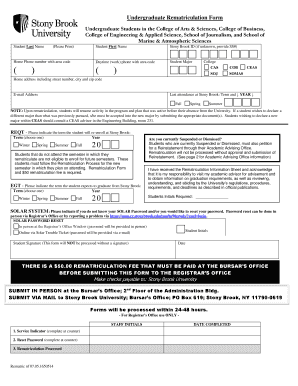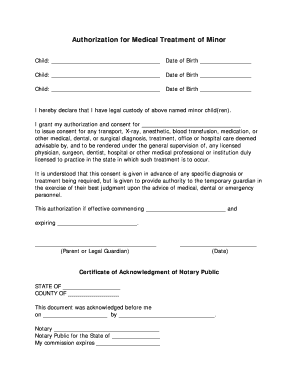Definition and Importance of Teacher Service Record Sample
A teacher service record is an official document that outlines a teacher's employment history, detailing positions held, years of experience, and any leave programs utilized. This record is crucial for a variety of purposes, including employment verification, retirement benefits, and potential salary adjustments. Each record serves as an essential reference for evaluating a teacher's professional qualifications and history.
- Key Features:
- Employment history: Records the timeline of employment in educational institutions.
- Position details: Specifies roles held, such as classroom teacher, administrator, or counselor.
- Experience calculation: Summarizes total years of service, which can impact salary scales in many school districts.
- Leave programs: Catalogs any leave taken, providing context for employment gaps or breaks in service.
Understanding the teacher service record sample ensures that educators can accurately complete their records and present their qualifications during job applications, credential renewals, and professional development opportunities.
How to Use the Teacher Service Record Sample
Using a teacher service record sample begins with understanding its structure. Educators must refer to this template when documenting their employment history to ensure completeness and accuracy.
-
Accessing Samples:
- Search for official templates provided by educational institutions or state education departments.
- Review examples to familiarize yourself with common layouts and required information.
-
Filling Out Details:
- Personal Information: Start with basic identification, including your full name, teaching certificate number, and area of certification.
- Employment History: List all previous positions chronologically, including the school name, district, position title, and dates of employment.
- Service Achievements: Document any significant contributions, such as leadership roles in committees or participation in professional development workshops.
By following the structure of the teacher service record sample, educators can ensure they capture all pertinent information required for various purposes, from administrative reviews to personal career advancement.
Steps to Complete the Teacher Service Record Sample
Completing the teacher service record sample involves a series of systematic steps to ensure that all relevant information is accurately captured.
-
Gather Required Documents:
- Collect prior employment details, including contracts, pay stubs, and letters of recommendation.
-
Review the Sample Template:
- Familiarize yourself with the layout and sections of the teacher service record. Take note of the specific fields that need to be filled out.
-
Fill in Personal Information:
- Enter your name, date of birth, and unique identification numbers, like your Social Security number or employee ID.
-
Document Employment History:
- Input details of all teaching positions, ensuring accuracy in dates and titles. Include full-time and part-time roles for a comprehensive overview.
-
Include Additional Achievements:
- Highlight any awards, recognitions, or professional development experiences relevant to your teaching career.
-
Verification:
- Ensure that the completed record is reviewed by a verifying official, such as a principal or HR representative, who can provide the necessary signatures.
By meticulously following these steps, educators can create an accurate and effective teacher service record that aligns with institutional requirements and enables future career advancements.
Key Elements of the Teacher Service Record Sample
A well-structured teacher service record sample incorporates specific essential elements that collectively provide a comprehensive overview of a teacher's professional history.
-
Personal Identification:
- Name, contact information, and identification numbers should be clearly listed at the beginning of the document.
-
Employment Details:
- Each entry should include:
- School name and district
- Position title
- Start and end dates of employment
- A brief description of responsibilities and achievements
- Each entry should include:
-
Professional Development:
- Sections for listing certifications, relevant trainings, and workshops attended, which demonstrate continued professional growth.
-
Leave History:
- Document any leaves taken, categorized by type (such as sick leave, personal leave, or sabbaticals), which provides context for gaps in service.
-
Verification Signatures:
- Include a section for relevant parties to sign, signifying the accuracy of the information documented.
These elements work together to form a document that not only serves as a record of service but also as a tool for future employment assessments and transitions within the educational system.
Examples of Using the Teacher Service Record Sample
Understanding practical applications of the teacher service record sample enhances its value for educators. Here are some scenarios illustrating its importance.
-
Job Applications:
- Educators applying for new teaching positions can reference their service records to demonstrate their experience and qualifications effectively.
-
Credential Renewals:
- When renewing teaching credentials, accurate service records provide proof of teaching experience, crucial for meeting state or institutional requirements.
-
Salary Negotiations:
- Teachers can leverage their documented years of service and achievements from their records to negotiate salary increases or promotions within their schools.
-
Retirement Planning:
- While planning for retirement, teachers may utilize these records to confirm their employment history to benefit from retirement schemes or pension plans.
In these cases, the teacher service record acts as a vital reference document, showcasing an educator's professional trajectory while aiding in various formal processes.
State-Specific Rules for the Teacher Service Record Sample
State-specific requirements for teacher service records may vary, making it critical for educators to be aware of local mandates when preparing their documentation.
-
Documentation Variety:
- Some states may have specific formats that must be adhered to for official service records. Checking with state education departments ensures compliance.
-
Experience Criteria:
- Different states may have varying thresholds for documenting teaching experience, affecting eligibility for various positions or bonuses.
-
Verification Requirements:
- Certain states demand additional verification from school districts or entities, such as official stamps or signed confirmations from superintendents.
-
Reporting Timeframes:
- State education codes can outline how quickly employment changes must be reported, emphasizing the importance of maintaining current and accurate records.
By understanding and adhering to state-specific rules, educators can safeguard their professional standing while ensuring their teacher service records fulfill all legal and educational obligations.