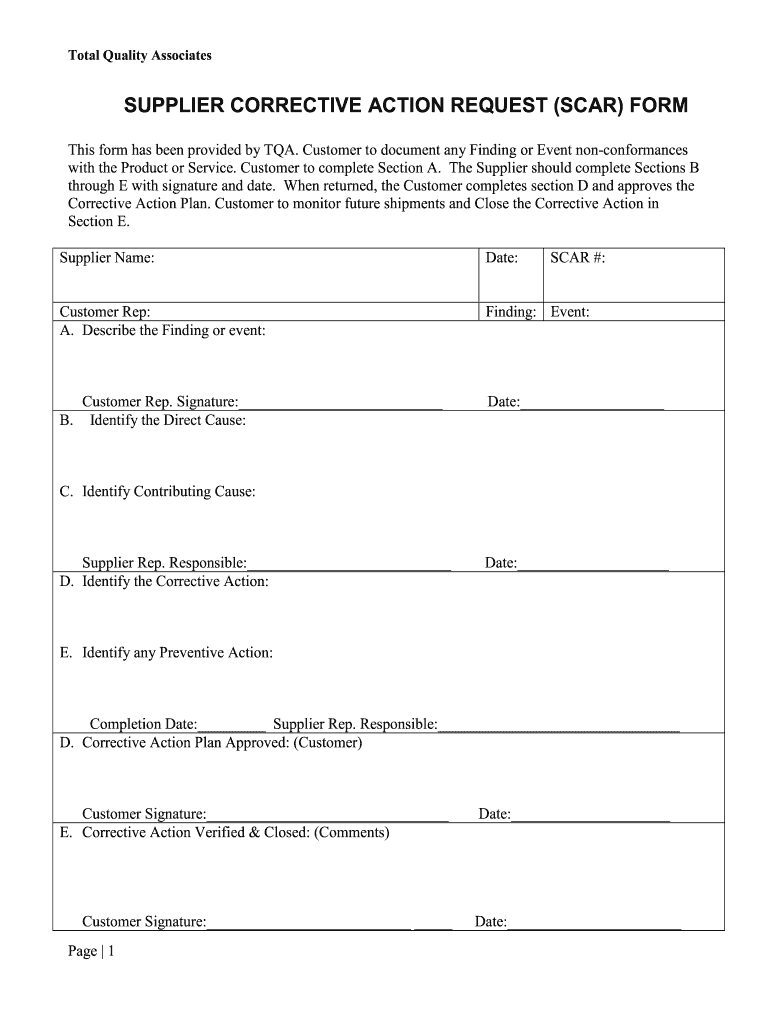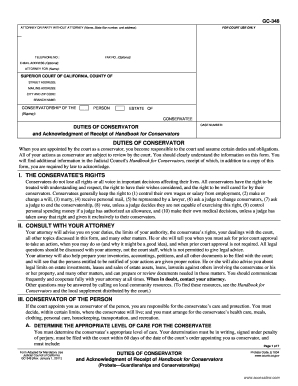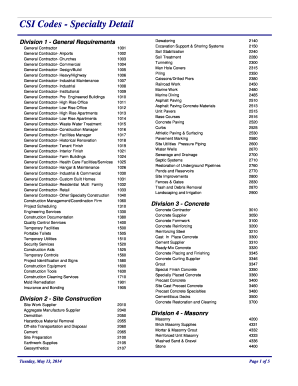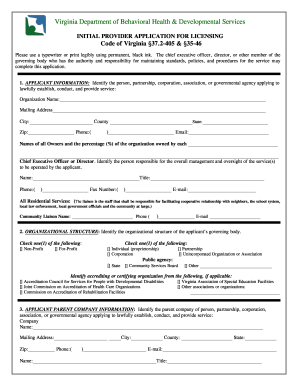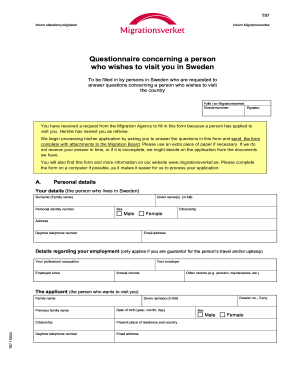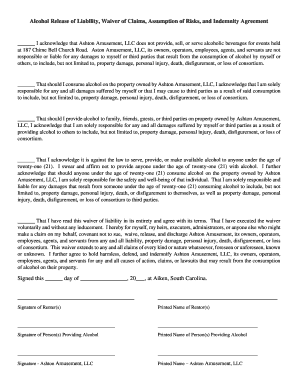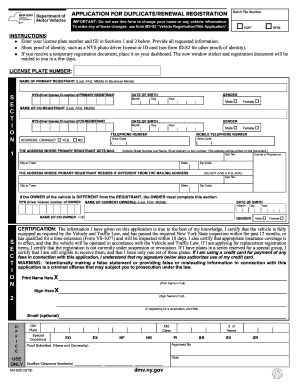Understanding the Supplier Corrective Action Request Template
The Supplier Corrective Action Request (SCAR) template is an essential document utilized to address non-conformances identified in products or services. This structured template facilitates a robust process for documenting issues, identifying root causes, and implementing corrective actions, ensuring that similar problems do not recur.
Key Components of the SCAR Template
A Supplier Corrective Action Request template typically includes several critical components:
-
Identification Information
- Supplier details: Name, contact information, and location.
- Customer details: Name, contact information, and the relevant purchase order number.
- SCAR number: A unique identifier for tracking the request.
-
Description of Non-Conformance
- A detailed explanation of the problem, including specific instances or examples of the non-conformance noted.
-
Root Cause Analysis
- An exploration of possible underlying causes of the non-conformance, often requiring collaboration between supplier and customer teams to develop a comprehensive understanding.
-
Corrective Action Plan
- Proposed actions to address the identified issues, specifying responsible parties, timelines, and methodologies for resolution.
Steps for Completing the SCAR Template
Filling out a Supplier Corrective Action Request template involves systematic steps to ensure completeness and clarity:
-
Gather Necessary Information
- Collect all relevant documentation and evidence related to the non-conformance.
-
Fill in Identification Details
- Clearly note all supplier and customer information, ensuring accuracy for future reference.
-
Describe the Non-Conformance
- Articulate the specifics of the non-conformance, including any supporting data or images that clarify the issue.
-
Conduct Root Cause Analysis
- Collaborate with team members to evaluate and identify the primary causes of the problem. Techniques such as the "5 Whys" or Fishbone diagram can be effective here.
-
Develop and Document Corrective Actions
- Specify the actions to be taken, responsible individuals, and a timeline for implementation.
-
Review and Obtain Signatures
- Ensure that both parties review the findings and the corrective action plan, securing signatures as required to affirm acceptance and accountability.
Importance of Using the SCAR Process
Implementing a Supplier Corrective Action Request process is vital for several reasons:
-
Quality Improvement
- Identifying and addressing non-conformances leads to enhanced product quality and service reliability.
-
Regulatory Compliance
- Many industries mandate the documentation and resolution of quality issues to meet regulatory standards. A well-documented SCAR can serve as evidence of due diligence.
-
Supplier Relationship Management
- Engaging suppliers in corrective actions cultivates collaboration and improvement, fostering a stronger partnership and potentially improving overall service levels.
Variations and Examples of SCAR Templates
Different industries may adapt the Supplier Corrective Action Request template to meet specific needs. Examples may include:
- Manufacturing: Focus on product specifications, material non-conformities, or equipment failures.
- Healthcare: Highlight deviations from compliance standards or cases of patient safety issues.
- Food and Beverage: Address quality control measures, ingredient sourcing issues, or contamination reports.
In each case, the core elements of the template remain focused on ensuring clarity, fostering accountability, and encouraging timely corrective actions.
Leveraging Technology for SCAR Management
Using a digital Supplier Corrective Action Request template within a platform like DocHub can streamline the SCAR process:
-
Collaboration Tools: Facilitate real-time collaboration among stakeholders, enhancing communication and efficiency in tracking and addressing issues.
-
Integration with Existing Systems: Seamlessly access and integrate data from other systems, such as quality management software, ensuring consistency and easy tracking of SCARs.
-
Secure Document Management: Utilize robust security features to protect sensitive information while ensuring authorized access throughout the SCAR process.
Adopting a systematized approach to Supplier Corrective Action Requests can significantly enhance operational efficiency, improve compliance, and strengthen supplier relationships, ensuring that organizations are better positioned to meet and exceed quality standards.