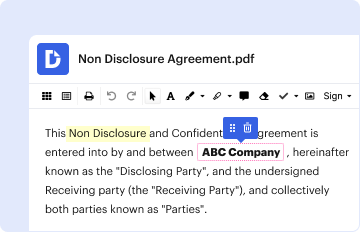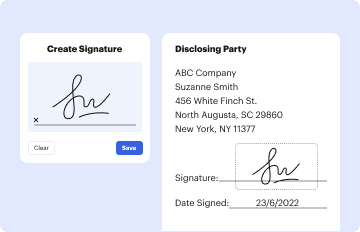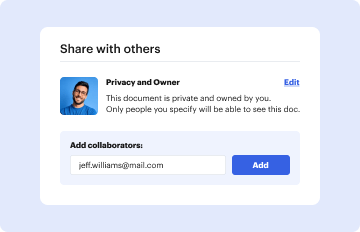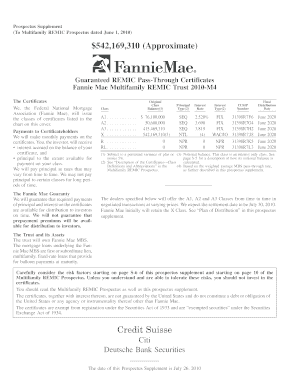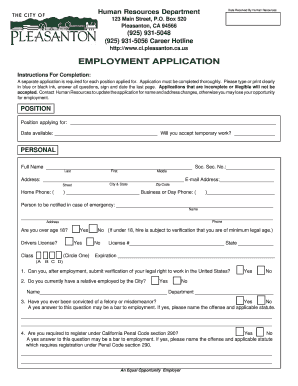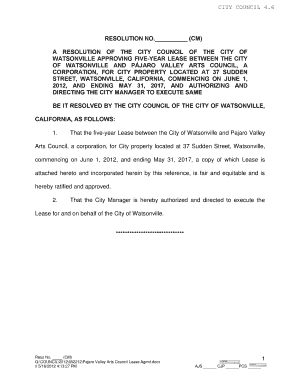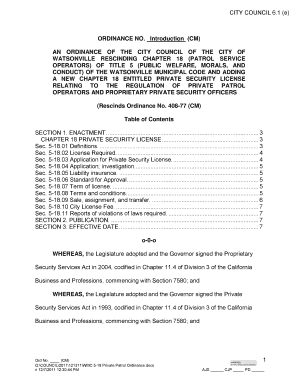Understanding the IRS Guidance on Exceptions from Electronic Filing
The IRS issued guidance regarding exceptions from electronic filing mandates, particularly affecting tax professionals and businesses that file various forms such as the 5500 form. Understanding this guidance is crucial for compliance and avoiding potential penalties. The IRS distinguishes between mandatory electronic filing and circumstances where paper submissions may be permissible under specific conditions, tailored to accommodate various stakeholders.
The requirements for electronic filing traditionally apply to most tax returns and information returns but can vary based on the type of filing entity or specific circumstances. For instance, small businesses or specific tax-exempt organizations may qualify for exceptions based on organizational size or technology constraints. The intricacies of these conditions have significant implications for taxpayer compliance, making it essential to analyze the IRS guidance document closely.
Steps to Determine Eligibility for Exceptions
Identifying if you qualify for an exception from electronic filing involves several precise steps:
-
Review IRS Criteria: Begin by consulting the IRS guidelines, which outline the conditions under which exceptions are granted.
-
Assess Business Size: Check if your business falls under the small business threshold. Requirements often vary depending on whether you are a sole proprietor, a partnership, or a corporation.
-
Evaluate Technological Capabilities: If your organization lacks the necessary technology for electronic filing, this might qualify you for an exception. Documenting your limitations can support your case.
-
Consult a Tax Professional: Engaging with a tax consultant can provide clarity on IRS stipulations and help explore your options in detail.
-
Prepare Supporting Documentation: Be ready to compile any necessary records that demonstrate why your filing method does not meet electronic requirements.
This structured approach ensures compliance while safeguarding your interests, especially when electronically submitting forms like the 5500 or dealing with other IRS filings.
Important Terms Related to Electronic Filing Exceptions
Understanding specific terms is essential when navigating IRS exceptions from electronic filing requirements:
- Electronic Filing (e-filing): The process of submitting tax returns through the internet rather than via postal mail.
- Penalties for Non-Compliance: Failing to adhere to electronic filing requirements can result in fines or penalties imposed on the filing entity.
- Form 5500: This annual return is critical for employee benefit plans in the U.S., requiring e-filing in many cases.
- Tax Professionals: Individuals or entities providing tax-related services that may face unique challenges or opportunities in electronic filing compliance.
- Exceptions: Specific circumstances outlined by the IRS where certain taxpayers may file paper returns rather than electronically.
Familiarity with these terms fosters a clearer understanding of your obligations and rights as a taxpayer.
Filing Deadlines and Important Dates
Staying informed on key dates is critical for compliance with IRS requirements. Below are vital deadlines related to electronic filing:
- Annual E-filing Deadline: Standard forms, including the 5500, generally have an annual filing deadline of July 31 for most employers, although extensions may apply in some situations.
- Extension Requests: Taxpayers seeking to extend their filing period must submit requests well in advance of the deadline.
- Penalty Deadline: Pay attention to the deadlines that trigger penalties for late submissions, especially if you are preparing to file via paper due to claimed exceptions.
Adhering to these deadlines not only maintains compliance but also mitigates the risk of penalties or complications associated with late filings.
Required Documents for Electronic Filing
When preparing to file electronically or applying for exceptions, specific documentation is necessary:
- Current Tax Information: This includes income statements, deductions, and any other relevant financial records.
- Identification Numbers: Social Security numbers or Employer Identification Numbers (EIN) are a must for all forms submitted.
- Prior Year Returns: It is prudent to have last year’s tax returns on hand for reference and reporting consistency.
- Supporting Documents for Exceptions: If applying for a filing exception, prepare evidence to justify your request, such as statements about lack of technology or business size documentation.
Gathering these documents ahead of the deadlines can substantially speed up the filing process and reduce the chance of errors.
Examples of Using the IRS Filing Exceptions
Understanding exceptions from e-filing can be demonstrated through practical scenarios:
- Small Businesses: A sole proprietor operating a small service-based business without access to reliable internet may apply for an exception based on lack of resources.
- Tax-Exempt Organizations: Smaller charitable organizations not meeting the electronic filing thresholds might be allowed to submit the Form 5500 on paper.
- Filers with Technical Issues: Situations such as server outages during the filing season can justify a switch to paper filing under the grounds of unforeseen technical difficulties.
These cases highlight how diverse the rationale for seeking exceptions can be, emphasizing the importance of thorough documentation and planning for compliance.
By familiarizing yourself with these aspects related to the IRS guidance on exceptions from electronic filing, you can navigate the complexities of tax compliance effectively while ensuring that you meet legal requirements specific to your situation.