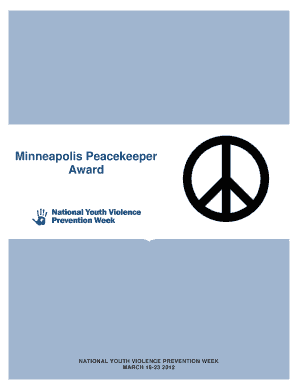Definition & Meaning
The W-9 form, officially known as "Request for Taxpayer Identification Number and Certification," is a crucial document used by U.S. persons, including individuals and businesses, to provide their Taxpayer Identification Number (TIN) to requesters for various tax reporting purposes. This form primarily serves to communicate the recipient's correct TIN, which could be a Social Security Number (SSN) or Employer Identification Number (EIN). It helps the requester in the accurate reporting of income paid to the IRS, such as through Form 1099.
The W-9 form is not submitted to the IRS, but instead, stays with the entity requesting it. The W-9 serves a vital function in the U.S. tax system by affirming the recipient's identity and ensuring that required taxes can be correctly reported and potentially withheld by the payer.
How to Use the W-9 Form PDF
To use the W-9 form PDF, start by downloading the document from a reliable source, such as the IRS website or trusted document management platforms like DocHub. The digital format allows for easy completion and storage, making it a practical choice for both individuals and businesses.
-
Filling the Form:
- Begin by entering your name as it appears on your tax return.
- If you're operating under a different business name or a disregarded entity, provide that name in the corresponding field.
- Specify your federal tax classification, such as individual/sole proprietor, partnership, C Corporation, S Corporation, Trust/estate, etc.
-
Providing Personal Details:
- Enter your mailing address.
- Furnish your TIN (either your SSN or EIN).
-
Certification:
- Sign and date the form, certifying the accuracy of the information and the proper tax classification of your payments.
After completing the form, send it to the person or entity that issued the request. Retain a copy for your own records to provide verification in case of discrepancies.
Steps to Complete the W-9 Form PDF
Completing the W-9 form pdf involves several detailed steps to ensure accuracy and compliance with IRS requirements.
-
Obtain the Form:
- Secure a digital or printed copy from the IRS or reputable sources.
-
Personal Information:
- Fill in your exact legal name as it reflects on your tax return.
- For entities, provide your business or disregarded entity name.
-
Tax Classification:
- Mark the appropriate box reflecting your tax classification, such as individual, C Corporation, S Corporation, partnership, or trust.
-
Address and TIN:
- Provide your permanent residential address.
- Include your Social Security Number or Employer Identification Number.
-
Exemption Codes:
- If applicable, add any exemption codes for FATCA reporting.
-
Certification:
- After reviewing the completed form, sign and date it to confirm that all provided information is accurate to the best of your knowledge.
This meticulous process ensures that the details are precise and prevents potential penalties for misinformation.
Key Elements of the W-9 Form PDF
The W-9 form pdf comprises essential sections that are critical for its function:
- Name Field: Where the individual or entity must enter their legal name.
- Business Name: Where applicable, list a business or trade name.
- Federal Tax Classification: Options include individual/sole proprietor, C Corporation, S Corporation, partnership, trust/estate, etc.
- Address: Your business or home address for correspondence.
- Taxpayer Identification Number (TIN): Either your SSN or EIN, crucial for reporting to IRS.
- Certification: Your signature and date, confirming the form is accurate and complete.
The W-9 form's clear layout ensures that each piece of information is easily provided and verified.
Legal Use of the W-9 Form PDF
The W-9 form pdf is legally utilized by requesters (typically payers of income) to gather correct taxpayer information needed for informational return filings with the IRS. Understanding its legal use is imperative for both parties involved:
- Income Reporting: It facilitates proper reporting of income under Form 1099.
- Backup Withholding: Ensures exemption from mandatory withholding when a TIN is certified.
- Verification: Confirms the legal name and TIN combination.
The form acts as a legal reference, proving the payee's taxpayer status and preventing backup withholding based on improper documentation.
IRS Guidelines
The IRS provides comprehensive guidelines on the usage of the W-9 form, focusing on accuracy, compliance, and timely provision of information:
- Accuracy Requirement: Ensure that the TIN matches directly with IRS records.
- Timely Updates: Update the form with any changes to your taxpayer details to avoid discrepancies.
- Preservation for Records: Although not sent to the IRS directly, the form must be readily available for inspections and potential audits.
It is essential that users adhere closely to IRS guidelines to avoid financial penalties and complications.
Penalties for Non-Compliance
Failure to accurately complete and submit the W-9 form pdf can result in several penalties:
- Backup Withholding: Non-compliance with providing an accurate TIN may prompt the requester to withhold up to 24% of payments.
- False Information: Supplying incorrect information intentionally can result in severe fines and criminal charges.
- Non-Filing Penalties: Not providing a completed W-9 when requested may initiate penalties for both the requester and the recipient in the context of informational tax filing.
Ensuring compliance minimizes the risk of financial liabilities and preserves your standing with the IRS.
State-Specific Rules for the W-9 Form PDF
While the federal W-9 form is standard, individual states may have unique rules or additional requirements:
- State Income Reporting: Some states have additional forms or guidelines aligning with state income tax reporting.
- Business Registration and Licensing Laws: States may require additional business identification numbers.
- Statutory Compliance: Adhering to specific state laws regarding tax filing and reporting.
Understanding state-specific rules ensures complete compliance for multi-state operations or individuals moving states.
Each of these sections offers an in-depth examination of the W-9 form pdf to ensure users are fully informed and can complete, submit, and maintain the form seamlessly, complying with all regulatory requirements.