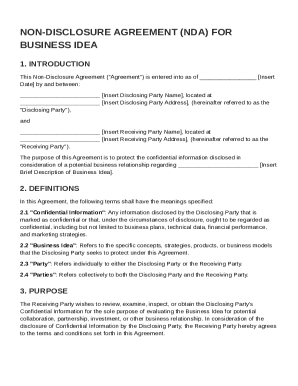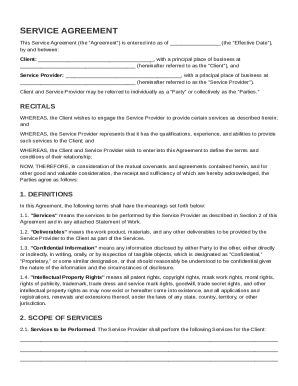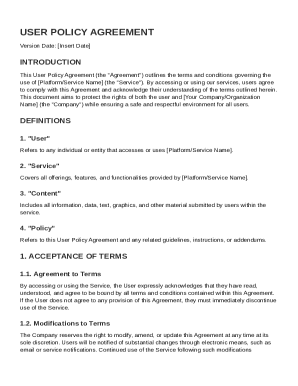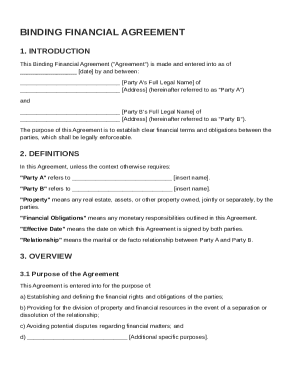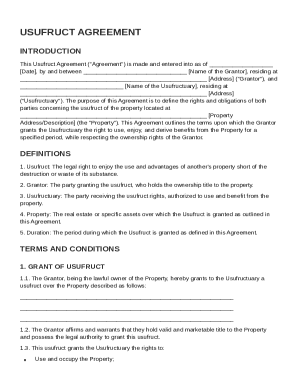Definition & Meaning of the 2-SA Form
The 2-SA form is a crucial tax document used to report distributions from Health Savings Accounts (HSAs), Archer Medical Savings Accounts (MSAs), and Medicare Advantage MSAs. These accounts are designed to provide tax-advantaged savings for medical expenses. Understanding this form is essential for accurately reporting these distributions to the IRS, as they can have implications on taxable income and potential penalties if not reported correctly. The document is not intended to be filed with the IRS; rather, it provides necessary information for taxpayers to accurately complete their income tax returns.
Key Elements of the 2-SA Form
- Account Information: This includes details about the financial institution or trustee managing the HSA or MSA, such as name and identification number.
- Recipient Information: The recipient's name, social security number, and account number are specified to link the distribution to the correct taxpayer.
- Distribution Amounts: Box 1 contains the total distribution amount from the account during the tax year. Box 2 reports the earnings on any excess contributions distributed.
- Distribution Type: Box 3 uses a code to indicate the type of distribution (e.g., normal, excess contribution, death distribution).
- Fair Market Value: Box 4 reflects the fair market value of the account at the end of the tax year.
- Taxpayer Reporting Requirement: Box 5 indicates if the distribution was for a qualified medical expense.
Steps to Complete the 2-SA Form
- Gather Necessary Information: Obtain account details and distribution information from your HSA or MSA trustee.
- Fill in Personal Details: Enter the taxpayer and account holder information accurately to ensure proper tracking and accountability.
- Report Distributions: Include the total of all distributions made during the tax year in Box 1. Verify that these amounts correspond with your own records.
- Specify Distribution Type: Use the correct code in Box 3 to describe the distribution. Consult the IRS guidelines or your financial advisor if uncertain about the code to use.
- Submit to IRS and Taxpayer: Remember that while the form provides essential data for filing tax returns, it is not filed directly with the IRS. Recipients use it to complete their personal tax reporting.
How to Use the 2-SA Form for Tax Purposes
- Include in Your Tax Return: The provided information helps complete Form 8889, crucial for calculations related to HSA/MSA distributions.
- Review for Accuracy: Before filing your taxes, cross-reference the figures in the 1099-SA with your records to ensure accuracy.
- Understand Potential Implications: Know whether the distributions are taxable and if any penalties may be applicable for excess contributions or non-qualified withdrawals.
IRS Guidelines for the 2-SA Form
The IRS provides specific guidelines on how to interpret and use the information from the 1099-SA form. Key instructions relate to recognizing different types of distributions and understanding their implications on taxable income. Taxpayers should consult the IRS instructions for Form 8889 for detailed guidance on reporting distributions from HSAs and MSAs.
Penalties for Non-Compliance
Failure to appropriately report distributions from HSAs or MSAs can result in penalties. Unreported distributions may be subject to income tax, and non-qualified distributions can incur additional penalties. It's crucial to ensure all distributions are accurately documented and reported in compliance with IRS regulations.
How to Obtain the 2-SA Form
Sources of the Form
- From Trustees: Your HSA or MSA trustee or custodian is responsible for issuing the form. It should be distributed to you by January 31 following the end of the tax year.
- Online Access: Many financial institutions offer online access to tax documents, including the 1099-SA. Users can log into their accounts to download or print their forms.
Who Typically Uses the 2-SA Form?
The 1099-SA form is predominantly used by individuals with HSAs, MSAs, or Medicare Advantage MSAs. This includes self-employed individuals, employees with high-deductible health plans, and retirees using these accounts for medical expenses. It's also used by trustees and custodians responsible for managing these accounts and ensuring compliant distribution reporting.
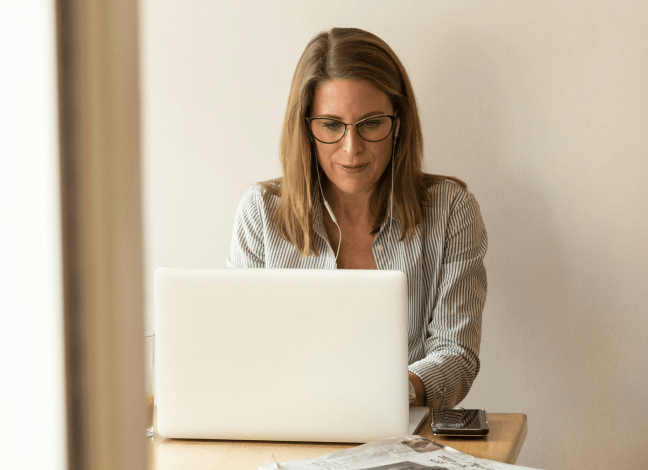

Filing Deadlines and Important Dates
- Form Issuance: The deadline for financial institutions to send the 1099-SA form to taxpayers is January 31 of the year following the tax year.
- Tax Filing Deadline: Typically due by April 15, following the tax year, when the form's data must be utilized for personal tax filing. Adjust for applicable years if the IRS sets a different deadline, such as extensions or date changes due to public holidays or emergencies.
Important Terms Related to the 2-SA Form
- HSA (Health Savings Account): A tax-advantaged account created exclusively for individuals covered under high-deductible health plans to save for medical expenses.
- MSA (Medical Savings Account): Similar to HSAs but with different eligibility and contribution limits, generally used by self-employed or small business employees.
- Fair Market Value: The assessed value of the account at year-end, used to understand the account’s financial status.
- Distribution Codes: Codes used to identify the type of money taken from the accounts, which helps in determining tax treatment and compliance with IRS rules.
These sections provide a comprehensive guide to the 2-SA Form, aiding recipients in properly managing their tax liabilities related to distributions from applicable savings accounts.