Definition and Purpose of Form 3903
Form 3903 is utilized by individuals who need to calculate moving expense deductions on their federal income tax returns. It's specifically designed for those who have relocated due to a new job or in pursuit of work. This form helps taxpayers report deductible expenses related to moving household goods, personal effects, and travel costs associated with the move. Additionally, it outlines criteria such as the distance and time tests that taxpayers must meet to qualify for these deductions.
- Distance Test: To qualify, the new workplace must be at least 50 miles farther from the taxpayer’s previous home than the old workplace.
- Time Test: The taxpayer must work full-time for at least 39 weeks in the first 12 months after arriving at the new location.
Steps to Complete the 2015 IRS Form 3903
Completing Form 3903 involves several key steps that require careful attention to detail:
-
Gather Necessary Information: Collect all receipts and records of your moving expenses. Ensure that only qualified expenses are included.
-
Basic Information: Start by entering your name and Social Security number at the top of the form.
-
Calculate Moving Expenses:
- Enter transportation costs, including mileage for driving your personal vehicle.
- Include storage expenses for up to 30 consecutive days post-move.
-
Employer Reimbursements: Report any reimbursements you received from your employer for moving expenses.
-
Calculate Deduction: Subtract reimbursements from the total expenses to determine the deductible amount.
-
Transfer to Form 1040: The final deductible amount is then transferred to line 26 of Form 1040.
Eligibility Criteria for Form 3903
To be eligible to use Form 3903 and claim moving expenses, certain criteria must be met:
- Employment-Based Move: The move must be closely related to the start of work in a new location.
- Distance and Time Tests: These tests ensure that the move meets IRS requirements and that the taxpayer is genuinely relocating for work purposes.
- Members of the Armed Forces: Special provisions are available, exempting them from some of these tests if moving due to military orders.
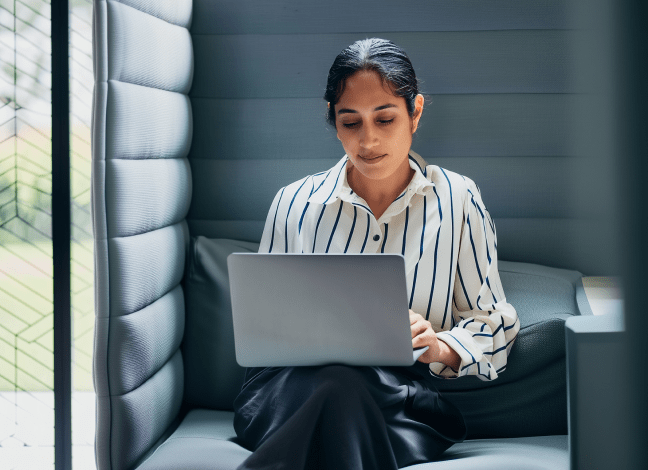

Examples of Using 2015 IRS Form 3903
Real-world scenarios demonstrate the practical application of Form 3903:
- New Job Relocation: An individual moving from New York to San Francisco for a new job can claim expenses for hiring movers and transporting household goods cross-country.
- Employer Reimbursement: Suppose an employer reimburses part of these expenses; only the non-reimbursed portion is deductible.
- Military Deployment: A service member ordered to relocate can deduct moving expenses without meeting the time test requirement.
Required Documents for Completing Form 3903
Accurate completion of Form 3903 relies on having the correct documentation:
- Receipts: Include all receipts for moving company services, storage facilities, and travel-related costs.
- Mileage Logs: If using a personal vehicle, detailed records of miles driven during the move are necessary.
- Employer Letters: Document any reimbursements or allowances from employers.
Submission Methods for the Form
Form 3903 can be submitted using various methods, depending on how taxpayers file their taxes:
- Electronic Filing: If filing Form 1040 electronically, Form 3903 can be included in the electronic submission.
- Paper Filing: Attach Form 3903 to the physical copy of Form 1040 before mailing it to the IRS.
IRS Guidelines for Form 3903
The IRS provides specific guidelines to ensure compliance when using Form 3903:
- Deductible Expenses: Only certain expenses qualify, such as transportation and lodging during the move.
- Non-Deductible Costs: Meals and house-hunting trips are not eligible for deductions.
- Recordkeeping: Maintain all records related to the move for at least three years in case of an audit.
Penalties for Non-Compliance with Form 3903
Non-compliance with IRS rules regarding Form 3903 can result in penalties:
- Incorrect Deductions: If incorrectly claimed, the IRS may disallow deductions and impose penalties.
- Documentation Lack: Failure to provide documentation during an audit can result in fines.
- Amended Returns: Errors can be corrected through filing an amended return, but this may delay refunds.
Maintaining accuracy and compliance with IRS requirements is crucial when using Form 3903. Thoroughly documenting expenses and understanding IRS guidelines can significantly aid in successfully claiming moving deductions.








